Election Winners, Losers: How to check results of Polls on ECI Website & App
Election results of 5 states are being announced today. Check how to see the election winners, losers on ECI Website and app.
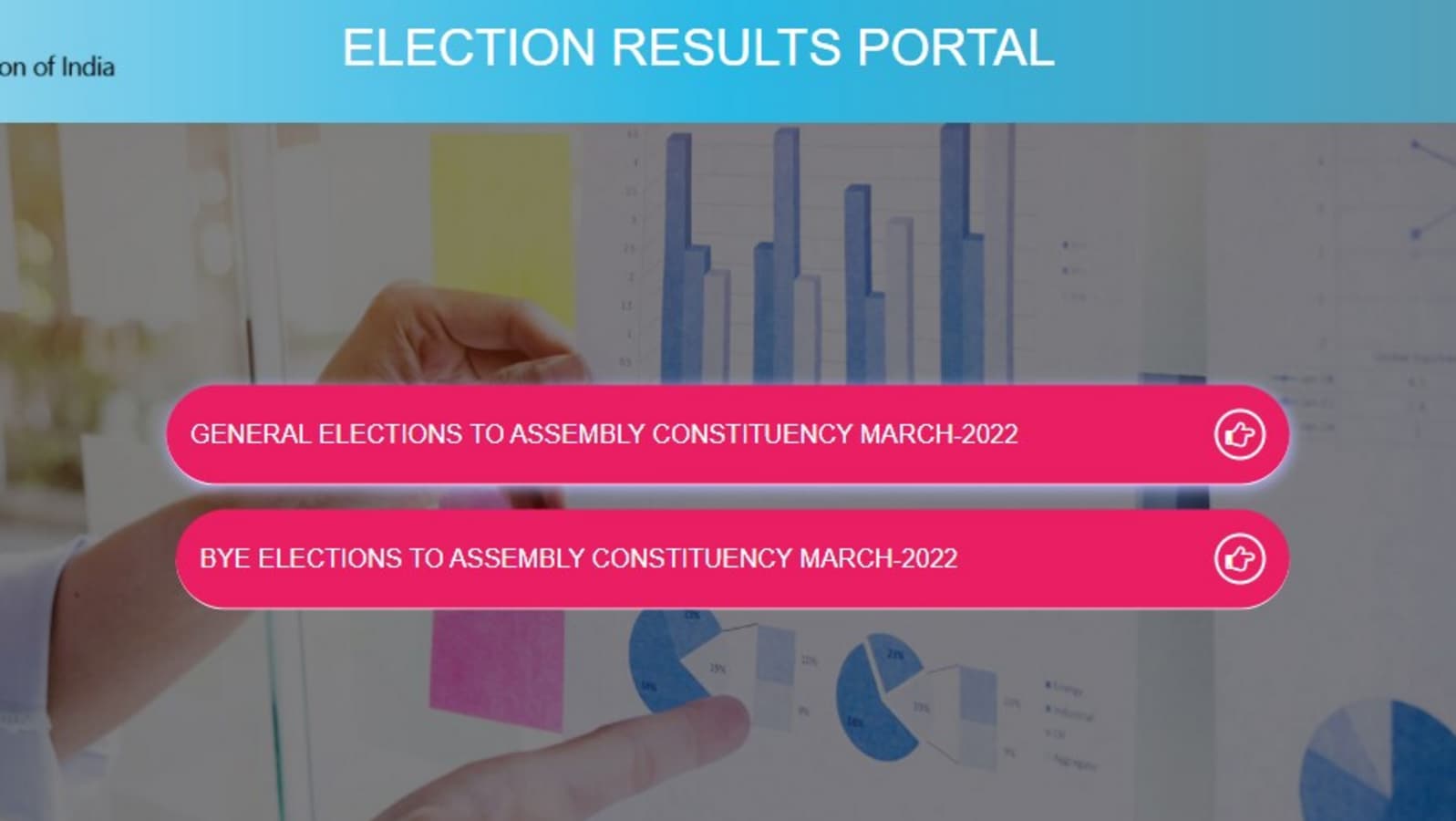
How to check results of polls on ECI Website & App: March 10 is going to mark an important date for the democracy of India as the election results of 5 states, UP, Uttarakhand, Punjab, Goa and Manipur, are going to be declared today. Elections were held for more than a month in multiple phases and finally the decision of the common public will be apparent today. In UP, different parties are fighting for a total of 403 seats. Similarly, Uttarakhand, Punjab, Goa and Manipur have 70, 117, 40 and 60 seats up for grabs. If you want to catch the election news live to see who are the winners and losers of the election, you can do it on the ECI website and app. Find out how to check results of polls on ECI Website and App.
When to watch results of polls on ECI website and app
According to the Election Commission of India, the counting of votes has begun from 8:00 AM today, so you can check the results right now. However, the final results will only be announced by the end of the day. While there will be LIVE coverage of election results for all the states on several news channels, if you want a snapshot of the results due to time constraints, then you can check the LIVE updates on https://results.eci.gov.in. Here's how to watch it online.
How to watch election results on ECI website and app
First, visit https://results.eci.gov.in on your browser.
You will find two options there. Tap on 'General Elections To Assembly Constituency March-2022' to check assembly poll results.
After that, you will see three options: ‘Party wise’, ‘Constituencywise - All Candidates’, and ‘Constituencywise Trends’.
To have an overview of winning parties, tap on the ‘Partywise’ option, which will give you the number of seats won by the respective parties.
Well, you can tap on the ‘Constituencywise: All Candidates’ options to check the results for your particular constituency.
While, with the ‘Constituencywise Trends’, you will get a full list of all the constituencies in the selected states. Here, you can check the name of the candidate too, who won from the respective seat.
You can also download the Voter Helpline app and follow the same process to check election results on your smartphone.
Catch all the Latest Tech News, Mobile News, Laptop News, Gaming news, Wearables News , How To News, also keep up with us on Whatsapp channel,Twitter, Facebook, Google News, and Instagram. For our latest videos, subscribe to our YouTube channel.



















