3 free alternatives to Microsoft Excel: save money and boost your productivity
If you're looking to avoid the expense of a Microsoft Office subscription, there are excellent free alternatives to Microsoft Excel available. These alternatives offer comparable features without the price tag, making them ideal for budget-conscious individuals.
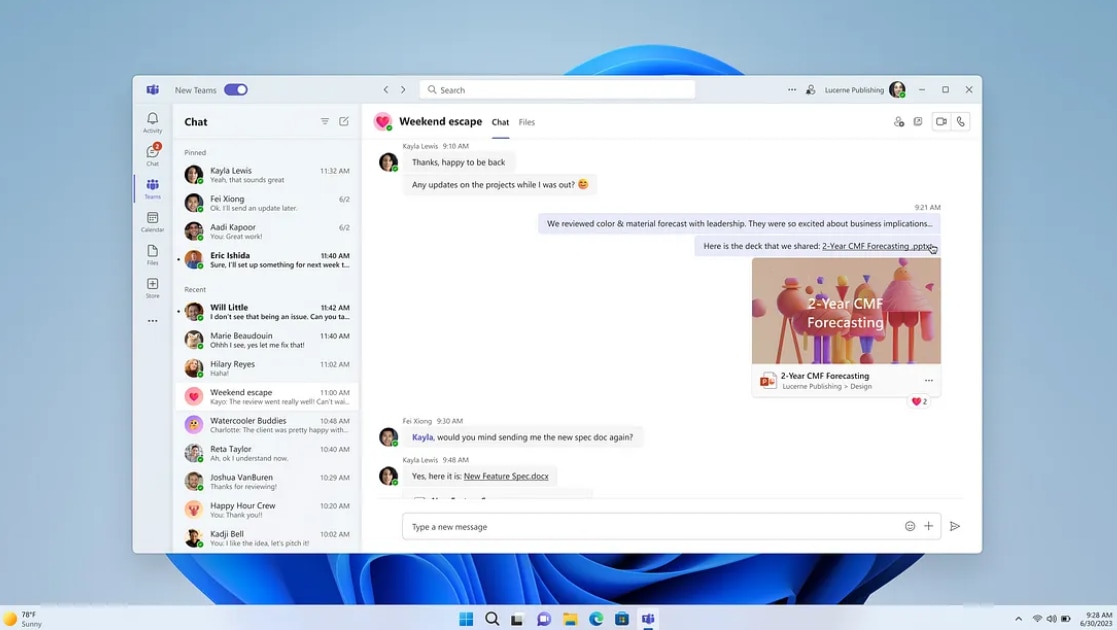

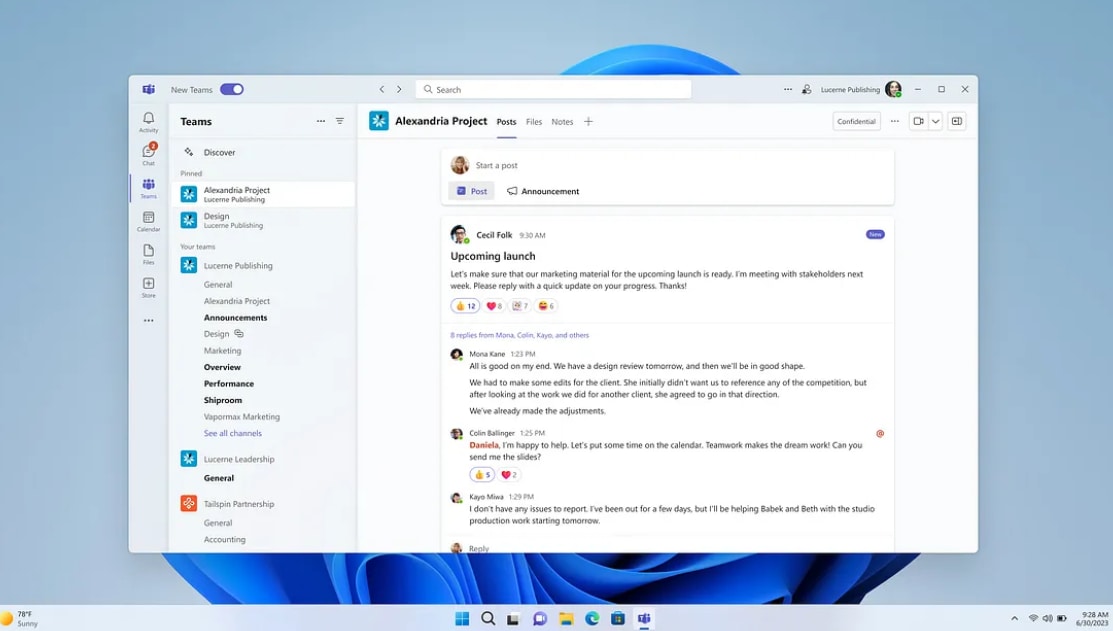
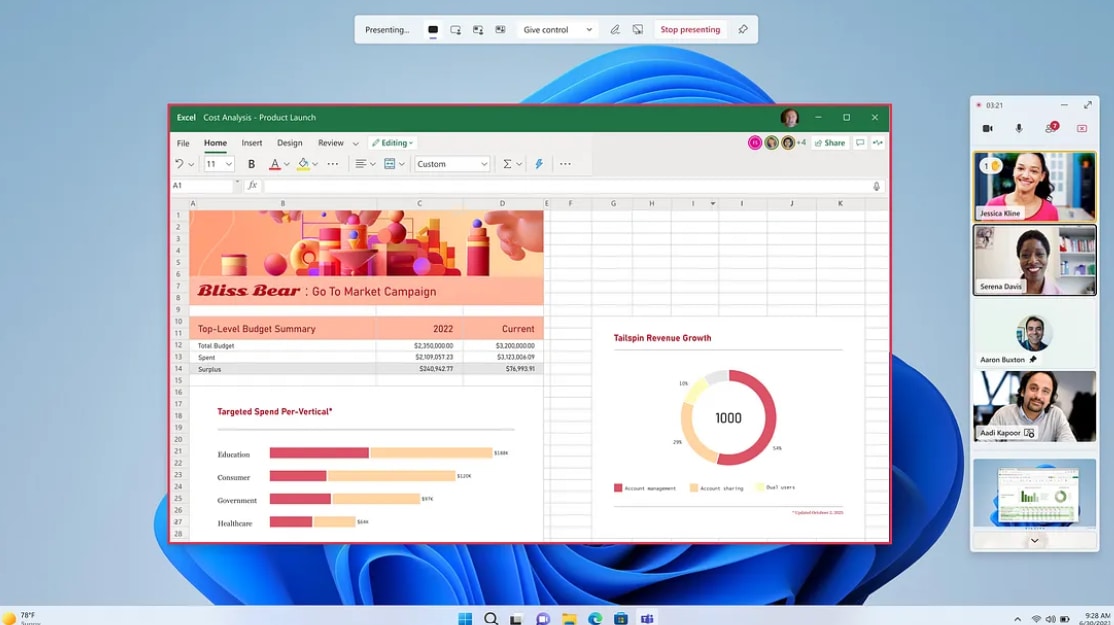
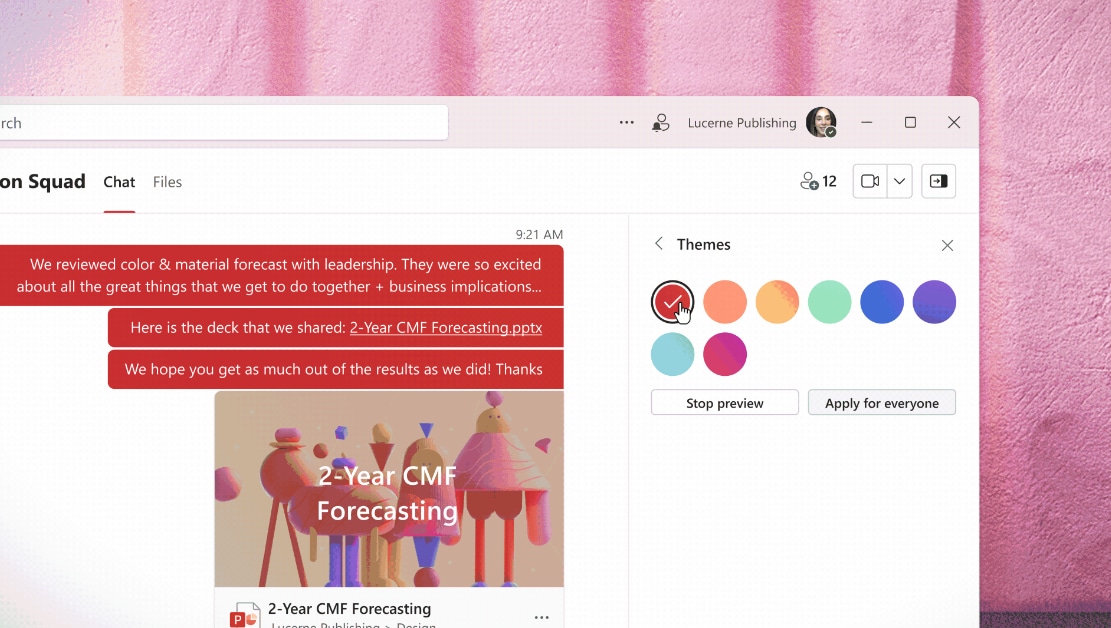
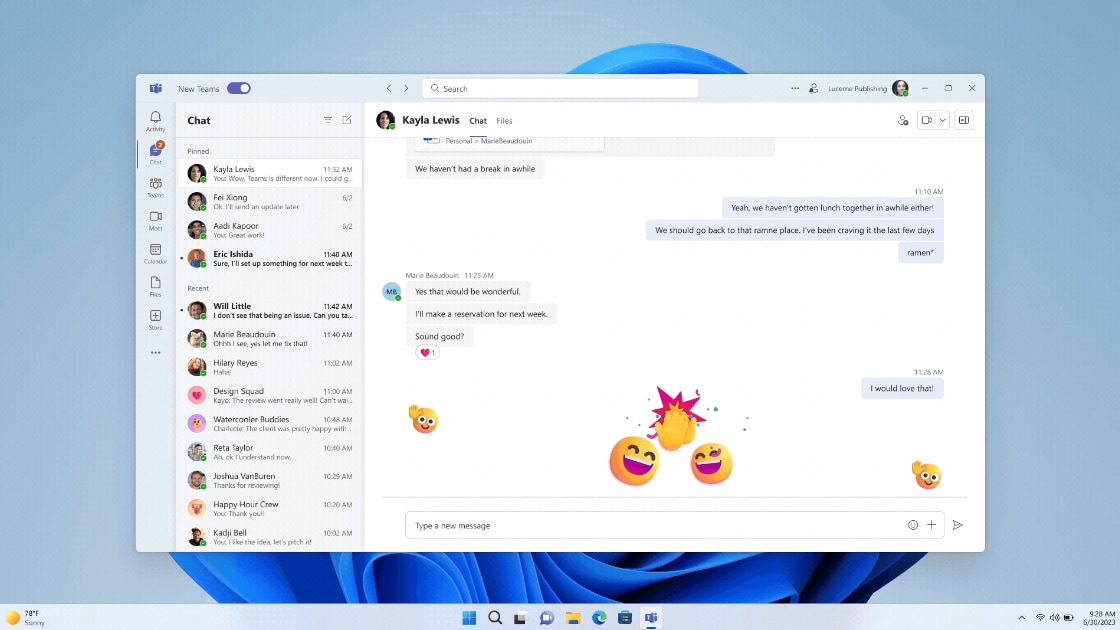

 View all Images
View all ImagesSpreadsheets have become an integral part of the modern business world, and they offer valuable tools for students and teachers as well. However, Microsoft Office's Excel, while powerful, can be expensive and might have more features than what students and teachers actually need. Fortunately, there are fantastic alternatives available that cater specifically to their requirements, and the best part is that these alternatives are completely free of charge.
1. Google Sheets
Google Sheets, the cloud-based spreadsheet application from Google, offers a vast array of features that fulfill the needs of the average Excel user. It is platform-independent, running smoothly on Windows, macOS, and Linux systems through a web browser. With real-time collaboration, multiple users can work on a document simultaneously, seeing each other's changes and communicating directly within the document. Google Sheets automatically saves data in Google Drive, eliminating the fear of losing important calculations. While advanced Excel features may be missing, Google Sheets remains a powerful and reliable tool for most users.
2. Microsoft Office Excel Online
In response to Google's offering, Microsoft has developed Excel Online as part of its online Office suite. Excel Online provides a familiar interface for those accustomed to the desktop version, and it offers automatic cloud saving through OneDrive. With real-time collaboration tools, it surpasses the capabilities of Office 365 and Office 2019. While not as feature-rich as the desktop Excel version, Excel Online serves as an excellent choice for average users who prefer a recognizable environment. However, advanced Excel power users might find certain features restricted or unavailable.
3. WPS Office Spreadsheets
For users seeking robust features comparable to Excel, WPS Office Spreadsheets is an exceptional option. Although WPS Office is primarily a paid product, it offers a fully-featured free version supported by ads. These ads are brief and only appear during specific actions like printing or saving to PDF. By watching an ad, the corresponding feature is unlocked for 30 minutes. To remove ads entirely, users can opt for a paid subscription. WPS Office Spreadsheets provides an impressive range of capabilities, making it a strong contender for students and teachers who require advanced spreadsheet functionalities for free.
In short, you can explore these three remarkable alternatives to Microsoft Excel without incurring any costs. Whether it's the versatility and cloud-based convenience of Google Sheets, the familiar interface of Excel Online, or the feature-rich WPS Office Spreadsheets, these free alternatives provide the necessary tools for educational purposes. Embrace these options and excel in your academic endeavors without breaking the bank.
Catch all the Latest Tech News, Mobile News, Laptop News, Gaming news, Wearables News , How To News, also keep up with us on Whatsapp channel,Twitter, Facebook, Google News, and Instagram. For our latest videos, subscribe to our YouTube channel.




















