Aadhaar card update: How to link mobile number with Aadhaar
Update your mobile number on Aadhaar card with the simple and easy steps.
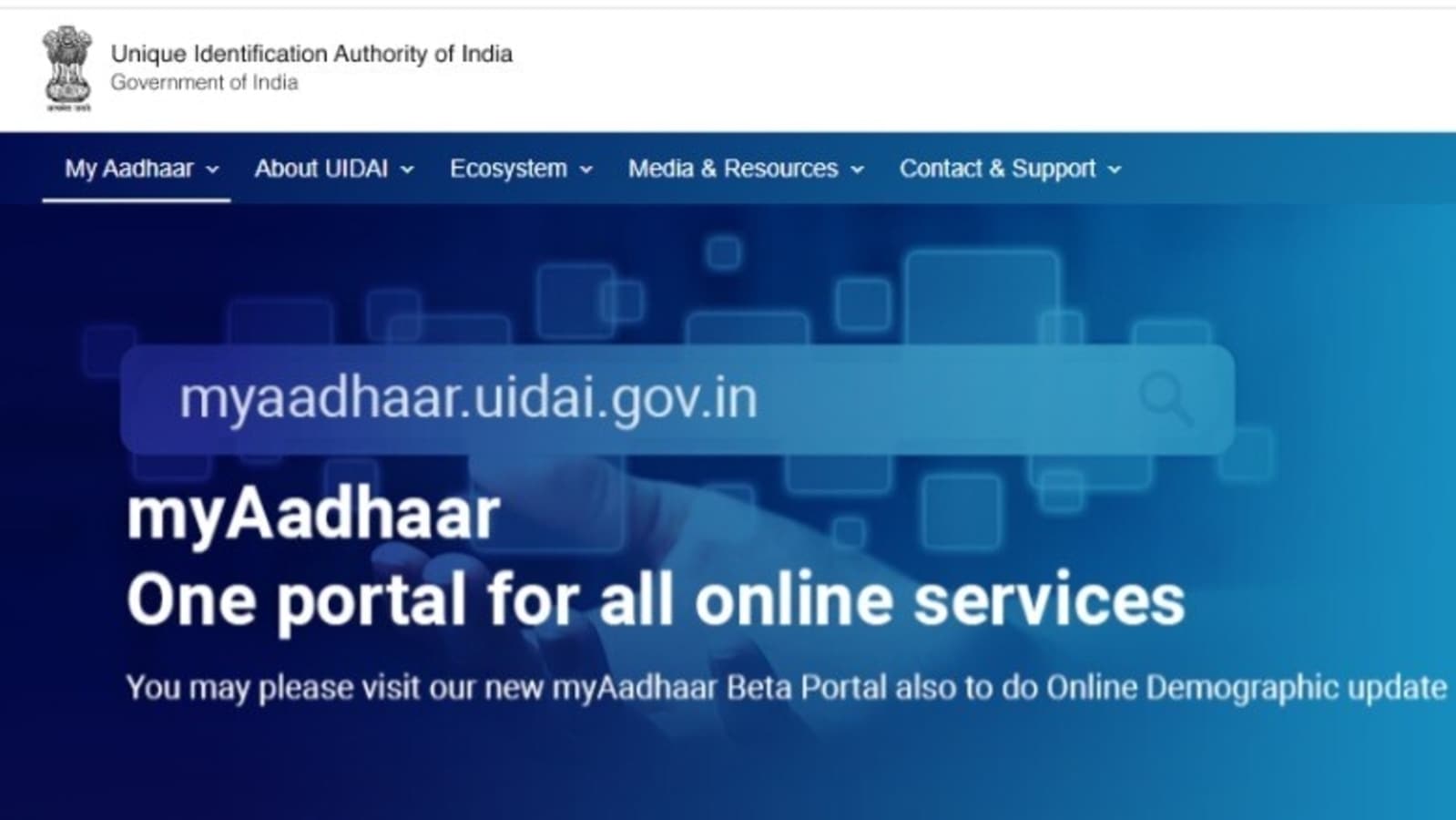
The Aadhaar card, issued by the Unique Identification Authority of India or UIDAI, is one of the mandatory documents that is treated as most preferred id proof. The UIDAI provides a unique 12 digit number to every individual. The Aadhaar, with its growing significance, has become one of the most sought-after documents for almost every work wherever ID proof is needed. From opening a bank account to filling up the examination forms, an Aadhaar number is needed everywhere. It is a trustworthy id proof that acts as a citizen's address proof, date of birth proof and others. Hence, one must keep it updated and link it with their valid mobile number. Know how to change your mobile number on Aadhaar card How to update phone number on Aadhaar card online To update phone number on an Aadhaar card card online, you must have your linked mobile number active with you as you will need to verify OTP sent on that.
1. Visit the UIDAI websiteask.uidai.gov.in to update your phone number,
2. Head to My Aadhaar tab available on the homepage and tap on the 'Update mobile number Online' option under the Online Aadhaar Services section.
3. Enter all the relevant details and enter the captcha code.
4. Next, enter your new mobile number
5. An OTP will be sent to your mobile number linked with your Aadhaar card and click on ‘Save and Proceed'.
6. Your mobile number will be updated.
However, if you don't have the Aadhaar linked mobile number with yourself then you'll be required to visit a permanent enrollment centre to update your new mobile number on Aadhaar. Here's a step-by-step process for the same.
How to update mobile number in Aadhaar
|
|
|
|
| 20 Minutes |
|
|
Locate and visit a permanent Aadhaar enrollment centre.
Ask them to provide an Aadhaar updation form and fill in all your Aadhaar database with the new mobile number.
Submit the application along with a nominal fee of Rs. 50.
Now, verify your identity through biometric verification.
Once done, you will be provided with a Unique Reference number that can be used to check the status of your request on the mAadhaar app or UIDAI’s official website.
After your request is processed, you can use your new registered number to change various other details when required.
Catch all the Latest Tech News, Mobile News, Laptop News, Gaming news, Wearables News , How To News, also keep up with us on Whatsapp channel,Twitter, Facebook, Google News, and Instagram. For our latest videos, subscribe to our YouTube channel.




















