Android 14 allows users to switch between work and personal accounts with just swipe
Google has announced Android 14 and it brings a wonderful new feature for the Work Profile. Know how this feature works.





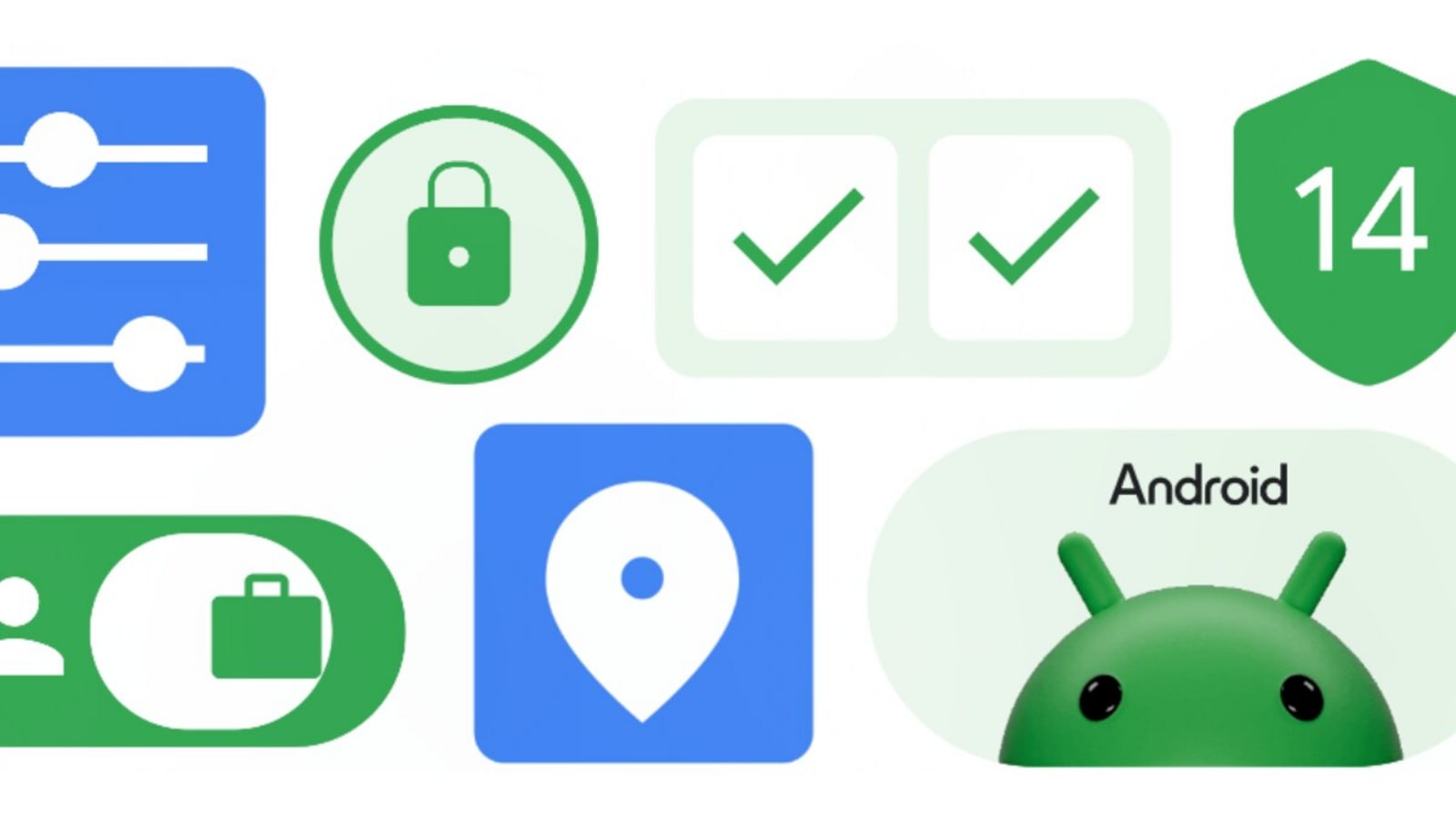
 View all Images
View all ImagesGoogle announced the new Pixel 8 series along with the latest Android 14 update. The new version has various new features which offer to enhance the Android user's experience. The Android 14 has introduced some features to its Work Profile that can come in handy for business and enterprise users. This new addition will enable users to swiftly switch between their personal and work accounts easily. Know how the feature works.
Android 14 Work Profile feature
With the Android 14, Google has introduced new features to its Work Profile. According to the Google support blog, the Work Profile enables Android users to separate their work apps and data from personal apps and data. This helps users to separately manage their work and personal life in a single device. Now, with the Android 14 new feature, users will be able to switch between accounts easily with just a sideways swipe.
We are now on WhatsApp. Click to join.
According to a 9To5Google report, a quick swipe to the side on the profile picture in the top-right corner will allow you to switch between your personal and Work Profiles. There is more to the new feature. Android users can now take screenshots of their work-related data and it will be automatically saved in their work profile instead of their device which has a mix of everything. Also, while screen sharing or casting on a conference room screen, users will be able to limit their casting to only a single app. This will allow you to avoid the unintentional sharing of your personal screen content on a certain app.
Additionally, Android users will be able to change their work profile settings and policies according to their preferences. This new feature can boost privacy and control over users' actions.
Lastly, Google also announced various other features of Android 14 such as passkey support, lock screen customizations, AI wallpaper generator, health and fitness features, and more. The Android 14 is now available for Pixel users. The update will soon be made available to other brand devices later this year.
One more thing! HT Tech is now on WhatsApp Channels! Follow us by clicking the link so you never miss any updates from the world of technology. Click here to join now!
Catch all the Latest Tech News, Mobile News, Laptop News, Gaming news, Wearables News , How To News, also keep up with us on Whatsapp channel,Twitter, Facebook, Google News, and Instagram. For our latest videos, subscribe to our YouTube channel.




















