Ban phone numbers linked to Aadhaar card that are not yours; Paytm's Vijay Shekhar Sharma takes to Twitter, shows how to
Aadhaar card mobile linking: If you want to check how many phone numbers are registered in your name, the Department of Telecommunications has a useful portal called the TAF-COP. Paytm chief Vijay Shekhar Sharma took to Twitter today to hail this service.
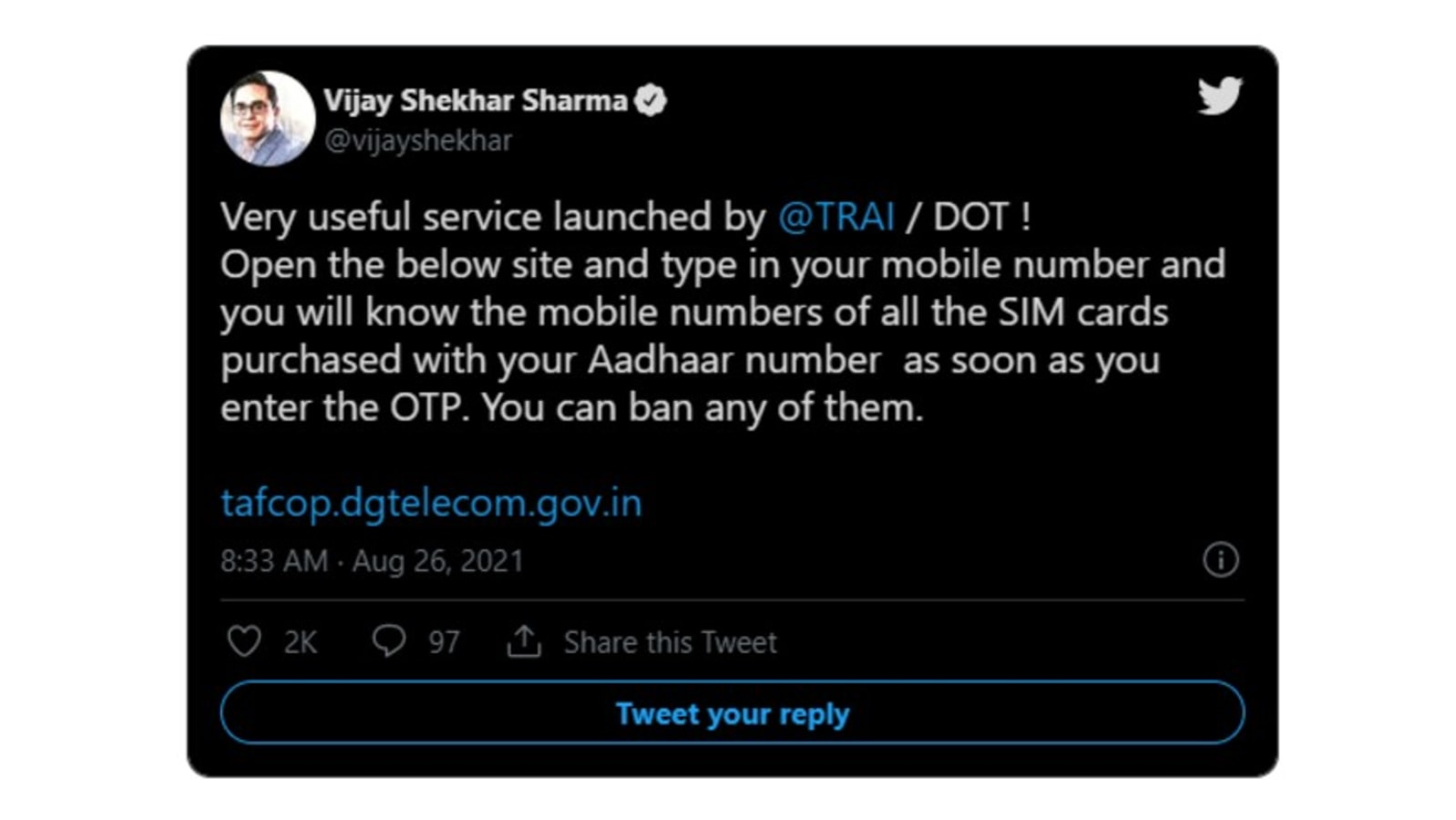
Aadhaar card mobile linking: Smartphones have become an important part of our daily lives, especially during the pandemic, when physical connections have become more challenging. However, the threat of fraud is always looming over customers and unscrupulous elements are always working to trick users into parting with their personal information. One of the most scary parts is that fraudsters manage to get hold of Aadhaar card details of other people and use the number to buy SIM cards. Fortunately, there is a solution for these Aadhaar card holders whose numbers are being misused and this is exactly what Paytm Chief Vijay Shekhar Sharma has highlighted through his tweet. He said, “Very useful service launched by @TRAI/ DOT ! Open the below site and type in your mobile number and you will know the mobile numbers of all the SIM cards purchased with your Aadhaar number as soon as you enter the OTP. You can ban any of them.”
Notably, the government of India has created a portal for users to prevent mobile fraud, called the Telecom Analytics for Fraud management and Consumer Protection (TAF-COP) portal. We show you how you can ban all those phone numbers that are linked to you Aadhaar card through a step-by-step process. Read on!
TAF COP Consumer Portal (dgtelecom.gov.in): Using the TAFCOP portal, users can check how many mobile numbers are registered to their name. The website for the service says that customers can use the portal to “ take necessary action for regularising their additional mobile connections”. According to government guidelines, a customer can have nine mobile numbers registered in their name.
Also read: Beware of Aadhaar card, mobile phone related fraud; here is how to stop it; just go to this website
How to ban phone numbers linked to your Aadhaar card that are not yours
The Department of Telecommunications (DoT) portal for TAAF-COP allows users to:
- Go to TAF-Cop website and enter mobile phone number
- OTP is sent to user that has to be validated and inserted in box provided on website.
- After entering the OTP, users will be able to see the number (or multiple numbers) associated with their name. On top of the page is written - List of Mobile Numbers Registered on Your IDs.
- Under each phone number listed on the page, users will see three options - This is not my number, Not required, and Required.
- Users can select the numbers that are not in their name (or not required) and submit their Report.
Catch all the Latest Tech News, Mobile News, Laptop News, Gaming news, Wearables News , How To News, also keep up with us on Whatsapp channel,Twitter, Facebook, Google News, and Instagram. For our latest videos, subscribe to our YouTube channel.




















