CBSE Board Exam 2023 Class 10 Result date: When and where to check online
CBSE Board Exam 2023 Class 10 Result: The result for 2023 CBSE Board Exam for class 10 is expected to be announced soon. Know when and where you can check it online.
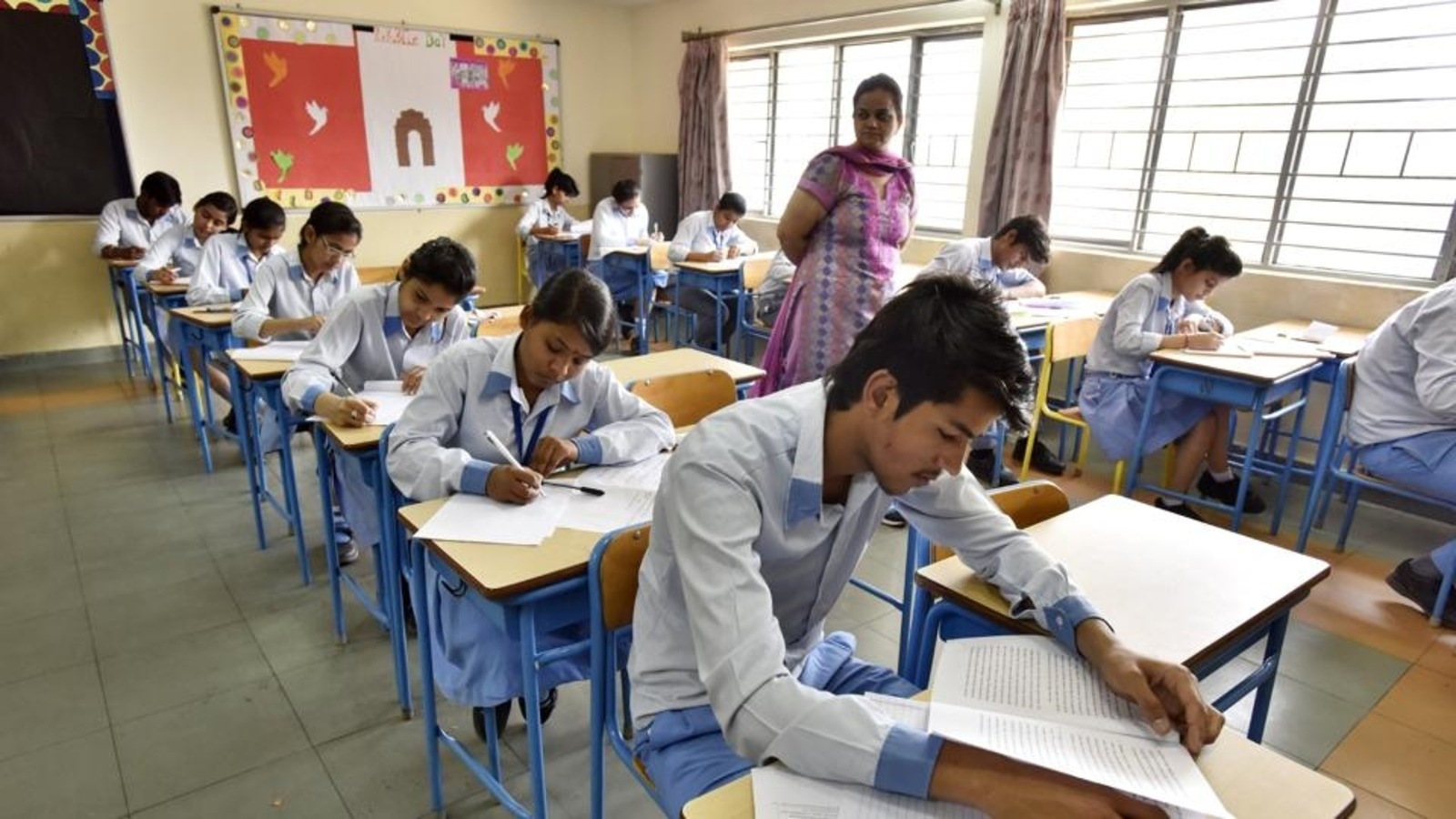
CBSE Board Exam 2023 Class 10 Result Date: D-Day nears! Central Board of Secondary Education (CBSE conducted Board exams for Class 10 and Class 12 this year in the months of February, March and April. The Class 12 exams ended on April 5 while the Class 10 exams concluded on March 21. The clock is ticking away and the date for the CBSE Board Exam 2023 result is nearing.
CBSE Board Exam Class 10 Result date
Although CBSE has not announced the official date for declaration of the result, several reports claim that the results of the CBSE Board Exam 2023 could be announced by the end of May 2023.
As the deadline is looming, students should familiarize themselves with the process of checking their results and marksheets via the all-important online mode, without having to step outside of their homes. Students can, not just check their result, they can also download the same once it is released by the board.
The online process is simple and will take just a few minutes for everyone concerned. It should be remembered that no error should creep in while trying to access the result while inserting the details concerned.
Check CBSE Board Exam 2023 Result online
1. Website
The CBSE website will provide a direct link to the result page where students can access their mark sheets. The URL of the website is - cbseresults.nic.in. There are others too, including cbse.gov.in and parikshasangam.cbse.gov.in.
2. UMANG app
CBSE Class 10 results can be easily accessed from the UMANG app. Students should download the app, which is available on Google Play Store and App stores for Android and iOS handsets respectively. UMANG app is a unified online entity that brings together all government departments and their services on a single platform to provide better and easier services to everyone. Also, students can go and check their result on umang.gov.in too.
3. SMS
Students can access the SMS service to get their marksheets. The number concerned is 7738299899. Students have to type CBSE10 <roll number> <school number> <centre number> and send it across to the given number.
4. DigiLocker app
CBSE will also provide marksheets on DigiLocker app. Students should download the app on their devices. Students can also create an account and signup with DigiLocker to get their digital marksheet and certificate on this link. Students need to go to DigiLocker website, locate 'Education' link and then 'Central Board of Secondary Education' and then pick Class 10 certificate, Class 10 marksheet.
Catch all the Latest Tech News, Mobile News, Laptop News, Gaming news, Wearables News , How To News, also keep up with us on Whatsapp channel,Twitter, Facebook, Google News, and Instagram. For our latest videos, subscribe to our YouTube channel.




















