ChatGPT can summarize PDFs for you easily, but there is a catch; know how to do it
In ChatGPT, users can upload PDFs and ask the AI chatbot to summarize the content. Want to do the same with your documents? Here’s how to summarize PDFs easily using ChatGPT.
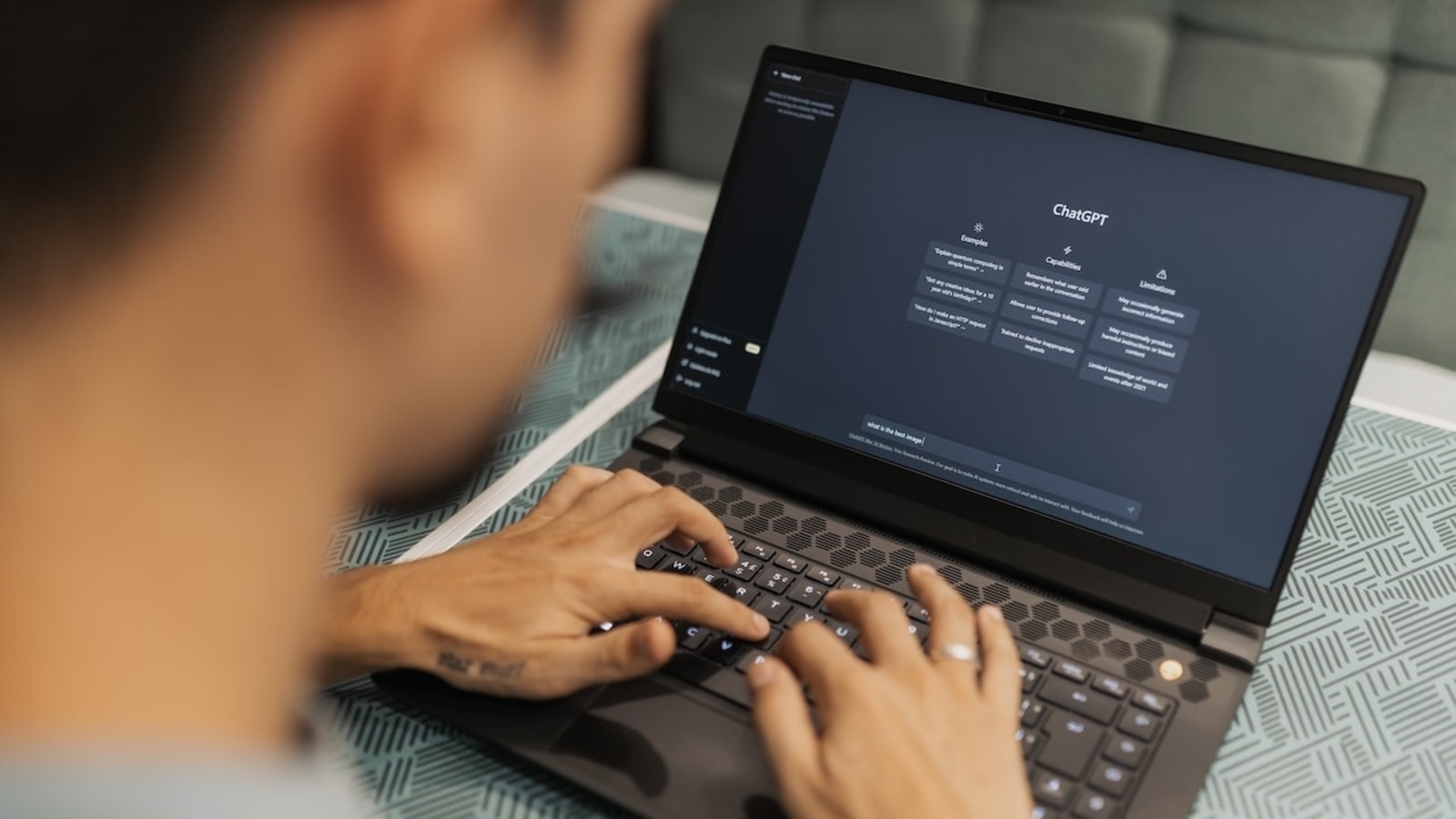
Ever since the emergence of ChatGPT in November 2022, companies around the world have been making efforts to incorporate artificial intelligence (AI) technology into their suite of products. Consequently, ChatGPT has become synonymous with AI chatbots and is certainly one of the most popular ones in the world. This AI chatbot can be considered the pioneer of conversational chatbots. In October, ChatGPT got a major upgrade which finally allowed users to upload PDFs. But it was rolled out as part of ChatGPT Plus, the paid subscription of OpenAI's AI chatbot. With it, users can upload PDFs and ask the AI chatbot to summarize the content. Know all about it here.
ChatGPT PDF summarization
In addition to content creation and data problem solving, ChatGPT can also summarize documents. It allows users to upload PDFs and other file formats. Users can upload PDFs, documents, data files, and more, which ChatGPT can analyze to answer all your questions. It can also extract and visualize those data files. With this feature, users can gain all the knowledge of their research papers or other documents without having to go through hundreds of pages of content-rich text. However, all this is limited to ChatGPT Plus.
What is ChatGPT Plus?
ChatGPT Plus is the platform's premium service which offers exclusive features to its users. It opens up access to a more advanced GPT-4 model. Moreover, it also unlocks additional features such as Code Interpreter and ChatGPT Plugins. Users can upload PDFs and other format files and ask the AI chatbot to extract, visualize, summarize, and interpret those files for them. While using the AI chatbot, users don't need to manually switch tools between Browsing, Advanced Data Analytics, Code Interpreter, and DALL.E. Instead, ChatGPT will automatically switch them for you.
ChatGPT Plus costs $20 a month, and it includes everything provided in the free subscription, as well as the aforementioned features. Meanwhile, organizations can also opt for the ChatGPT Enterprise plan which is priced at $25 per person per month.
How to summarize PDFs using ChatGPT
1. To summarize PDFs using ChatGPT, go to the ChatGPT website.
2. Next, tap on the GPT selector at the top right of the screen, and select GPT-4 from the dropdown menu.
3. Now, it is time to upload the PDF. Simply drag and drop the PDF to the ChatGPT window. The document will be processed and uploaded.
4. Enter a prompt to summarize the PDF. You can use prompts like “Summarize this PDF”, “List the key findings from the PDF”, “Summarize this PDF in 100 words”, and more.
5. Moreover, you can also ask questions related to the document.
6. Voila! ChatGPT will summarize the PDF document for you.
Also read these top stories today:
Disturbing! An artist who shook up the cultural world with a haunting female portrait created by AI has decided she's had enough of the new technology for now. It's very addictive, she says. Know blow-by-blow account of it all here.
How will AI disrupt the world of work? Artificial intelligence raises serious concerns for jobs but it will also create new positions, says Adecco chief. "AI is probably the largest disruption and revolution that we've seen in decades," he says. Read all about it here.
AI models were "highly context-dependent"! AI-powered prediction models made accurate predictions within the trial they were developed in, but gave "random predictions" outside of it, says study. Dive in here.
One more thing! We are now on WhatsApp Channels! Follow us there so you never miss any updates from the world of technology. To follow the HT Tech channel on WhatsApp, click here to join now!
Catch all the Latest Tech News, Mobile News, Laptop News, Gaming news, Wearables News , How To News, also keep up with us on Whatsapp channel,Twitter, Facebook, Google News, and Instagram. For our latest videos, subscribe to our YouTube channel.




















