Create Highlight videos on Google Photos using AI this way
Google has announced yet another feature for Photos, one that will let you create ‘Highlight videos’ from your chosen photos and videos using the power of AI.


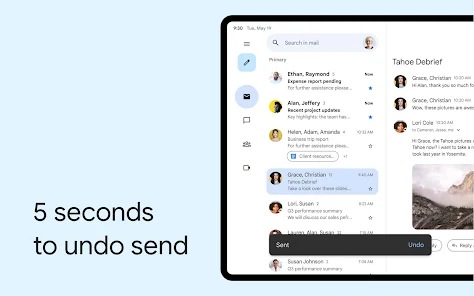



 View all Images
View all ImagesGoogle Photos will now let you turn your favourite memories into a highlight video! The platform has become extremely popular in recent years, serving as a replacement for the Gallery app on many Android smartphones. While it initially offered a backup facility for all your photos and videos, Google has turned the Photos app into an AI powerhouse, with several nifty features such as Magic Eraser, Photo Unblur, and more. Now, Google has announced yet another feature for Photos, one that will let you create ‘Highlight videos' from your chosen photos and videos.
Highlight videos in Google Photos
According to a report by 9to5Mac, the new ‘Highlight videos' in Google Photos is replacing the movie maker functionality that earlier existed. Leveraging the power of artificial intelligence (AI), Google Photos can automatically suggest the best clips to choose from while also automatically adding soundtracks and syncing the video to the music. On the other hand, you can do all this stuff manually as well using the editor. It will allow you to manually trim and rearrange the clips as per your personal preference.
The Highlight video feature comes with 8 preset tracks such as They Grow Up So Fast, Love Story, A Year of Smiles, and Love Story.
How to use Highlight videos in Google Photos
1. Go to the Google Photos app and you'll find a new “+” icon alongside the Sharing tab.
2. Tap on it and a new Create new list will appear with options such as Collage, Album, Animation, Highlight video and Cinematic Photo.
3. Select Highlight video and it will take you to the editor.
4. Next, pick the photos and clips, and let the AI work its magic. It will create a 1-minute clip of the selected media, along with preset music.
5. Once the clip is generated, it will take you to the editor where you can manually trim and rearrange the clips.
6. You can share or save the videos once done.
Do note that the Highlight videos feature is slowly being rolled out to Android and iOS versions of the app. If you cannot see it yet, then check for any pending updates. There is no information regarding the rollout of this feature on the web version of Google Photos.
Catch all the Latest Tech News, Mobile News, Laptop News, Gaming news, Wearables News , How To News, also keep up with us on Whatsapp channel,Twitter, Facebook, Google News, and Instagram. For our latest videos, subscribe to our YouTube channel.




















