Don't miss out on sending important messages! Schedule messages on Telegram THIS way
Do you forget to send important messages on time? Now, you can schedule them on Telegram! Know how to schedule your messages on Telegram in simple steps.




_1642756909114_1642756929218.jpg)
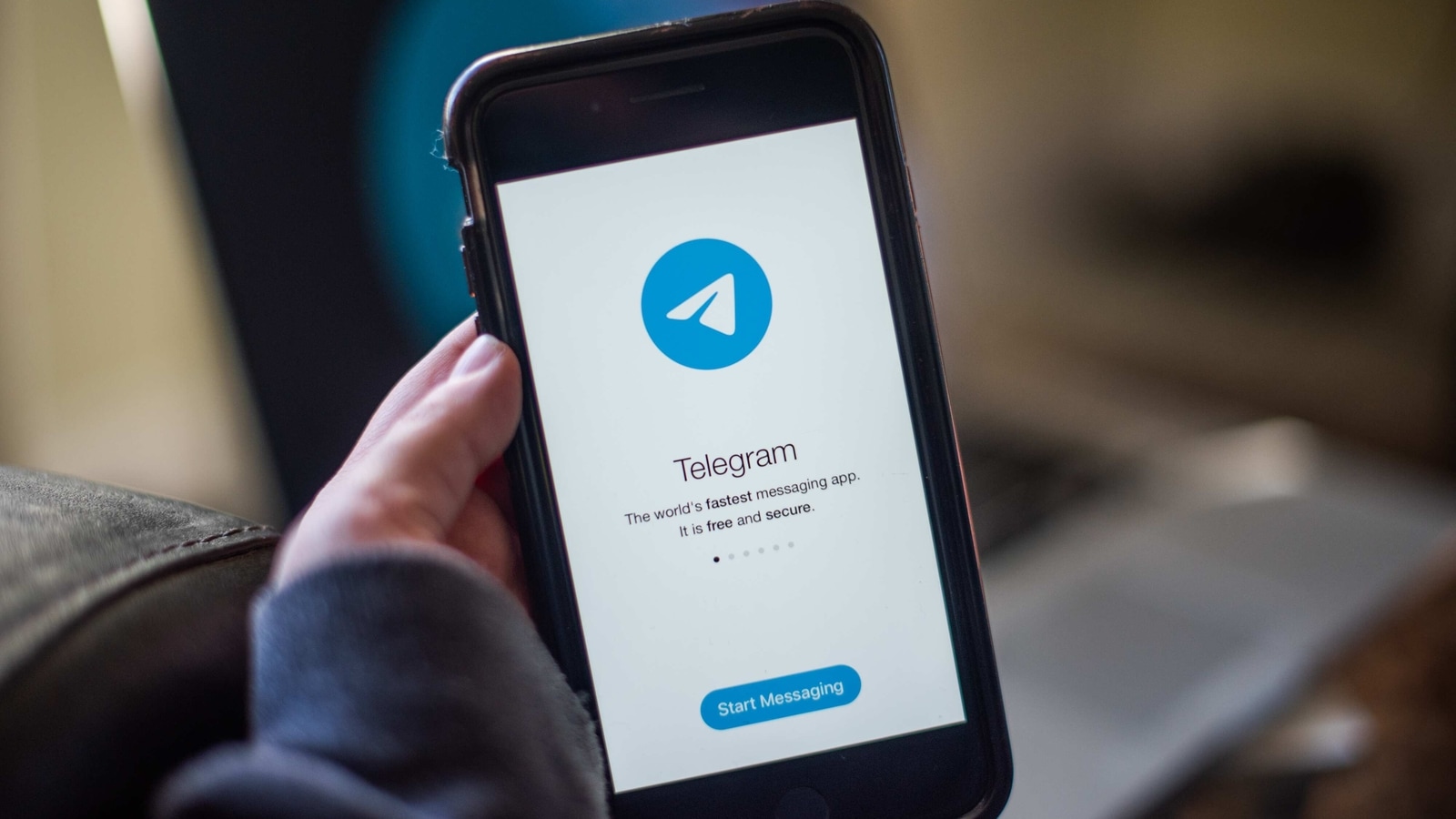
 View all Images
View all ImagesDo you want to send a message at a particular time and date? It can be a birthday wish or an important reminder that you want to send well ahead of time to make it reach at a precise time for maximum impact on the receiver. You can do this through the message scheduling feature on Telegram. That means you don't need to worry about missing out on sending important messages on time. Notably, this scheduled messages feature is not available on the popular instant messaging app WhatsApp.
Not just scheduling, but this feature can be turned into a reminder too. Telegram mentioned that the scheduling also works in your ‘Saved Messages' chat. That means you can simply turn your planned posts into reminders. “Be your own time-travelling secretary – whether it's about a dentist appointment next week, or waking up in time for pizza delivery,” Telegram added.
You will also be notified once the message has been successfully sent to the user. Telegram says that "Whenever a scheduled message or reminder is sent, you get a special notification marked with a calendar note, so you don't get caught off-guard by messages you planned in the past."
Know how to schedule a message on Telegram in simple steps:
First, open Telegram app on your phone and go to the chatbox of the contact where you want to schedule the message.
Once you are in the chat box, simply type in your message that you want to schedule.
Now long-press the ‘Send message’ button, which will pop-up a window.
It will show you two options. One, it will allow you to send the message silently without the receiver getting notified about the messages. And the other will ask you to ‘Schedule Message’. Tap on it.
Once you select the ‘Schedule Message’ option, it will ask you to set the date and the time for the message. This is the exact time when the other person will receive the message.
Now click on the blue button below the date and time and schedule the message.
Catch all the Latest Tech News, Mobile News, Laptop News, Gaming news, Wearables News , How To News, also keep up with us on Whatsapp channel,Twitter, Facebook, Google News, and Instagram. For our latest videos, subscribe to our YouTube channel.




















