Facebook makes big move, links up with Google to provide users this service; here's how to do it
Facebook has just provided users a much-needed interlinking of its services with those of another tech major, Google.
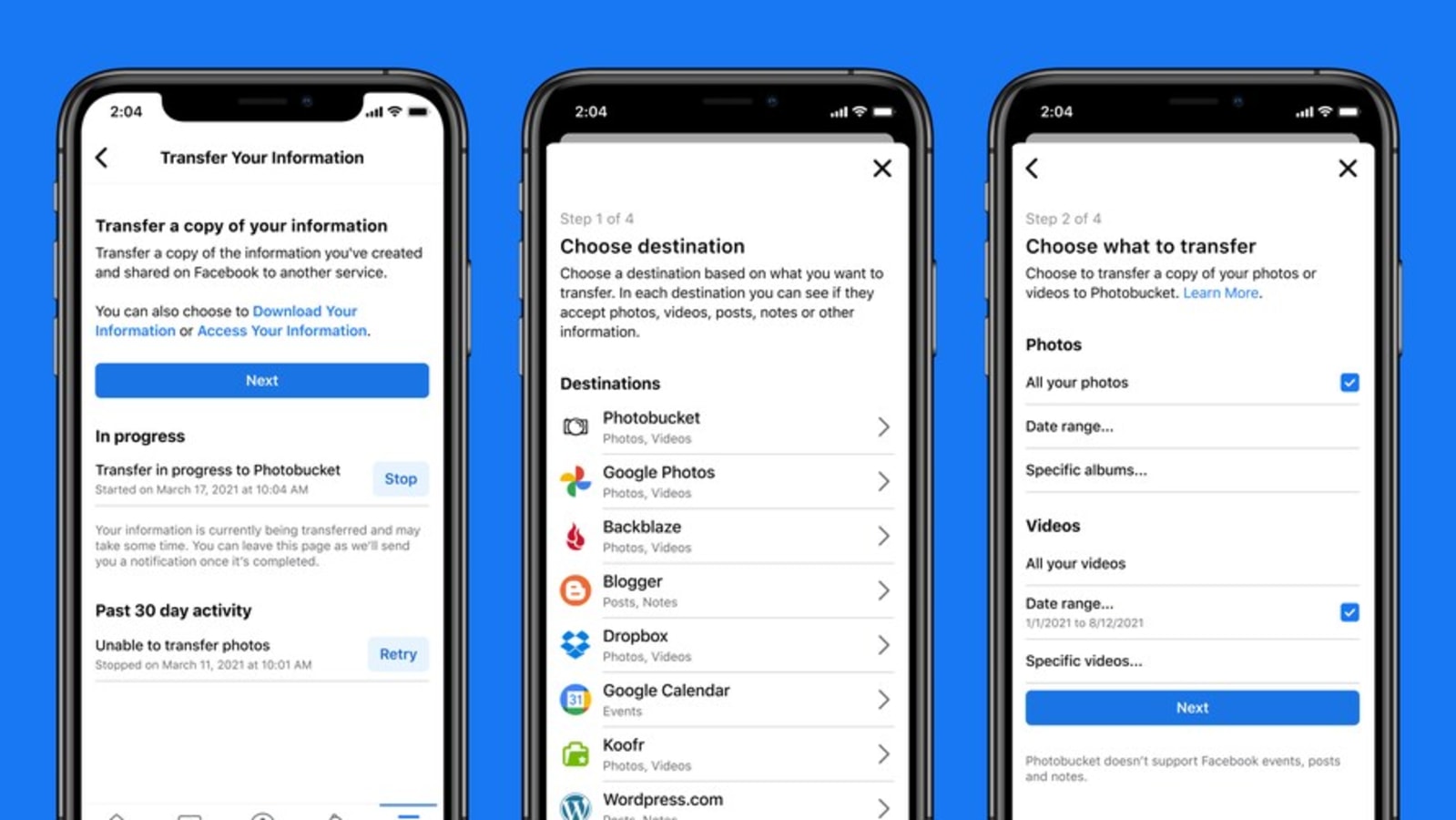
Facebook is not looking to work in a silo. The social network, earlier this year, had launched a tool called Transfer Your Information. This tool enabled Facebook users to transfer their data to various apps. At the time, Facebook had said that its new tool would enable its users to directly transfer their posts and notes to Google Docs, Blogger, Backblaze, Dropbox, Google Photos, Koofr and WordPress. Today, the social media giant announced yet another update to this tool. This update enables users to share their information on Google Calendar and Photobucket.
Simply said, now users will be able to transfer and save events from Facebook on Google reminders, which in turn will enable them to get reminders for the upcoming events that they are interested in. They will also be able to share their best snapshots on Photobucket.
Also read: Looking for a smartphone? Check Mobile Finder here.
The company also said that apart from introducing two new destinations, it has also introduced a new data type, which includes Facebook events. “We're excited about these new changes because they provide people with even more choice and control, while also fostering innovation with our partners,” the company added.
So what all changes are coming as a part of this update? The company said that now, Facebook users can more easily see what destinations and what data types are supported by this tool. In addition to this, Facebook said that it is making it easier for users to retry certain transfers. Apart from this, it is bringing the ability to simultaneously start multiple data transfers for one destination. It is also bringing in filters that allow people to more precisely select the data they want to transfer.
Here's a step-by-step guide of using this feature on iOS:
Step 1: Open the Facebook app.
Step 2: Go to the Settings section of the app.
Step 3: Scroll down to the Your Information section of the app.
Step 4: Tap on ‘Transfer a copy of your information' option.
Step 5: Tap on Next.
Step 6: Choose a destination service, eg Google Calendar.
Step 7: Choose what you want to transfer, say All events.
Step 8: Select Date Range.
Step 9: Tap on the Next option and then tap on Connect option.
Step 10: Log in to your Google Account.
Step 11: Confirm all permissions and then tap on Confirm Transfer option and you are good to go.
Catch all the Latest Tech News, Mobile News, Laptop News, Gaming news, Wearables News , How To News, also keep up with us on Whatsapp channel,Twitter, Facebook, Google News, and Instagram. For our latest videos, subscribe to our YouTube channel.




















