Facing Income Tax Returns filing errors? Correct your AIS online- Here is how to
- Income Tax Returns filing errors: Taxpayers can get errors in Annual Information Statement (AIS) rectified online by visiting the official website.
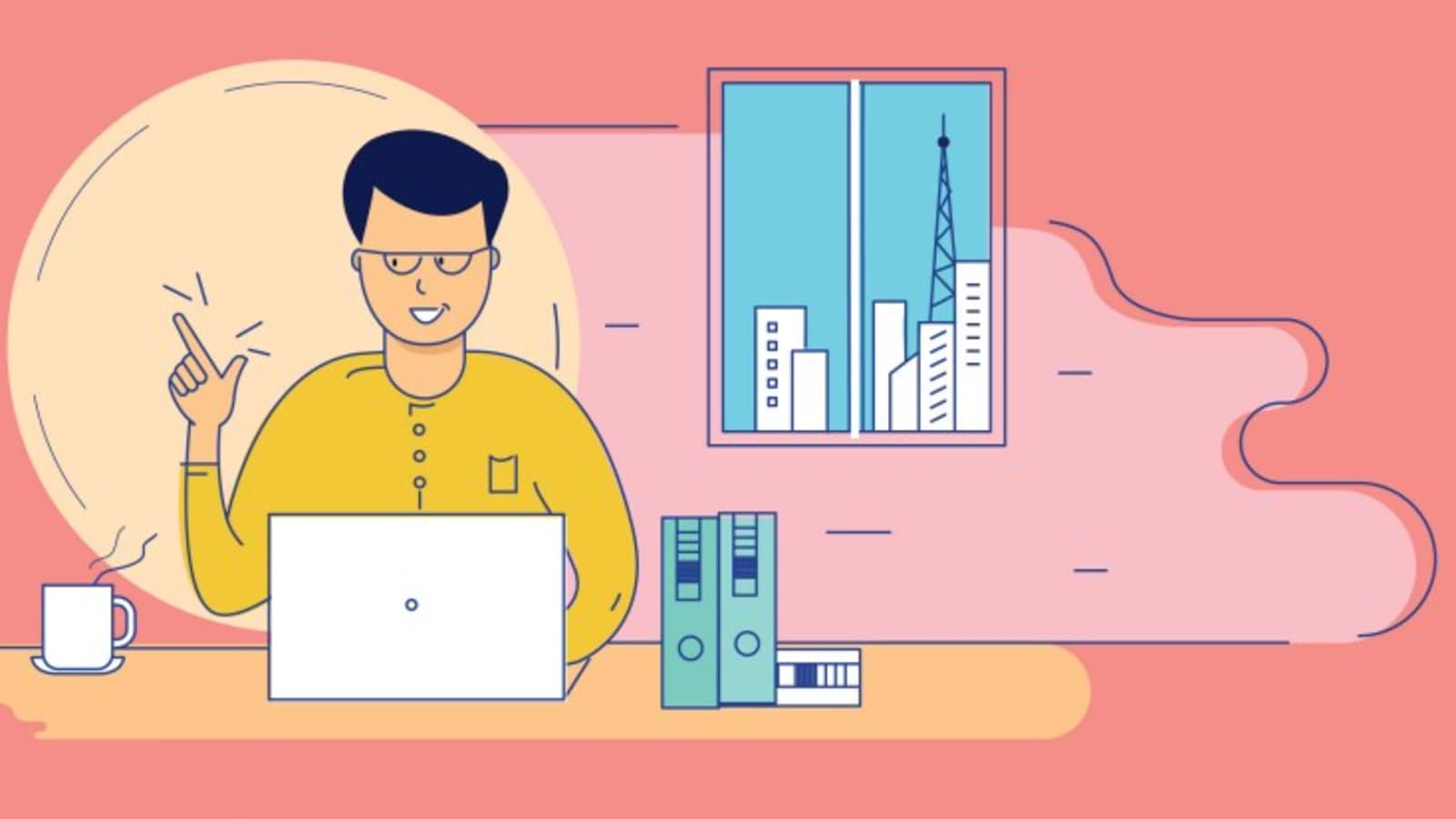
The Income Tax Department had, earlier in the month of November, rolled out the new Annual Information Statement (AIS) on the Compliance Portal, which provides a comprehensive view of information to a taxpayer with a facility to capture online feedback. The new AIS can be accessed by clicking on the link “Annual Information Statement (AIS)” under the “Services” tab on the new Income tax e-filing portal (https://www.incometax.gov.in). The new AIS includes additional information relating to interest, dividend, securities transactions, mutual fund transactions, foreign remittance information and more is available there.
According to the information provided by the Income Tax Department, taxpayers will be able to download AIS information in PDF, JSON, CSV formats. If the taxpayer feels they are facing Income Tax Returns filing errors, a facility has been provided to submit online feedback. Feedback can also be furnished by submitting multiple information in bulk. An AIS Utility has also been provided for taxpayers to view AIS and upload feedback in offline manner. The reported value and value after feedback will be shown separately in the AIS.
If you have also found some errors in the Annual Information Statement (AIS) and want to get it rectified, here is how you can do so online:
Step 1: The taxpayer will first have to login to their e-filing account by visiting the official website of the Income Tax Department at www.incometax.gov.in.
Step 2: As you will log in to the portal you will have to select Annual Information Statement (AIS) available under the Service tab.
Step 3: Select AIS, after this two options will be visible to you that is Taxpayer Information Summary (TIS) and Annual Information Statement (AIS). You will have to click on AIS.
Step 4: As you will click on AIS, you will be able to see Part A and Part B of AIS on the screen. You will have to select the information that is incorrect. And then select Optional to submit your feedback.
Step 5: Select the option which is applicable to you from the drop down menu. It can be noted that there will be 7 options from which you can choose.
Step 6: After completing the above mentioned steps and providing the required details you will now have to click on Submit.
Step 7: Once the feedback is submitted the informations on the AIS will be corrected by the Income Tax Department automatically.
Catch all the Latest Tech News, Mobile News, Laptop News, Gaming news, Wearables News , How To News, also keep up with us on Whatsapp channel,Twitter, Facebook, Google News, and Instagram. For our latest videos, subscribe to our YouTube channel.




















