Google expanding customer access to client-side encryption in Gmail on the web
Google is expanding customer access to client-side encryption in Gmail on web. Know who can apply, other details here.

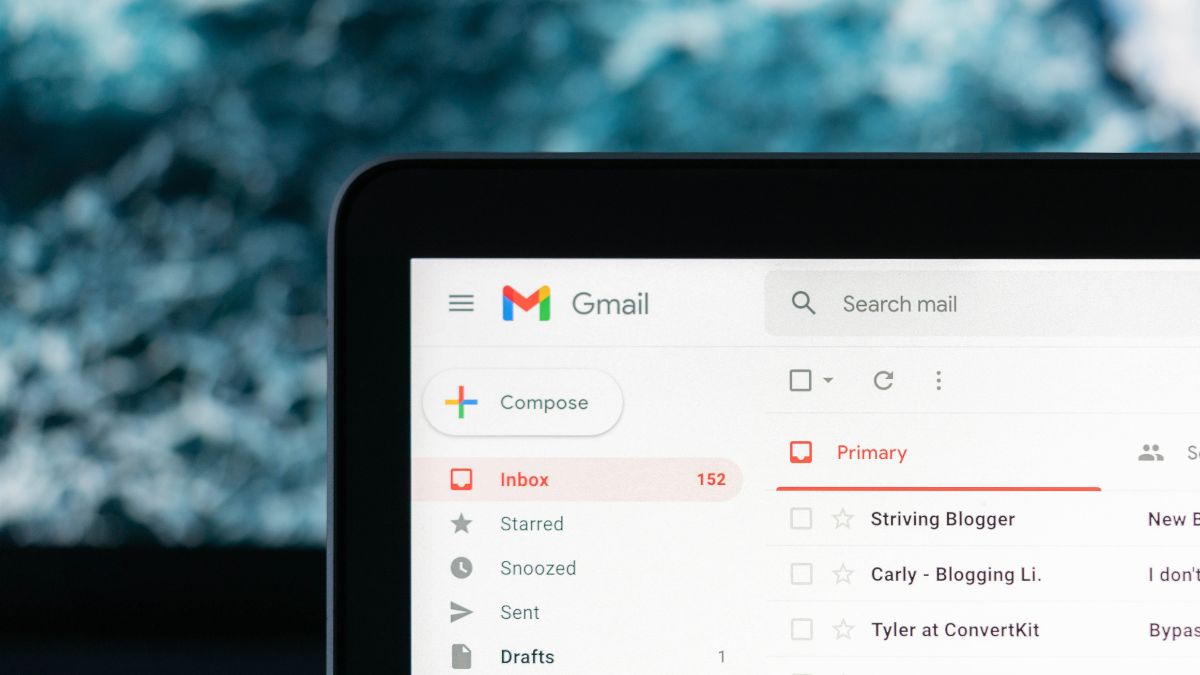



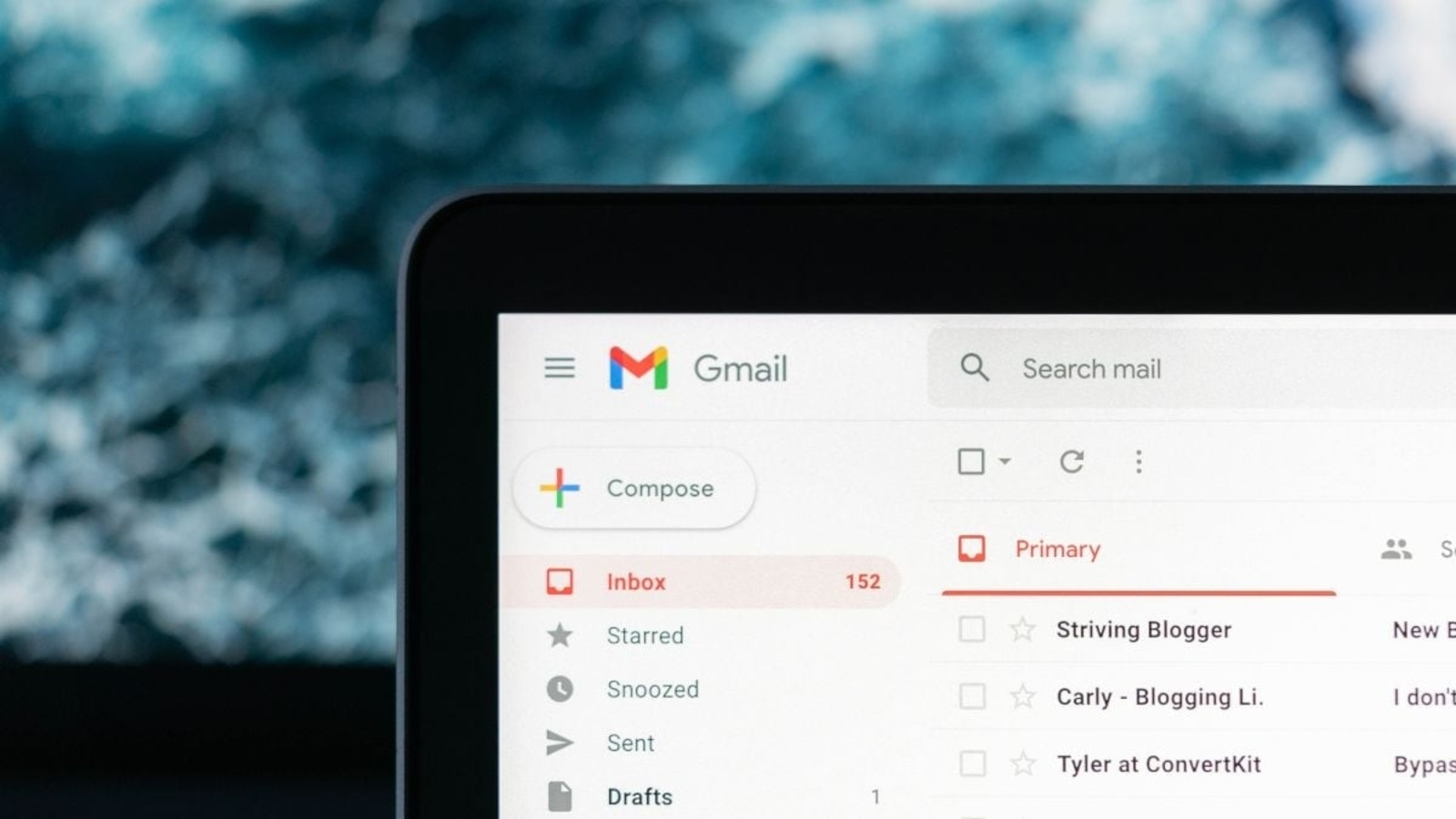
 View all Images
View all ImagesGoogle has announced that it is expanding customer access to client-side encryption in Gmail on web. Using client-side encryption in Gmail ensures sensitive data in the email body and attachments are indecipherable to Google servers. Customers will be able to retain control over encryption keys and identity service to access those keys. "We're expanding customer access to client-side encryption in Gmail on the web. Google Workspace Enterprise Plus, Education Plus, and Education Standard customers are eligible to apply for the beta until January 20th, 2022," Google Workspace said in a blog post.
“Google Workspace already uses the latest cryptographic standards to encrypt all data at rest and in transit between our facilities. Client-side encryption helps strengthen the confidentiality of your data while helping to address a broad range of data sovereignty and compliance needs," the company added in the blogpost.
Notably, the client-side encryption is already available on Google Drive, Google Docs, Sheets, Slides, Google Meet, and Google Calendar (beta).
Who can apply?
Google has informed that customers who have Google Workspace Enterprise Plus, Education Plus, or Education Standard can apply for the Gmail client-side encryption (CSE) beta until January 20, 2023.
The feature is not available to users with personal Google Accounts or Google Workspace Essentials, Business Starter, Business Standard, Business Plus, Enterprise Essentials, Education Fundamentals, Frontline, and Nonprofits, as well as legacy G Suite Basic and Business customers.
According to Google, the client-side encryption feature will be off by default. It can be enabled at the domain, organizational unit, and Group levels. All you need to do is go to Admin console > Security > Access and data control > Client-side encryption.
Catch all the Latest Tech News, Mobile News, Laptop News, Gaming news, Wearables News , How To News, also keep up with us on Whatsapp channel,Twitter, Facebook, Google News, and Instagram. For our latest videos, subscribe to our YouTube channel.




















