How to download Friendship Day stickers on WhatsApp, Telegram and Hike
The use of stickers generally increases when there’s a festival or a unique day to celebrate. This time it’s the Friendships Day so it’s only natural to send Friendships Day-themed stickers to your buddies.
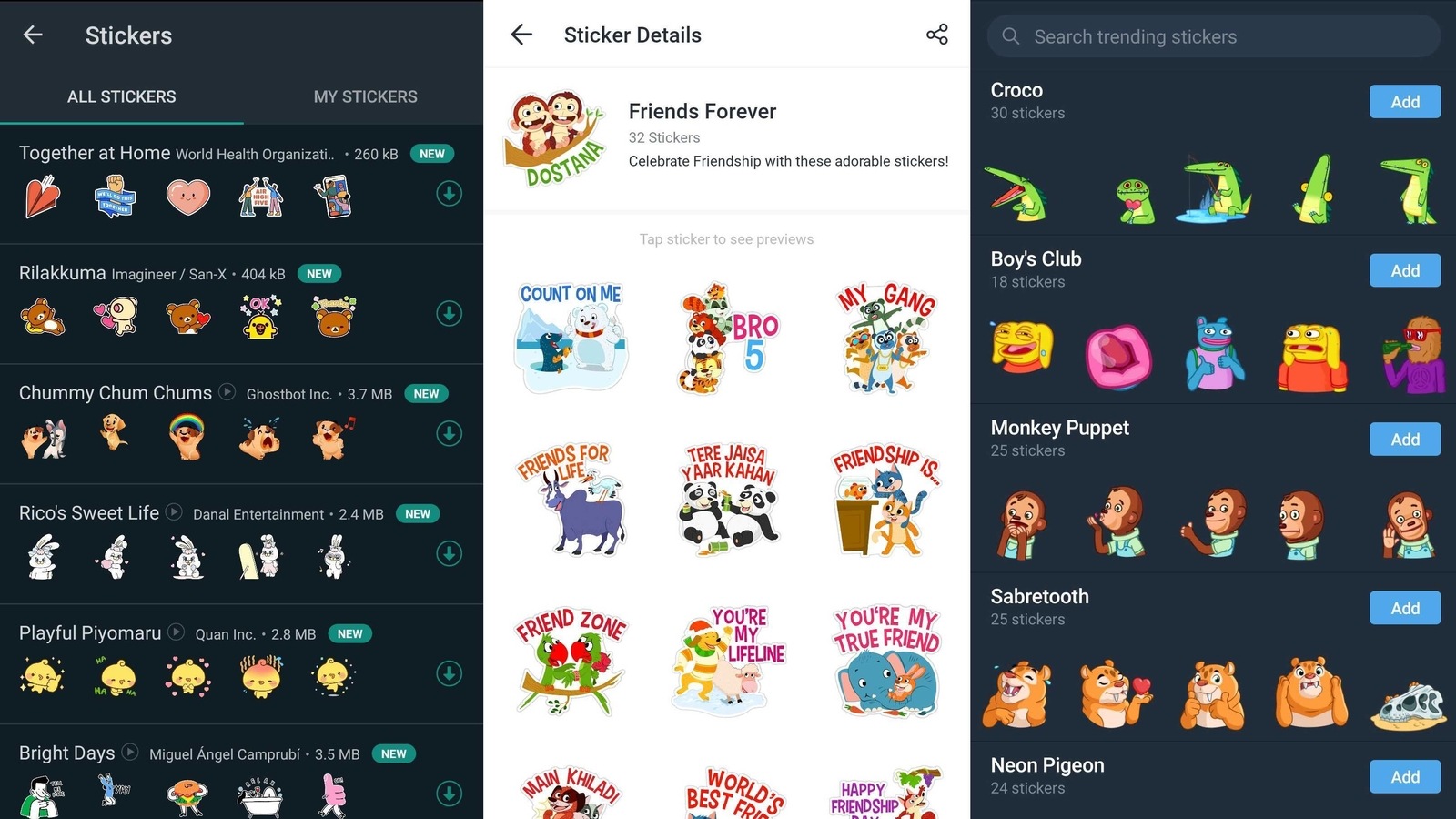
The use of stickers, which no doubt has increased ever since its existence, is expected to grow even more considering we now have animated stickers coming in the mix. Millions of us send ‘Stickers' on WhatsApp, Telegram and other platforms at least once a day to express ourselves just in case we don't want to type it out. And the use of stickers generally increases when there's a festival or a unique day to celebrate. This time it's the Friendships Day so it's only natural to send Friendships Day-themed stickers to your buddies. And that's why we're here. Figuring out how to send Friendships Day Stickers on WhatsApp, Telegram and Hike? Here are some steps to follow.
WhatsApp:
Step 1: In Google Play Store app search for ‘Friendship day WhatsApp stickers.'
Step 2: From the list, you can download practically any sticker pack.
Step 3: Once downloaded, you can add that to WhatsApp. There should be a dedicated option for it.
Step 4: Once done, it will show up in the stickers section inside WhatsApp. Chose your favourite one and that's send right away.
Unfortunately, for iOS (iPhone) users there's no option to download Sticker apps from App Store. However, if they get one, they can add that Sticker as ‘favourites' to save it and send it somewhere else.
Telegram:
Step 1: In Telegram, tap on the Sticker icon at the left bottom corner.
Step 2: Tap on the ‘+' plus icon and search the specific themed sticker. You won't be getting any result if you type ‘Friendships Day' but each sticker does have a couple of them, which you can send.
Step 3: Add the sticker in your sticker carousel and that's it.
Step 4: Once done, you will see it in the Sticker carousel when you tap on the icon inside a chat.
Hike:
Step 1: The process is somewhat similar here as well. When inside a chat, tap on the Sticker icon on the left bottom corner.
Step 2: Tap on the ‘+' plus icon on the right side inside the sticker carousel.
Step 3: Search for the relevant sticker and tap ‘Add to Chat'.
Step 4: Once done, it will show up in the carousel, from where you can send in the chat.
Catch all the Latest Tech News, Mobile News, Laptop News, Gaming news, Wearables News , How To News, also keep up with us on Whatsapp channel,Twitter, Facebook, Google News, and Instagram. For our latest videos, subscribe to our YouTube channel.




















