How to get Driving License and RC copy online through mParivahan
Here are simple and easy steps on how to get Driving License and RC copy online through mParivahan.
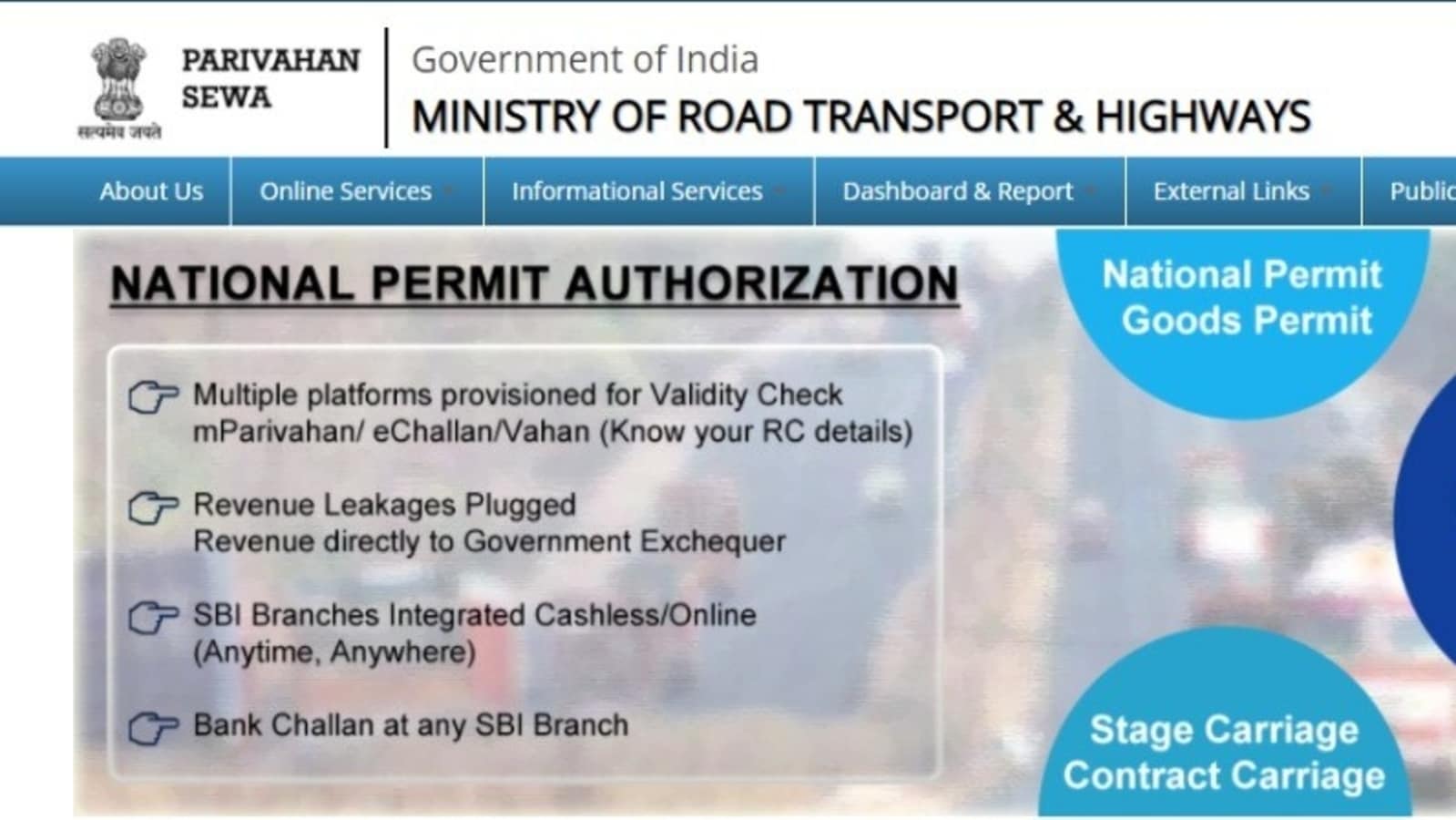
If you are using a two-wheeler or a four-wheeler, having documents like Driving License and RC is mandatory in India. While earlier, it used to be a hectic process and you had to visit the Dept. of Transportation, under Govt of India, now you can get it from the comfort of your home. We show you how to get Driving License and RC copy online through mParivahan. The Dept. of Transportation has introduced an app called mParivahan, through which you can generate a virtual driving license or RC. Virtual DL or RC are quite easy to carry while on the move. Traffic authorities can verify your DL details by using the QR code.
mParivahan is an app that offers several transport services. Here's how you can get DL and RC through mParivahan
How to get DL and RC through mParivahan
|
|
|
|
| 30 Minutes |
|
|
You’ll be first required to download mParivahan on your phone from Google Play Store or visit the official website https://parivahan.gov.in/parivahan/.
Go to the online services tab and click on the Driving License related services.
Enter the state name to access the services.
You’ll be redirected to a new page where you will get a number of services. You can tap on any of them as per your need and complete the process.
If you want to apply for DL then you can tap on the same fill in all the required details carefully. It must be noted that if you’re apply for DL, you must possess a learner’s license.
Now enter the Learner's Licence Number and DL or Registration number of Vehicle in the space provided.
Now verify your DOB.
The app/portal will display the details. Save it for future reference. Once done, go for the driving test. If you’ve already applied for the same, enter your license number and other required details to check your application status. Once the details are submitted the RC or DL will be displayed in the virtual format.
Scroll down and tap on Save To My Dashboard.
Catch all the Latest Tech News, Mobile News, Laptop News, Gaming news, Wearables News , How To News, also keep up with us on Whatsapp channel,Twitter, Facebook, Google News, and Instagram. For our latest videos, subscribe to our YouTube channel.




















