How to teach Alexa to recognise your voice
Amazon Alexa has a feature that enables users to teach Alexa to recognise their voices. Once, Alexa has recognised individual voices, it can deliver results based on their likes and dislikes.

Amazon Alexa is one of the most popular virtual assistants in the world. You can not only use it to control your connected smart home devices but also shop on Amazon's India website or call a cab. In addition to this, you can also use it to get your personalised news briefing every morning.
But in a family with many people, it's difficult to get personalised news briefings or even recommendations for music. Thankfully, Amazon Alexa has a feature that enables users to teach Alexa to recognise their voices. Once, Alexa has recognised individual voices, it can deliver results based on their likes and dislikes.
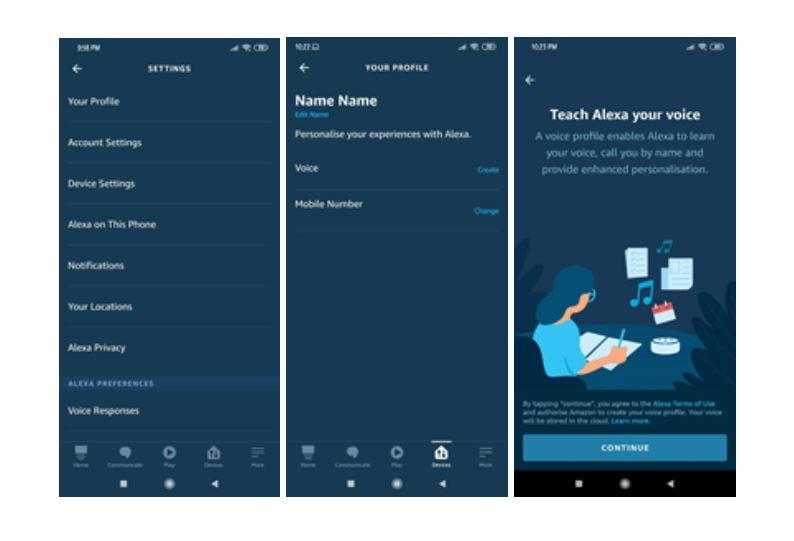
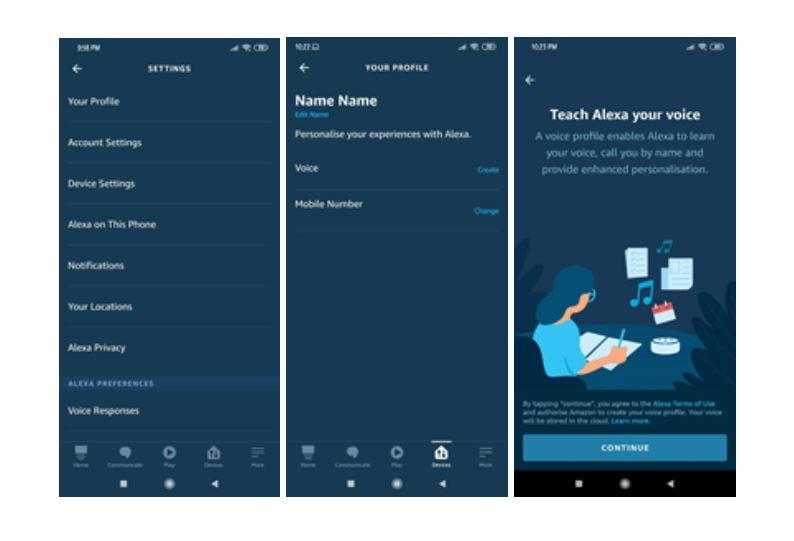
So, here's how you can teach Alexa to recognise your voice:
Step 1: Open the Alexa app.
Step 2: Go to the More menu at the bottom right corner of the app.
ALSO READ: How to change wake word on your Amazon Echo smart speaker
Step 3: Select Settings.
Step 4: Select the first option, that is, Your Profile.
Step 5: Select Voice and follow the instructions and you're good to go!
Catch all the Latest Tech News, Mobile News, Laptop News, Gaming news, Wearables News , How To News, also keep up with us on Whatsapp channel,Twitter, Facebook, Google News, and Instagram. For our latest videos, subscribe to our YouTube channel.




















