How to use Snapchat’s Learn Hindi lens
The lens called Learn Hindi lens has been designed by Atit Kharel, who is an Original Lens Creator for Snapchat.
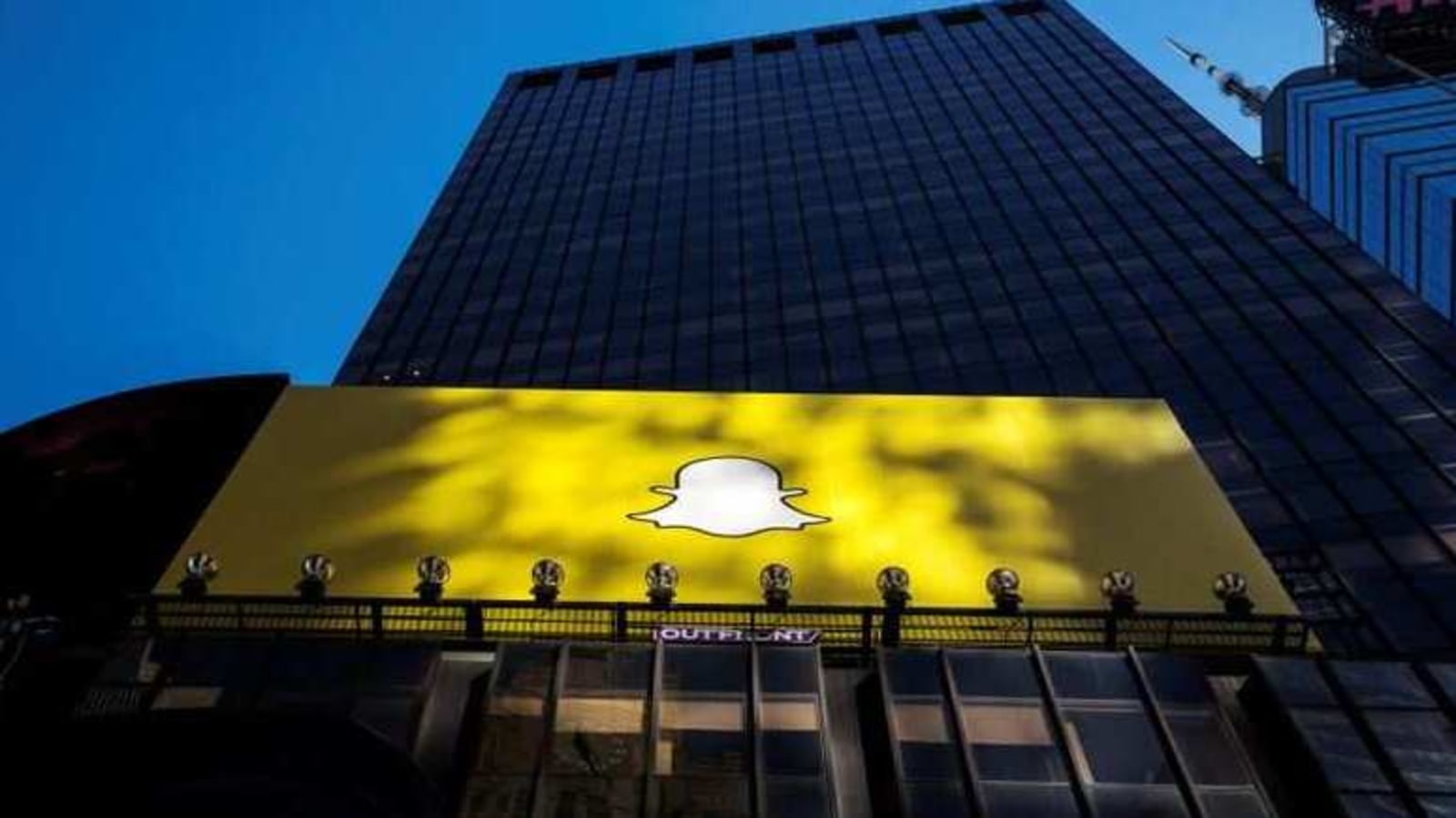
Snapchat, last month, rolled out a new 2D body tracking lens on its platform that enables users to create a motion effect as they move while recording a video. Now, nearly a month later, the company has released another lens that enables users to learn Hindi.
The lens called Learn Hindi lens has been designed by Atit Kharel, who is an Original Lens Creator for Snapchat.
The Learn Hindi lens uses augmented reality or AR and machine learning to recognise objects and translate their name in realtime. It can identify 1,000 different objects and translate their names to Hindi allowing Snapchatters to learn the language, one word at a time. The lens is available on Snapchat by searching ‘Learn Hindi', scanning the Snapcode or clicking this link whilst on the mobile phone.
“The idea behind launching the lens was to make learning Hindi fun and easy - especially for new learners...I knew about Lens Studio right after its release and wanted to try to create something useful and came up with the idea of a lens that helps you earn Hindi. It's really easy to use and extremely handy,” Kharel said on the occasion.
Here's how you can use Snapchat's Learn Hindi lens:
Through Snapchat camera
Step 1: Open Snapchat and point your camera at the above Snapcode.
Step 2: Press and hold on the Snapcode to scan and unlock it.
Through Snapchat Search
Step 1: Open Snapchat and tap the Search bar.
Step 2: Type in ‘Learn Hindi' and click on the lens by Atit Kharel to unlock.
Catch all the Latest Tech News, Mobile News, Laptop News, Gaming news, Wearables News , How To News, also keep up with us on Whatsapp channel,Twitter, Facebook, Google News, and Instagram. For our latest videos, subscribe to our YouTube channel.




















