i-Change! Share passwords with anyone on iPhone: Know key details here
iCloud Keychain has got a major improvement with iOS 17. Know how to securely share password credentials with anyone on your iPhone using this new update.
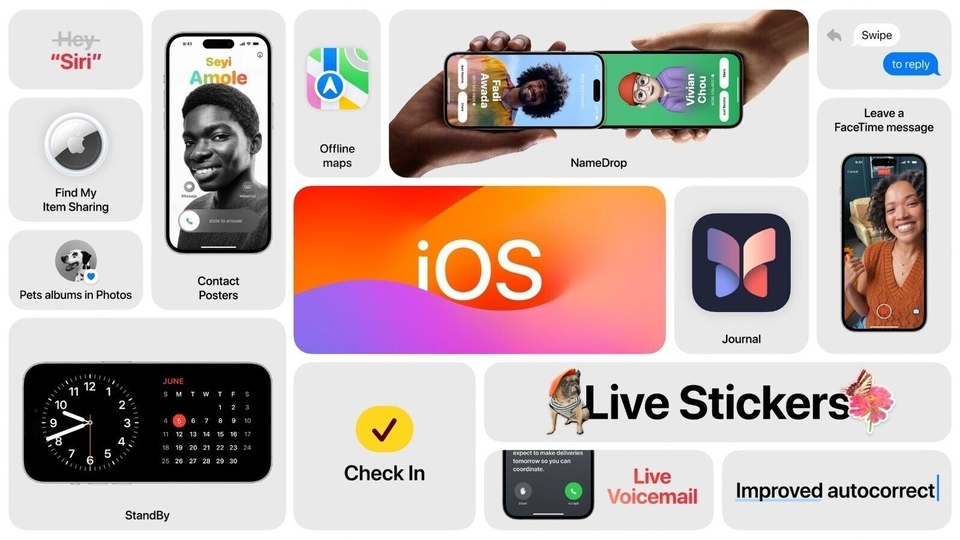







 View all Images
View all ImagesiOS 17 brings a cool new feature called "Family Passwords" that lets you easily share passwords with your family members. It's a safe way to share your important passwords securely. This feature is a part of iCloud Keychain, which Apple has been improving to make it more useful for families.
What is "Family Passwords" in iOS 17 and How Does It Work?
"Family Passwords" is a feature in iOS 17 that allows you to share passwords with a group of trusted people. These individuals could be your family members or close friends. Sharing is done through iCloud Keychain, so it's protected and encrypted, according to 9to5Mac.
How to Set Up "Family Passwords" Sharing:
1. First, make sure everyone in your group is using iOS 17, iPadOS 17, or macOS 14 Sonoma.
2. On your iPhone or iPad, go to Settings -> your profile -> iCloud -> Passwords & Keychain. Make sure "Sync this iPhone" is turned on.
3. Also, in Settings -> your profile -> Sign-In & Security, ensure that Two-Factor Authentication is enabled.
4. Make sure you have the contact number of each person you want to share passwords with in your contact list.
Steps to Share Passwords and Passkeys:
1. Start your device's Settings app.
2. Scroll down and select "Passwords."
3. Verify your identity using Face ID, Touch ID, or your passcode.
4. Then, under "Family Passwords," click "Get Started."
5. Tap on "Continue" and give your group a name. Then tap "Add People."
6. Search for and select the contacts you want to add to the group. Tap "Add" and then "Create."
7. Now, you can choose the passwords and passkeys you want to share with your contacts. Tap "Move" to add them to the group.
8. To notify your contacts, tap "Notify through Messages." This way, everyone in the group will have access to the shared passwords.
That's it! You have successfully set up "Family Passwords" and shared passwords with your family. If you ever want to stop sharing passwords, you can delete the passwords, remove specific contacts, or delete the entire group.
Remember to keep your iOS devices updated, as new features and improvements may come in future updates. Enjoy secure and convenient password-sharing with your family in iOS 17.
Catch all the Latest Tech News, Mobile News, Laptop News, Gaming news, Wearables News , How To News, also keep up with us on Whatsapp channel,Twitter, Facebook, Google News, and Instagram. For our latest videos, subscribe to our YouTube channel.




















