Instagram and Facebook Messenger: How to enable cross-platform chat feature
Although this is Mark Zuckerberg’s yet another step to unify the messaging platforms between Messenger, Instagram and WhatsApp, many still don’t know how to use this feature.
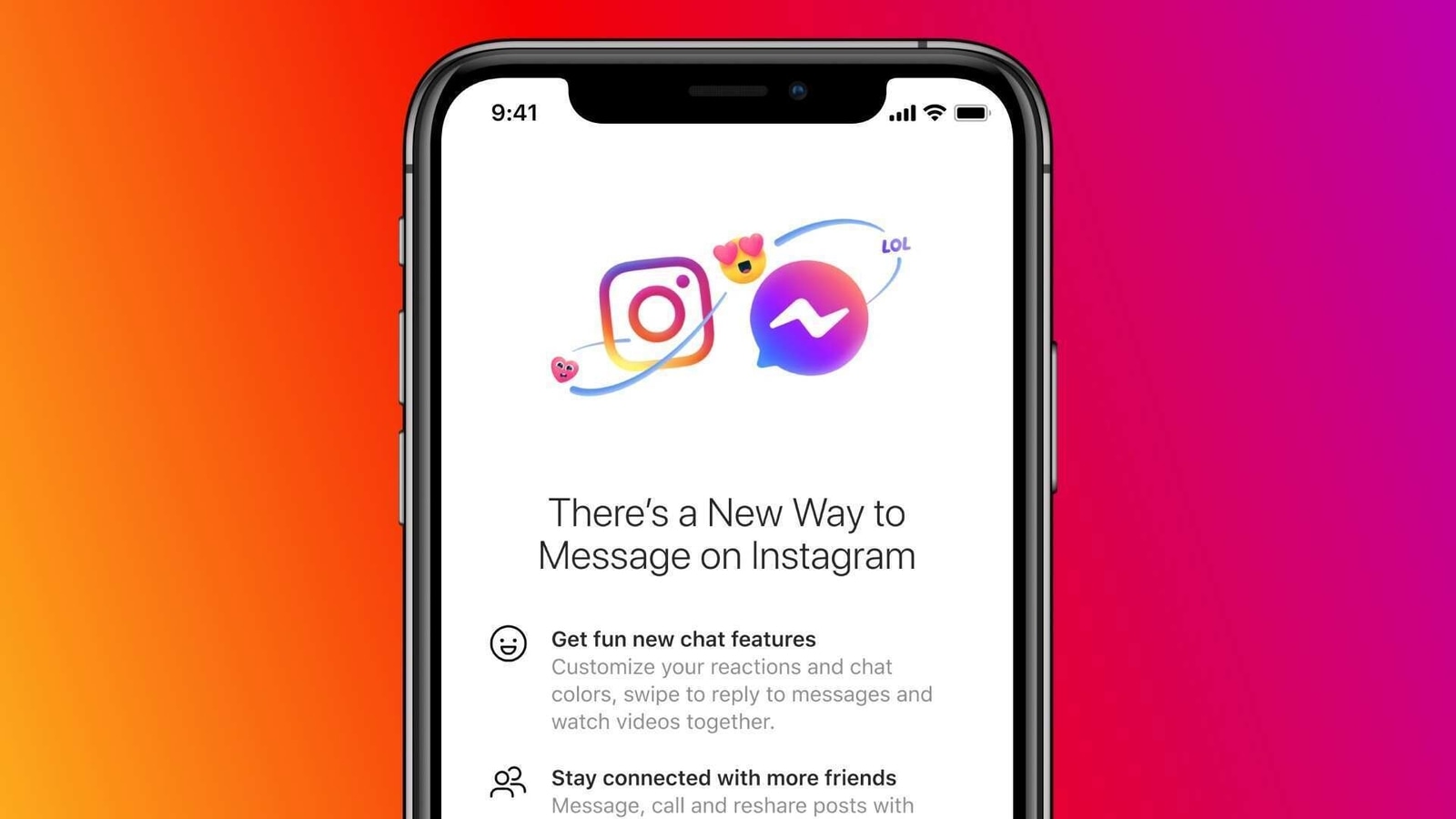
Earlier this month Facebook introduced its Instagram and Messenger cross-messaging feature on both the apps for Android and iOS users. Although this is Mark Zuckerberg's yet another step to unify the messaging platforms between Messenger, Instagram and WhatsApp, many still don't know how to use this feature, how to activate it and enable the right settings. So, that's what we are here for. Just follow these steps. They're not that tough.
On Instagram app:
1. Open Settings page.
2. Tap on ‘Privacy' option.
3. Tap on ‘Messages' option. From here you can device the folder in which you will receive message requests to, if only you want to receive them.
4. You will be given three options:
- Facebook Friends or People You've Chatted With on Messenger -- Chats, Message Requests and Don't Receive Requests
- People with Your Phone number -- Chats, Message Requests and Don't Receive Requests
- Other on Facebook -- Chats, Message Requests and Don't Receive Requests
You can choose any of the three.
Also read: Facebook Messenger gets new logo, features as part of Instagram merger
On Messenger app:
Same 1 and 2 steps.
3. Tap on ‘Message delivery'.
4. You will be given three options:
-Accounts You Follow or Have Chatted With on Instagram -- Chats, Message Requests and Don't Receive Requests
-Your Followers on Instagram -- Chats, Message Requests and Don't Receive Requests
-Others on Instagram -- Chats, Message Requests and Don't Receive Requests
You can choose any of the three.
It is worth adding that while the aforementioned feature came as a part of an app update, the version also included some other features on Instagram. These include changing the chat colours, reacting with emojis, swiping to reply to messages, and creating selfie stickers. The inbox still looks the same though with no visual changes as such. It's only in chats that you'll notice some, and that too if you make changes like changing the chat colours.
Catch all the Latest Tech News, Mobile News, Laptop News, Gaming news, Wearables News , How To News, also keep up with us on Whatsapp channel,Twitter, Facebook, Google News, and Instagram. For our latest videos, subscribe to our YouTube channel.




















