Instagram lets you Remix ANY video now: How to use “Remix This Video” feature
Instagram has rolled out a new “Remix This Video” feature for all users. Here’s how you can do it on any video.
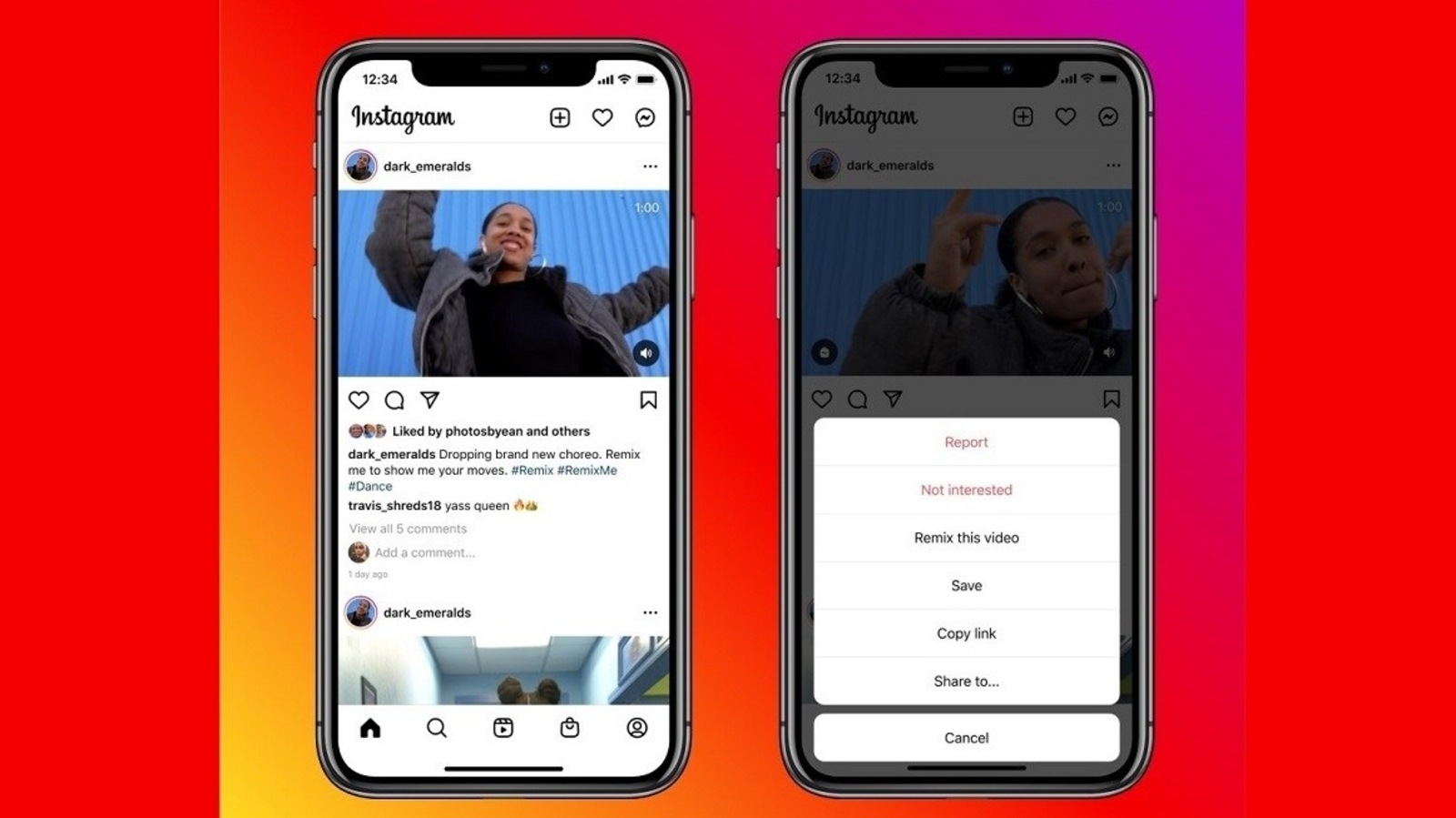
One of Instagram's many exciting features is the ability to create Remix videos. The feature essentially lets you react to someone else's reel, or collaborate to create something exciting; hence the name “Remix”. So far, Instagram allowed this only on select Instagram Reels videos and that sort of limited its use case. Now, there's an update that is bound to make content creators a lot happier.
On Instagram, you will now be able to create Remix videos with any video posted publicly. Yes, ANY video! As long as the profile and its video is visible to the public, you can create a Remix video with the same. Hence, you can now collaborate with someone else's video in any format; whether it's a Reels or a long-format video.
Instagram lets you Remix any video now
“We love seeing our community get creative with a Remix moment on Reels. Starting today, we are rolling out a feature where you can Remix any new public video that you see on Instagram,” says Instagram.
Similar to Remix for Instagram Reels, this new feature will let you embed all AR stickers and filters for the same. The original video will play in one side of the frame whereas the other side of the window will show the camera viewfinder. You can either record your Remix directly with the phone's camera or upload an existing one. You can then add text, stickers, and then share it publicly.
How to Create Remix videos with any Instagram Video.
Catch all the Latest Tech News, Mobile News, Laptop News, Gaming news, Wearables News , How To News, also keep up with us on Whatsapp channel,Twitter, Facebook, Google News, and Instagram. For our latest videos, subscribe to our YouTube channel.




















