Instagram now lets users download Reels globally; know how to
Instagram head Adam Mosseri has now rolled out the feature to download Reels from public accounts globally. But users can choose which Reels they want to make available for downloading. Know how to do it.
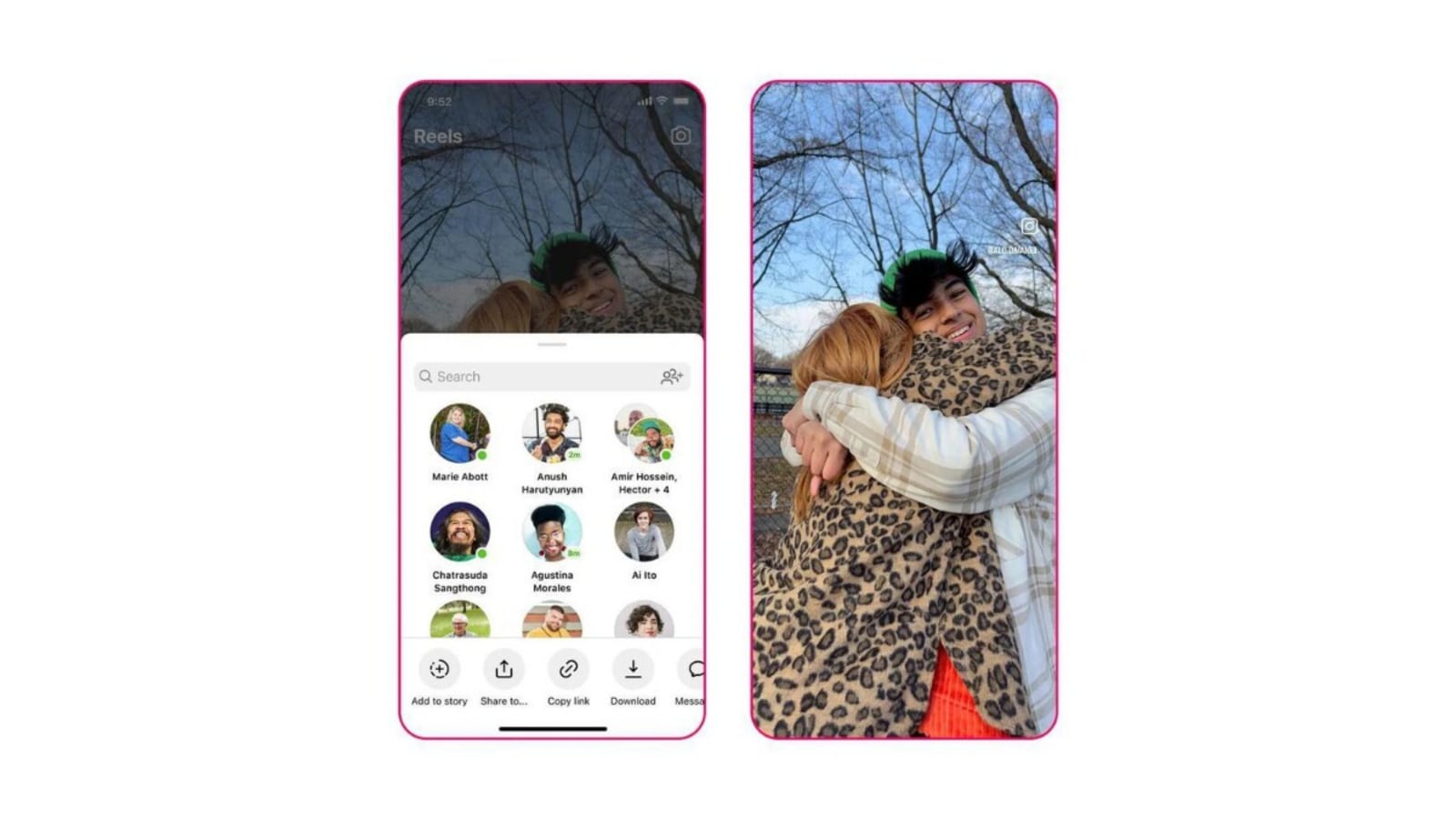
In June 2023, Instagram began testing a new feature that would allow users to download Reels, its short vertical-scrolling videos, in the US. Now, after a long testing period, platform head Adam Mosseri has announced that this feature is now available worldwide and users can download Reels from public accounts freely. We tested it out and found that it wasn't available for us yet. So, it is likely that the rollout is being done in a phased manner and it may take a few days before it gets activated for all users.
Instagram adds option to download Reels
Announcing the feature, Mosseri said in his Broadcast channel, “You can now save reels created by public accounts to your camera roll – any reel you download will include a watermark with the creator's Instagram handle. We rolled this out in the US earlier this year, and now it's available globally”.
Further, he added, “Just tap the Share icon on a reel and choose Download. Btw, public accounts can turn off the ability for people to download their reels – if a reel you love isn't eligible to be downloaded, you can still tap the three dots and Save it to watch it later in the app”.
The downloaded Reels will bear a watermark of the Instagram user's username along with the Instagram logo, much similar to TikTok. The downloaded Reels are not allowed to be used for commercial purposes.
Instagram is also giving an option to public accounts to choose whether they want to make their Reels available for download or not. Alongside, they will also be able to set the preference for each of their Reels right in the edit window. If you are a public account and want to make a Reel unavailable to download, just follow the following steps, as shared by Instagram itself.
How to make a Reel you're sharing unavailable to download
1. Start by recording and editing your reel, then tap Next in the bottom right.
2. Tap More options at the bottom.
3. Scroll down and tap Advanced Settings.
4. Scroll down to Allow people to download your reels and toggle the switch off or on to turn the setting on or off.
4. Select whether you want to turn on or off downloading for all reels or only for the reel you're uploading. Then go back and upload.
How to make a Reel you've already shared unavailable to download
1. Tap the profile icon or your profile picture in the bottom right to go to your profile.
2. Tap the reel you want to manage, then tap the three-dotted icon at the bottom.
3. Tap on Reels Manage, then tap Turn off downloading or Turn on downloading.
Catch all the Latest Tech News, Mobile News, Laptop News, Gaming news, Wearables News , How To News, also keep up with us on Whatsapp channel,Twitter, Facebook, Google News, and Instagram. For our latest videos, subscribe to our YouTube channel.




















