iOS 16 trick: Try THIS amazing iPhone lock screen feature, don't miss out on the excitement
If you haven’t tried this iPhone's lock screen widget feature rolled out in iOS 16, then you need to do so. It is simply awesome.
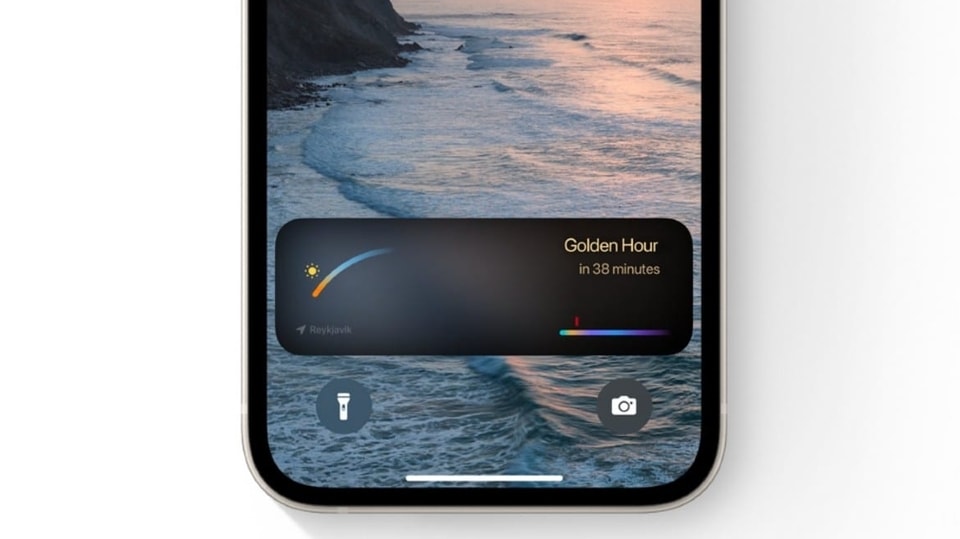



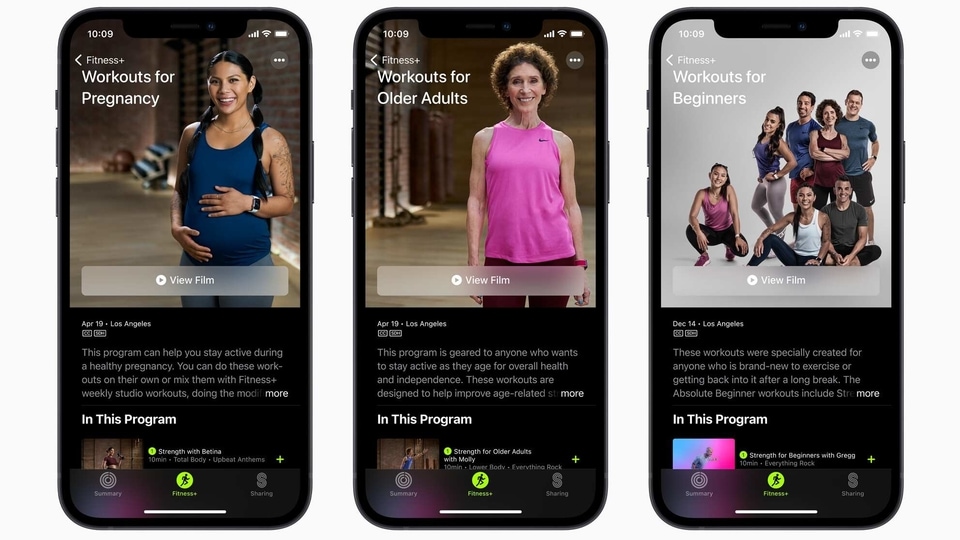

 View all Images
View all ImagesHave you updated your iPhone to the latest iOS 16 update? If not, then you are missing out on an amazing feature that can make your iPhone lock screen even more helpful. Last year, Apple launched iOS 16.1 and with it, iPhone users received a brand new widget. It is called Live Activities and it offers up real-time info on ongoing events and will keep you up to date in various other ways. Whether it is the live sports scores or real-time weather update, Widgets will keep all the information at your fingertips. But if you haven't updated your iPhone to iOS 16, then you will not be able to use the latest updates.
Who is eligible to get Widget on the lock screen
If you have any of these iPhones, then you get Widget on the lock screen:
- iPhone 14
- iPhone 14 Plus
- iPhone 14 Pro
- iPhone 14 Pro Max
- iPhone 13
- iPhone 13 mini
- iPhone 13 Pro
- iPhone 13 Pro Max
- iPhone 12
- iPhone 12 mini
- iPhone 12 Pro
- iPhone 12 Pro Max
- iPhone 11
- iPhone 11 Pro
- iPhone 11 Pro Max
- iPhone Xs
- iPhone XS Max
- iPhone XR
- iPhone X
- iPhone 8
- iPhone 8 Plus
- iPhone SE 2 and iPhone SE 3
Know how to add Widgets to iPhone lock screen:
How to add Widgets to iPhone lock screen
First of all touch and hold the Lock Screen of your iPhone until it shows you the Customise button. Then tap on it.
Now you need to click on the box above or below the time to visit the widgets that you can add to your Lock Screen.
Simply tap or drag the widgets you want to add.
Now click ‘Done’.
However, ensure to check that your iPhone is iOS 16 supported to get these widgets.
Catch all the Latest Tech News, Mobile News, Laptop News, Gaming news, Wearables News , How To News, also keep up with us on Whatsapp channel,Twitter, Facebook, Google News, and Instagram. For our latest videos, subscribe to our YouTube channel.




















