iPhone 15 Live Text: Know how to use this feature to copy and translate text from photos
The iPhone 15 Live Text feature allows you to translate text directly from the image you have found online.





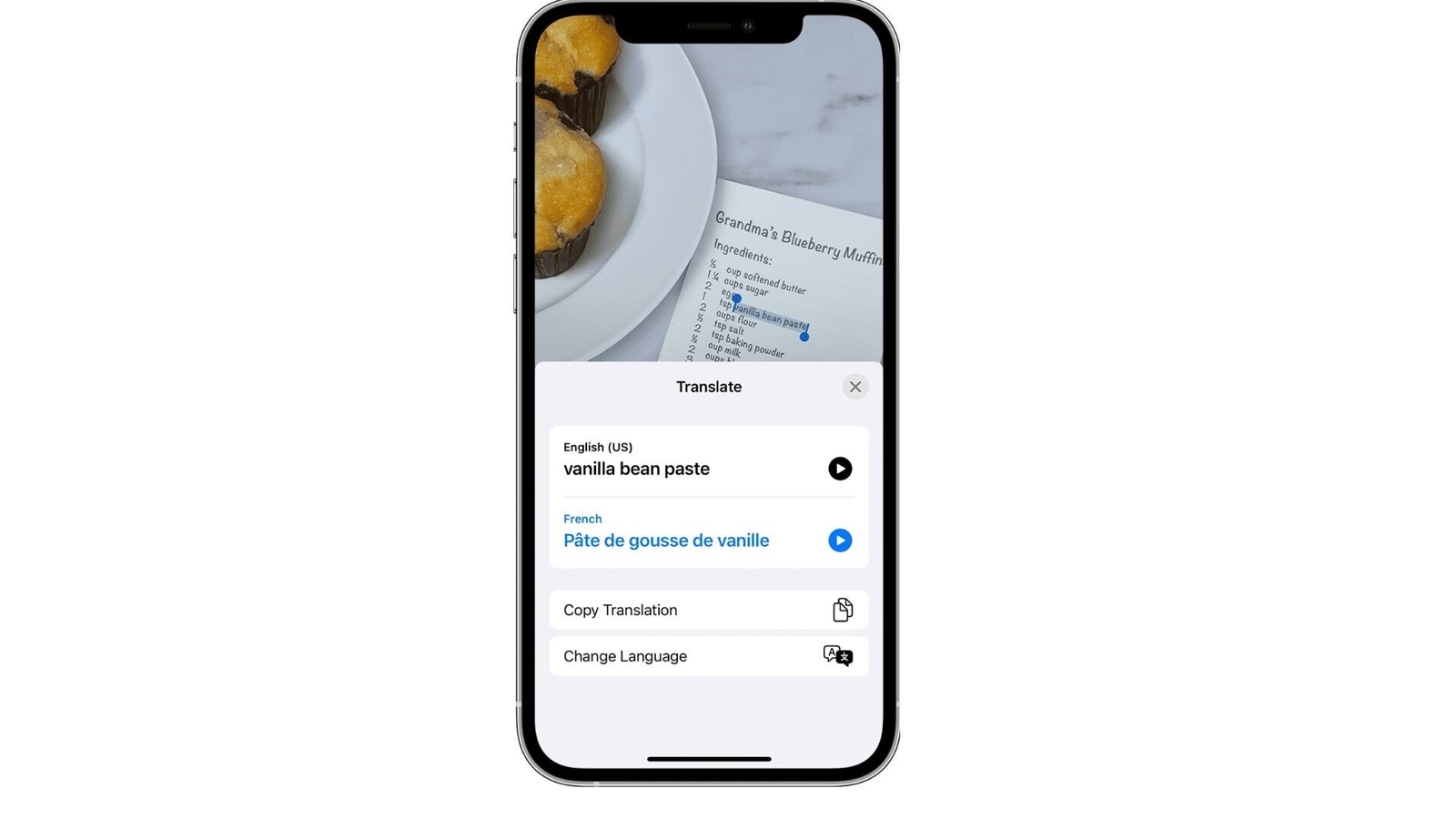
 View all Images
View all ImagesHave you ever wished you could effortlessly extract information from photos or videos? Well, now you can. With iPhone 15 Live Text, you can do it easily. This feature not only allows you to copy text from images, but also enables language translation, making calls, and more. To know more about how this feature works, follow the steps below:
Activating Live Text
1. Open the Settings app on your iPhone 15
2. Navigate to General and tap on Language & Region.
3. Turn on Live Text to activate this feature for all supported languages.
Using Live Text
1. Open the Camera app or any app like Notes or Reminders with the camera functionality.
2. Point your camera at a photo or image containing text.
3. Tap the Live Text button to recognize and interact with the information.
Making Calls or Sending Emails
1. Open a photo or video, or select an image online on your iPhone 15
2. Tap the Live Text button.
3. Tap on the detected phone number or email address to initiate a call or send an email.
Translating Text
1. Open a photo or video, or select an image online on your iPhone 15.
2. Tap the Live Text button.
3. Choose Translate, tap Continue if prompted, and select the desired language.
Searching with Text
1. Open a photo or video, or select an image online.
2. Touch and hold a word, adjust the selection, and tap Look Up.
3. You can explore Siri Suggested Websites and other resources based on your selection.
Copying Text
1. Open the Photos app and select a photo or video, or choose an image online.
2. Touch and hold a word, adjust the selection, and tap Copy.
3. To copy all text, tap Select All. Paste it into another app or share it.
In iPhone 15, you can isolate the subject of a photo and copy or share it through apps like Messages or Mail.
Whether it's making calls, translating languages, or simply copying information, Live Text revolutionizes the way you engage with visual content on your Apple device.
Catch all the Latest Tech News, Mobile News, Laptop News, Gaming news, Wearables News , How To News, also keep up with us on Whatsapp channel,Twitter, Facebook, Google News, and Instagram. For our latest videos, subscribe to our YouTube channel.




















