iPhone physical buttons not working? Know how to restart or turn off handset
Having trouble with your power button? Know how to restart and turn off iPhone without using physical buttons.


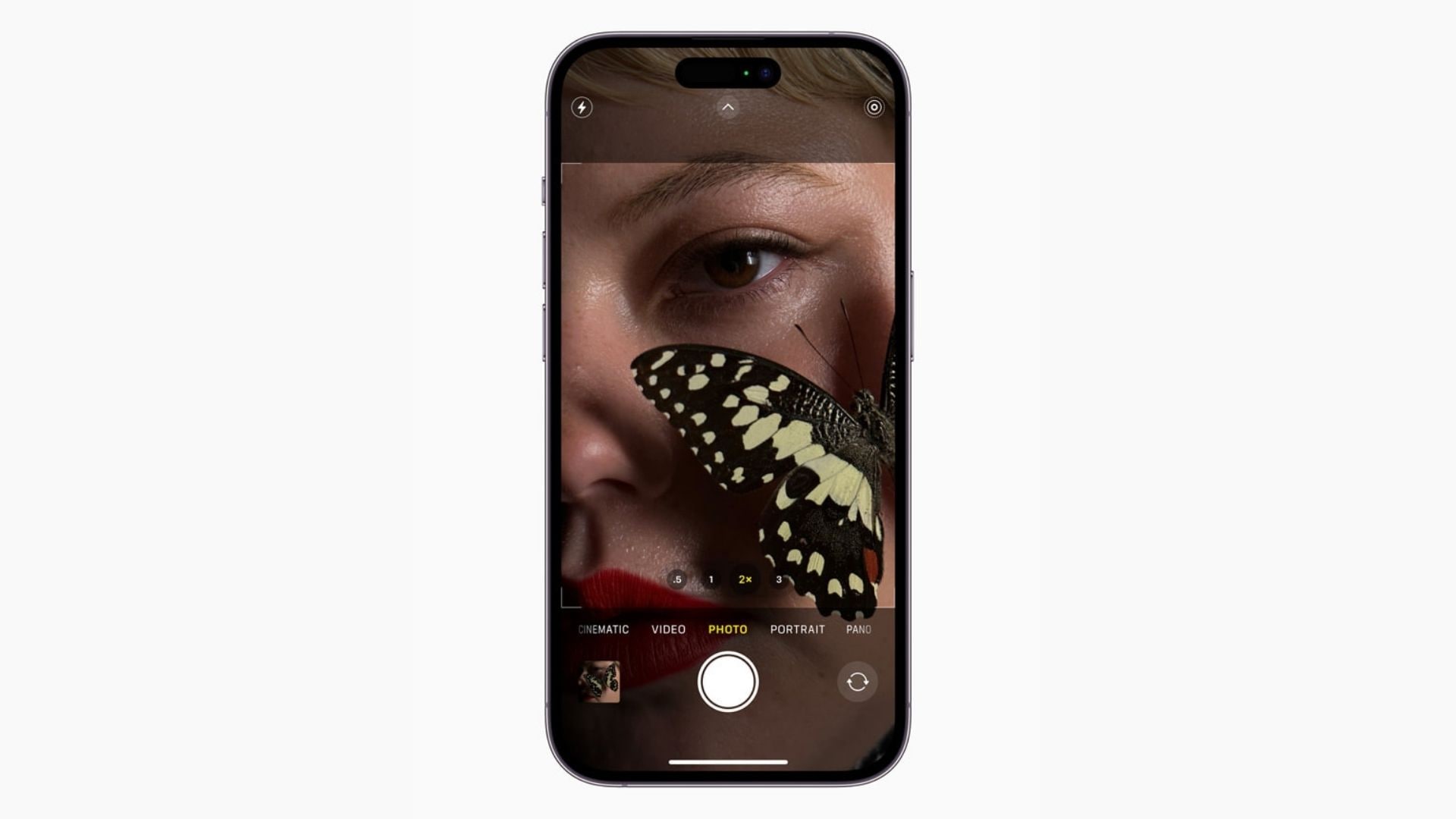



 View all Images
View all ImagesEvery smartphone user, once in a while, struggles with the power button. It is not unusual when an iPhone button freezes or does not work. The problem is that we're totally reliant on power button to restart or turn off the iPhone. Therefore, in case your iPhone buttons have stopped working, here are some ways in which you can turn off or restart the handset. Yes, there is actually no need for physical buttons, but you need to know the trick.
Turn off iPhone from Settings
If your iPhone's key is not working, know how you can turn off the phone from the Settings feature:
1. Go to your iPhone's Settings
2. Tap on General and go to Accessibility.
3. Go to the button and press “Shut Down.”
4. Using the drag-down slider, turn your iPhone off
Use Siri to restart iPhone
You can simply command Siri to restart your iPhone, just say, “Hey Siri, restart my iPhone”. But to activate the command you need to follow a few steps.
- First, you need to go to your iPhone's “Settings”
2. Then go to Siri & search
3. Turn the toggle switch on next to “Listen for Hey Siri”
4. Now to test, say “Hey Siri”
5. Then command to “Restart iPhone”
6. A pop-up option will appear on your iPhone screen, click on “Yes” if you want to restart.
Activate assertive touch on iPhone
- To turn on assertive touch, go to “Settings”
2. Then tap on “ Accessibility”
3. Then go-to “Touch”
4. Then turn on Assistive Touch.
5. After the floating home button appears on your screen, simply tap it.
6. Then select the device and lock screen.
These are the three ways through which you can turn off or restart your iPhone when your power button does not seem to work. Make sure to keep your settings right for any emergency use. These settings will save you the trouble and time and prevent you from rushing to the service centre to fix your smartphone. Additionally, you can also save money as these iPhone device alterations can be expensive.
Catch all the Latest Tech News, Mobile News, Laptop News, Gaming news, Wearables News , How To News, also keep up with us on Whatsapp channel,Twitter, Facebook, Google News, and Instagram. For our latest videos, subscribe to our YouTube channel.




















