No internet? Use Gmail offline to send important mails; here's how
Now you don't require an internet connection to read, respond and search your Gmail messages. Here is how to use Gmail offline.


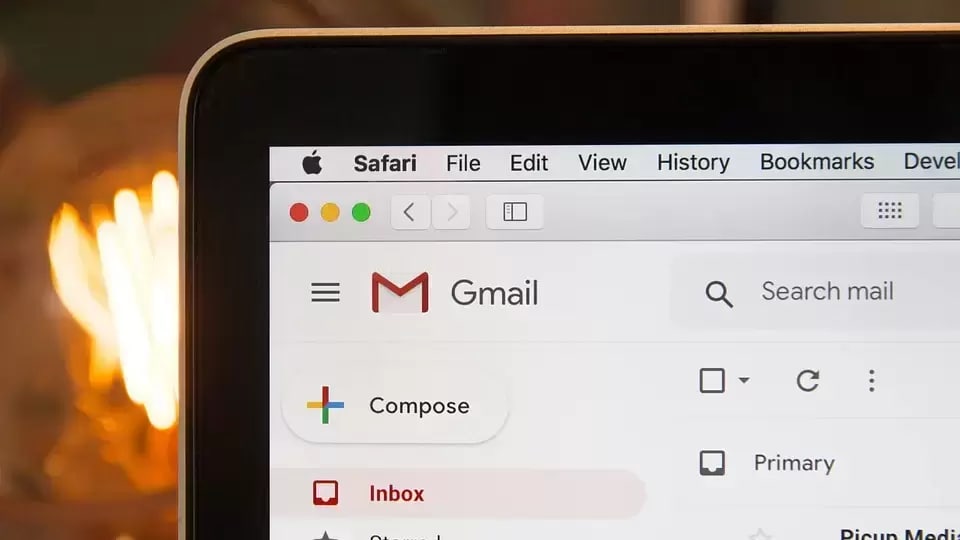



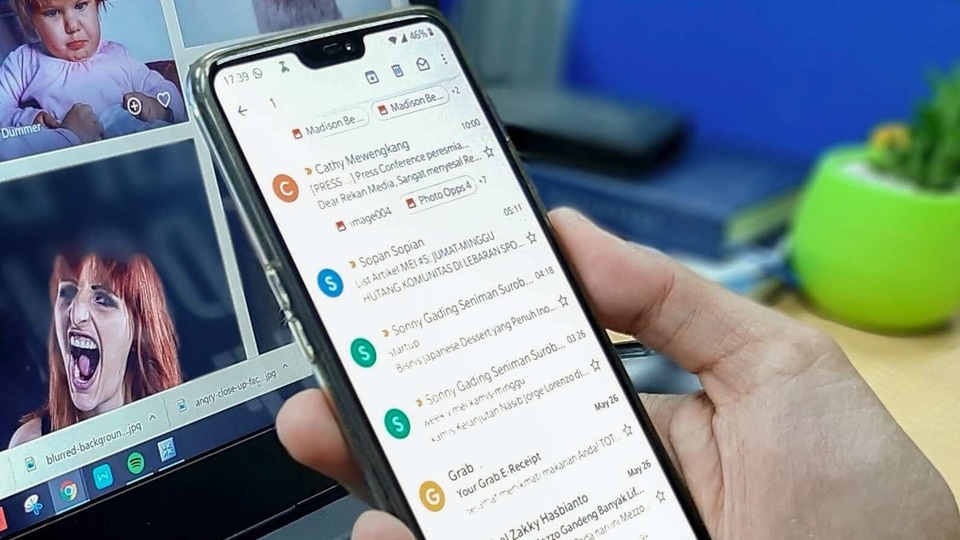
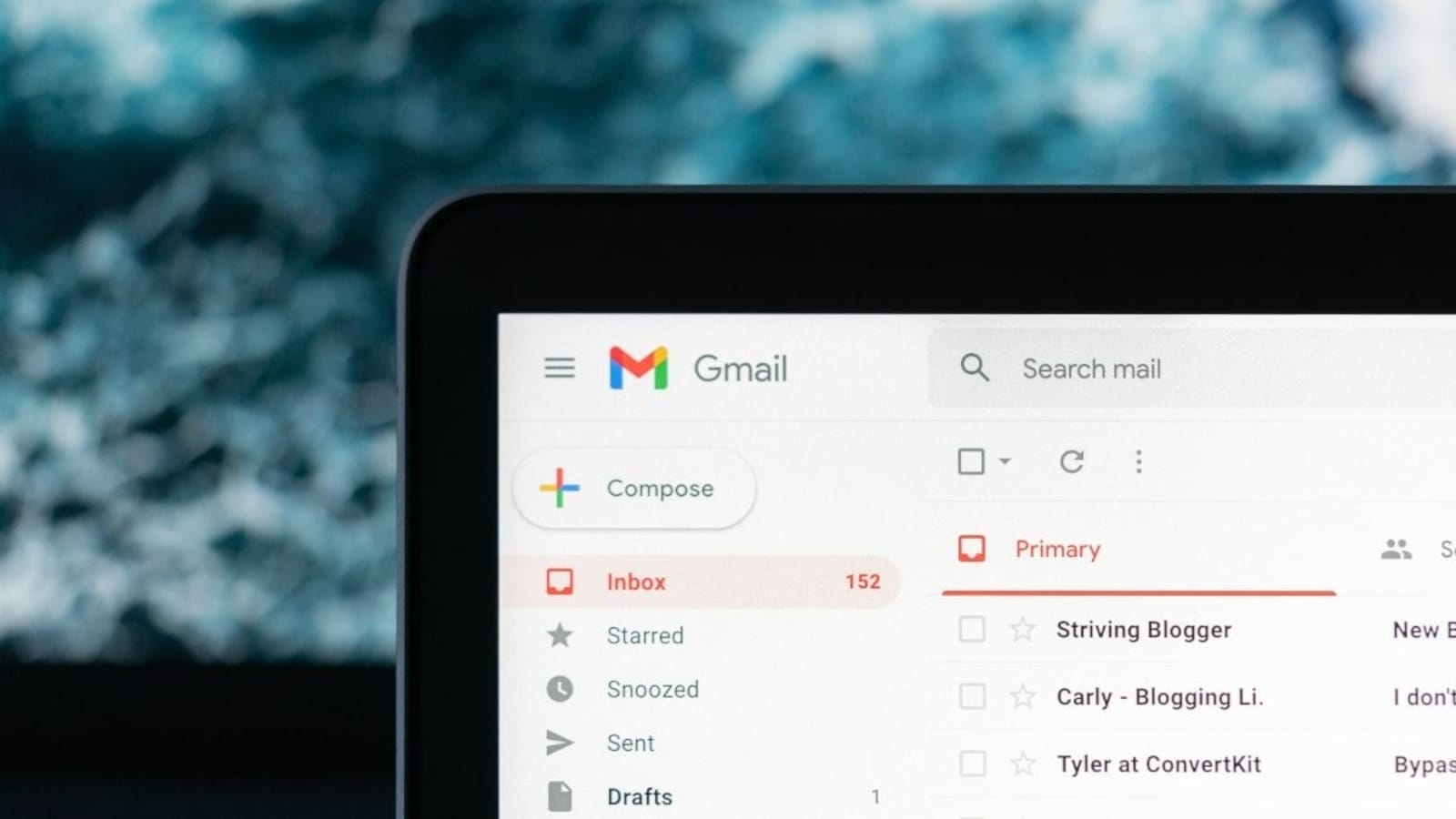
 View all Images
View all ImagesThere are several applications which run only when you have a good internet connection. Also, as people are still working from home, one of the most important requirements to get your work done is the internet. But, wait, what if we tell you that now, you can use Gmail to send email offline. You will be able to read, respond to, and search your Gmail messages even when you are not connected to the internet by visiting mail.google.com.
It can be noted that in order to make it easier to use Gmail to send email offline, it is recommended to bookmark mail.google.com in Chrome. Also if you are using Gmail with your work or school account, you can ask your admin to help change your settings. Wondering what to do to get Gmail offline? Here are the steps you can follow:
Gmail offline: Steps to turn it on
1. On your computer, make sure you have downloaded Chrome. You can only use Gmail offline in a Chrome browser window, not using Incognito mode.
2. Go to Gmail offline settings or click on the link- https://mail.google.com/mail/u/0/#settings/offline.
3. Check "Enable offline mail."
4. Choose your settings, such as how many days of messages you want to sync.
5. Click Save changes.
How to bookmark Gmail to use offline
1. You can bookmark your inbox to make accessing your email offline easier.
2. In Chrome, open your Gmail inbox.
3. To the right of the address bar, click Star.
Gmail offline: How to use
To use Gmail when you are not connected to the internet, you will have to go to mail.google.com, or click the bookmark you created for Gmail offline in Chrome. It needs to be noted that when you send emails offline, your email goes into a new "Outbox" folder and gets sent as soon as you go back online. You can even uninstall Gmail offline. Check the step below:
How to uninstall Gmail offline
Remove your offline data: On your computer, open Google Chrome. Then at the top right, click More and then Settings. At the bottom, click Advanced. Under "Privacy and security," click Content settings and then Cookies. Click See all cookies and site data and then Remove all.
Turn off Gmail offline: Go to Gmail offline settings. And then uncheck "Enable offline mail."
Catch all the Latest Tech News, Mobile News, Laptop News, Gaming news, Wearables News , How To News, also keep up with us on Whatsapp channel,Twitter, Facebook, Google News, and Instagram. For our latest videos, subscribe to our YouTube channel.




















