On World Wide Web Day, know how to stay safe in 5 brief points
If you browse the web frequently, then it is imperative that you know how to stay safe online. On World Wide Web Day, here’s how you can protect your web browser against online threats.

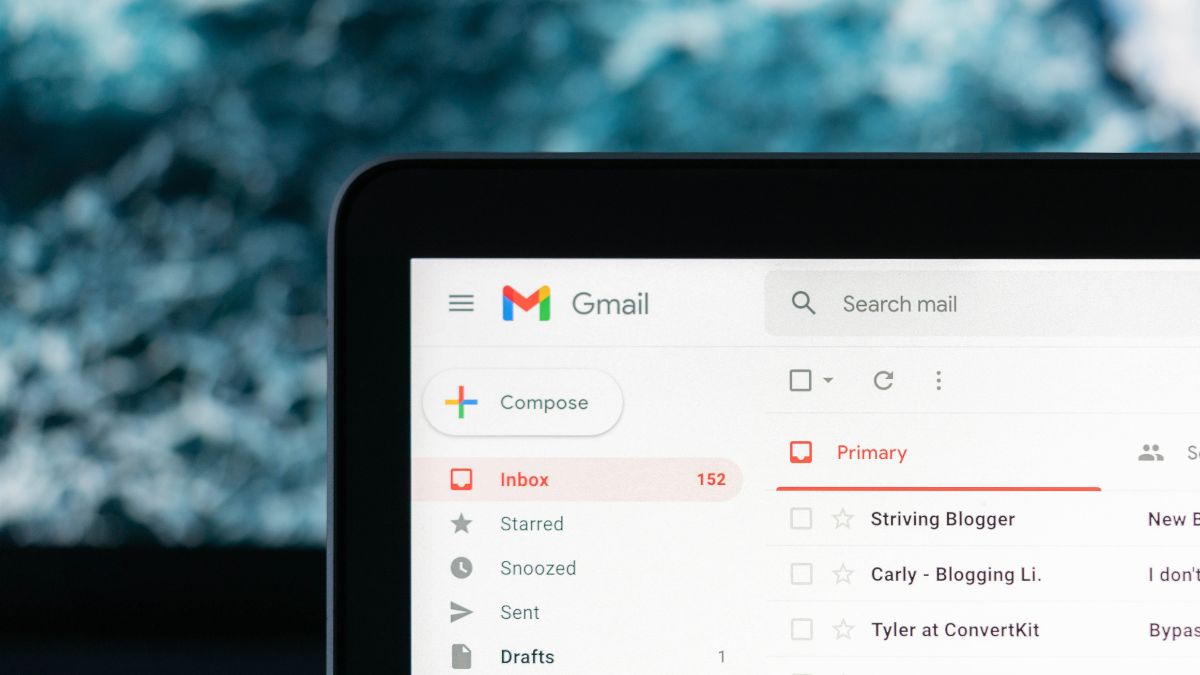




 View all Images
View all ImagesSince opening to the public in 1991, the World Wide Web (WWW) has become the primary tool for billions of users for professional, private, and even entertainment purposes. It was created in 1989 as a “universal linked information system” by English computer scientist Tim Berners-Lee at CERN. WWW has simplified the way we explore the digital world by making information accessible through web servers using browsers. While the world's information is now just a swipe or a press of a button away, it has also led to cybercrime, where hackers and threat actors target users online with impunity.
Satnam Narang, Senior Staff Research Engineer at Tenable says, “While web browsers were the de facto way of accessing the world wide web, the evolution of mobile phones has also evolved how we interact with the web, primarily through the use of apps. Now, threat actors may develop malicious apps and post them on official and unofficial app stores, which can enable them to financially benefit from their victims by signing them up for premium services or stealing sensitive information from their devices.”
On this World Wide Web Day, know how to stay safe on the internet.
1. Update browsers regularly
While most browsers offer a secure platform, hackers often find loopholes in the programming through which they can gain access to your information and execute arbitrary commands. Therefore, it is imperative to keep the web browser updated. Most browsers like Google Chrome, Firefox, Brave, and Microsoft Edge update themselves automatically without any user intervention required.
2. Delete unnecessary cookies
Cookies are files generated by sites that you visit and are sent to your web browser. This makes your online experience easier. However, some websites use tracker cookies that track your online browsing habits and can compromise your privacy. Therefore, you should delete unwanted cookies from your browser settings.
3. Use VPNs
Virtual Private Networks or VPNs allow users to access content that is geo-locked. By using remote servers, VPN allows users to hide their location and access the web without disclosing their search history to internet service providers. Therefore, VPNs are a good way to hide your real IP address from threat actors on the web and browse the internet securely.
4. Install extensions carefully
Nowadays, web browsers like Google Chrome offer browser extensions which are plugins that carry out tasks that the web browser wasn't originally designed to do. While extensions like Grammarly and Google Translate make day-to-day tasks easier, users should be careful while installing unverified plugins from outside the Chrome Extension Store.
5. Install antivirus software
You search for information online via your laptop or desktop and in the process you also end up clicking on links that are often not safe for your laptop as they may contain a dangerous virus. Therefore, antivirus is a crucial software that should be installed on every device. Most antivirus software now offers web protection that can keep your device secure even against threat actors on the internet.
Catch all the Latest Tech News, Mobile News, Laptop News, Gaming news, Wearables News , How To News, also keep up with us on Whatsapp channel,Twitter, Facebook, Google News, and Instagram. For our latest videos, subscribe to our YouTube channel.




















