PM Kisan 11th installment status: Here is how to check PM Kisan status
PM Kisan 11th Installment has been released by PM Narendra Modi to farmers and here we explain how to check PM Kisan status.
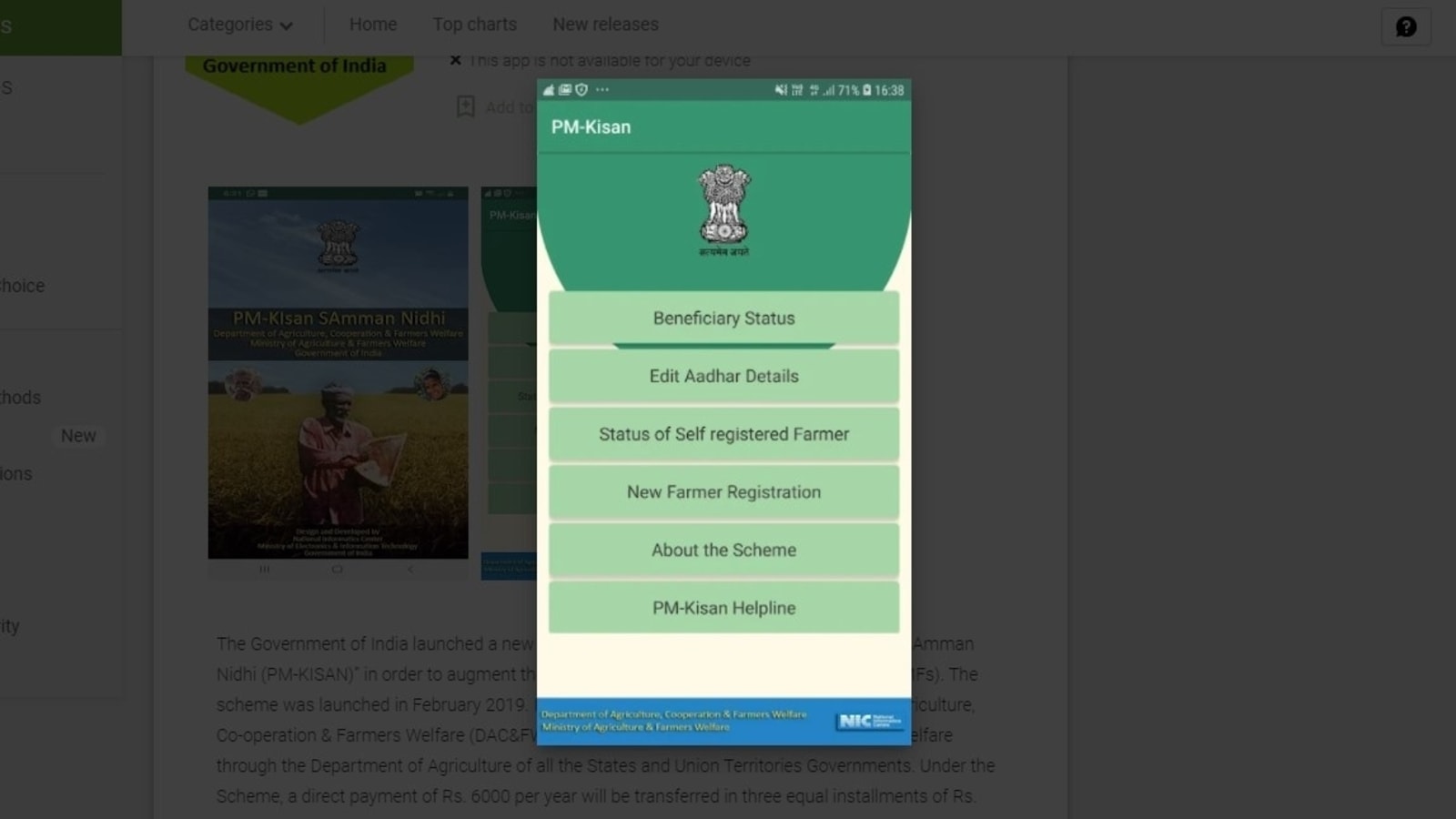
M Kisan 11th Installment status: Do you know how to check PM Kisan status? Well, know that PM Kisan 11th installment has been released to more than 10 crore beneficiary farmers at a mega rally in Shimla on May 31. Over Rs. 21,000 crore has been released under the Pradhan Mantri Kisan Samman Nidhi scheme which means each farmer family who were eligible for this scheme got a grant of Rs. 2,000. The beneficiary farmers who have completed the process for the PM kisan scheme can check the eligibility status as well as their PM Kisan status for 11th installment this way.
All the PM Kisan beneficiaries are required to complete eKYC by Aadhaar-based OTP or the contact nearest CSC centers for Biometric based eKYC.
How to check eligibility status in the PM Kisan beneficiary list?
Step 1: Visit the official website pmkisan.gov.in.
Step 2: On the homepage, you will see a section “Farmers Corner”. There, click on the tab Beneficiary Status and you will be redirected to a new page called ‘Beneficiaries list under PMKisan.'
Step 3: Next, select state, district, sub-district, block and village from the drop down menu and click on the Get Report Option. The beneficiary list will be displayed on screen.
Step 5 : Search for your name in the list.
However, if your name is not in the beneficiary list despite applying for the same, you can raise a complaint with the government directly. Those whose name is there in the list can check the credit details this way.
How to check PM Kisan status
|
|
|
|
| 20 Minutes |
|
|
Go to the official website pmkisan.gov.in.
On the homepage, click on the Farmers Corner.
There tap on ‘Beneficiary Status’ or alternatively, you can directly click on the link https://pmkisan.gov.in/BeneficiaryStatus.aspx
Now, enter the required details like Aadhaar number, PM Kisan account number or your registered mobile number.
Click on the Get Data option and you will see the beneficiary credit status.
Catch all the Latest Tech News, Mobile News, Laptop News, Gaming news, Wearables News , How To News, also keep up with us on Whatsapp channel,Twitter, Facebook, Google News, and Instagram. For our latest videos, subscribe to our YouTube channel.




















