Protect yourself! Know how to lock Aadhaar biometric data - it takes just a minute
Aadhaar card holders can lock their biometric data to protect themselves from cybercriminals very easily. Know how to lock your Aadhaar biometrics on the UIDAI website - it takes just a minute.

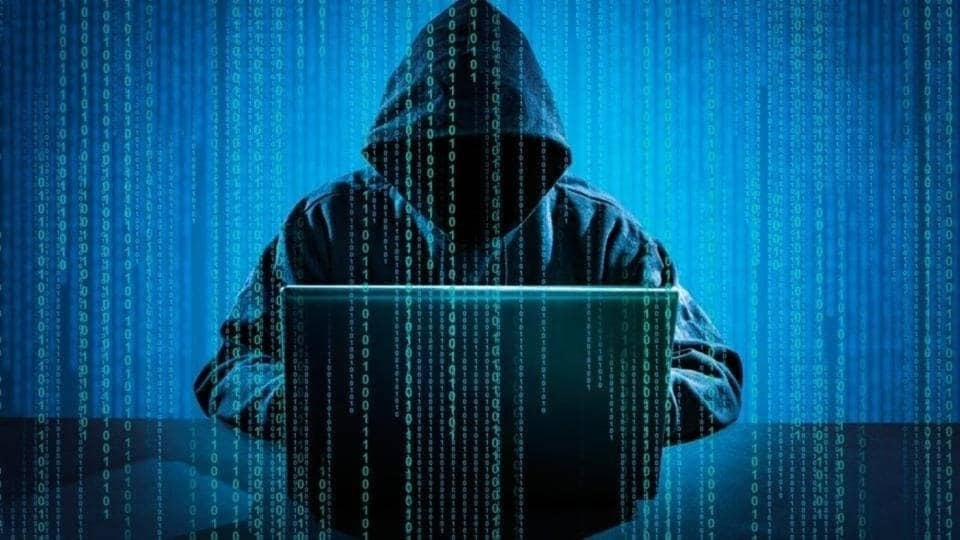





 View all Images
View all ImagesAadhaar biometric locking: Various Aadhaar card scam allegations have recently surfaced where threat actors have reportedly looked to exploit the Aadhaar Enabled Payment System (AePS) to clone the victim's biometrics and siphon money from their bank accounts. In other cases, victims have received fraudulent links that they've mistakenly clicked on, giving hackers access to their Aadhaar information. In light of such cases, it is crucial to keep your Aadhaar secure and away from the prying eyes of hackers and other cybercriminals.
What is Aadhaar?
The Unique Identification Authority of India (UIDAI) issues the Aadhaar card, a 12-digit individual identification number to its citizens. It is an essential document that can be used for identification purposes while applying for various documents like driving licenses, passports, voter IDs, and more as well as to avail of certain government schemes. However, in order to avail of these schemes and services, the public has to keep their Aadhaar data updated with the latest personal details so that there is no inconvenience in data verification. Thus, keeping Aadhaar safe becomes crucial and it can be done via biometric locking.
Aadhaar biometric locking
To prevent any unauthorized access to Aadhaar, citizens can utilize the biometric locking facility which allows the Aadhaar holder to lock and temporarily unlock their biometric data. All Aadhaar holders with a registered mobile number can use the biometric locking facility. It includes fingerprint, iris and face data. When biometrics are locked, others will not be able to authenticate the same by using their biometric data, and attempting to do so will present a “330” error code.
How to lock biometric data using the UIDAI website
Step 1: Go to the official UIDAI website uidai.gov.in or click here.
Step 2: Once the homepage appears, go to the My Aadhaar section.
Step 3: Next, Under the Aadhaar Services section, you'll find a ‘Lock/Unlock Biometrics' option. Check the box.
Step 4: Now, enter your 12-digit Aadhaar number, fill in the captcha verification and select the ‘Send OTP' option.
Step 5: You should receive an OTP on the registered number. Type it in and log in to your Aadhaar account.
Step 6: Next, click on the Lock/Biometrics option and confirm. Your biometric data should now be locked.
How to unlock biometric data
You can temporarily unlock your biometric data by following the same steps mentioned above. You will again receive an OTP. Fill it in and uncheck the Lock/Unlock Biometrics option. Your biometric data will now be temporarily unlocked and it can be used for authentication.
Catch all the Latest Tech News, Mobile News, Laptop News, Gaming news, Wearables News , How To News, also keep up with us on Whatsapp channel,Twitter, Facebook, Google News, and Instagram. For our latest videos, subscribe to our YouTube channel.




















