Seeing unrelated posts? Know how to see posts from people you follow on Threads
Want to tweak your home feed to only see the posts from the people you follow on Threads? Here’s how you can do it.



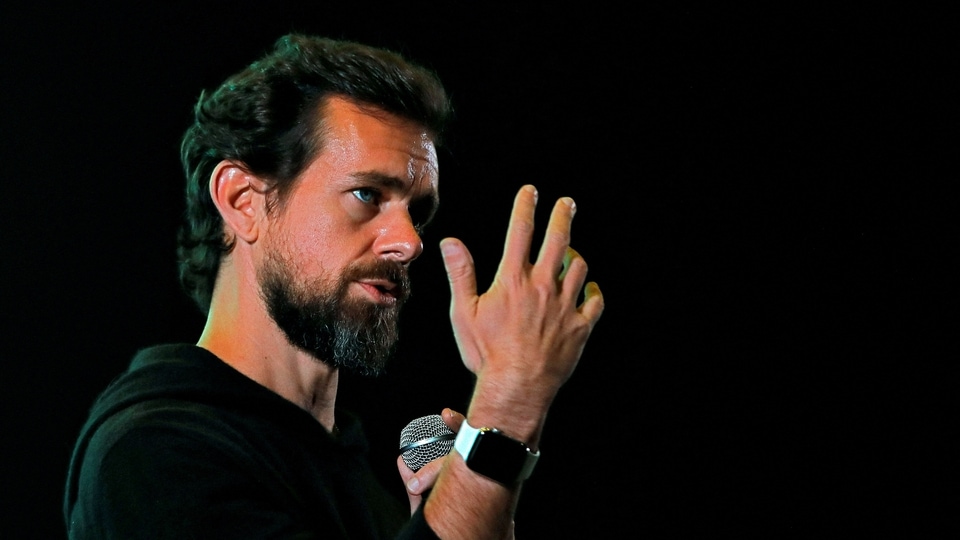



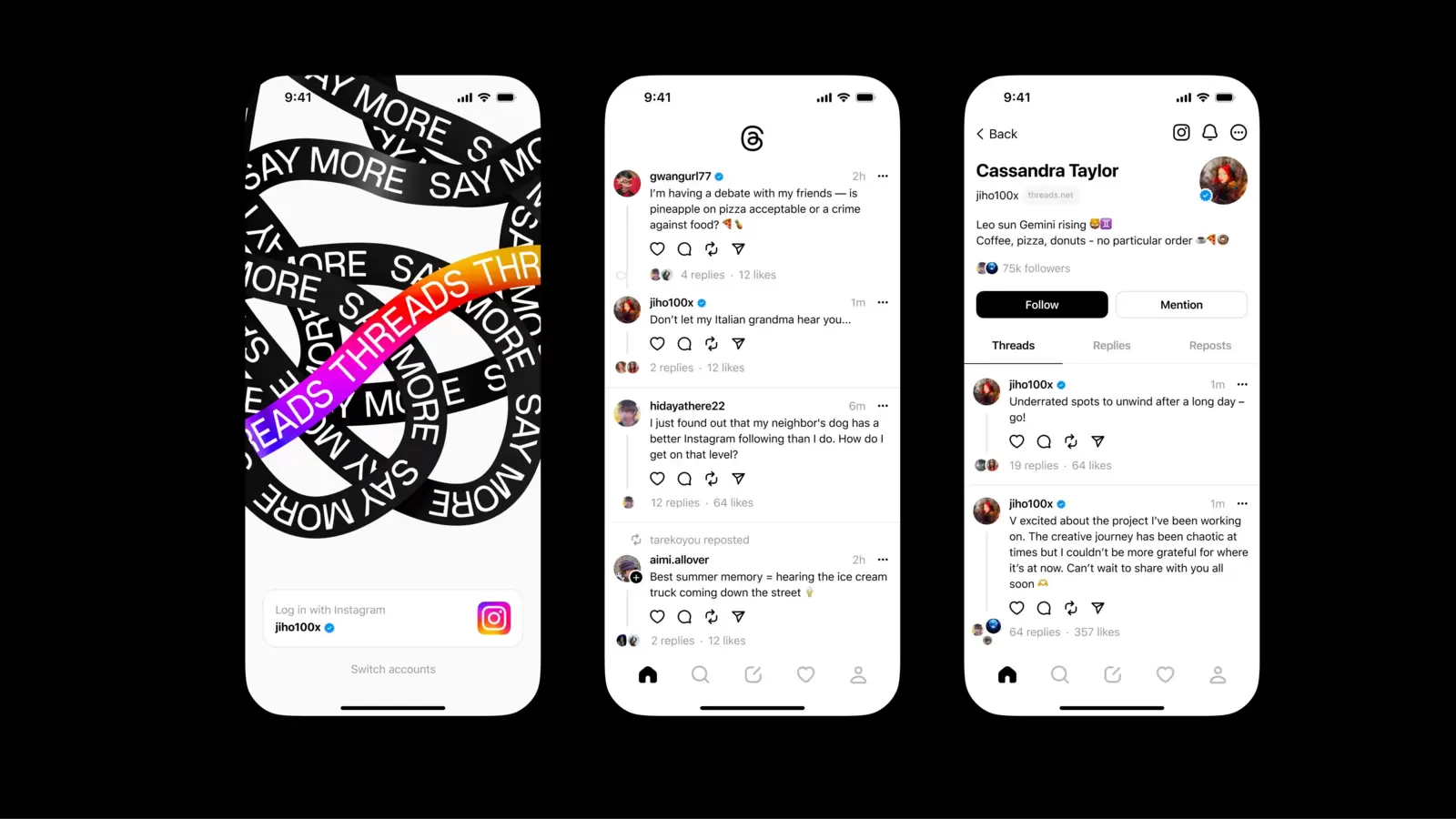
 View all Images
View all ImagesInstagram's new Twitter rival, Threads, has been creating quite a buzz since its launch with over 97 million users getting on the platform in less than a week. It is billed as the text version of Meta's photo-sharing platform Instagram, and provides “a new, separate space for real-time updates and public conversations”. Amidst the ongoing issues at Twitter, people have been searching for alternatives to the microblogging platform, and Meta has capitalized on this opportunity with its new app.
A new microblogging platform
Signing up to Threads is extremely easy, and you can do it with a simple tap as long as you have an Instagram account. However, this link has also spurred another controversy as Meta has revealed that users cannot delete their Threads profiles permanently without losing their Instagram accounts too. But this hasn't stopped people from jumping on the bandwagon as they have been flocking to the platform in large numbers, despite the app only being available on mobile devices yet.
Since Threads is a new platform, people are still coming to grips with it, and on initial use, the home feed can be overwhelming for some, with an overflow of information. At present, the home feed contains a mix of posts from the people you follow as well as suggestions by the algorithm, However, users can choose to see the posts from the accounts they follow, without having random posts pop up first. But unlike Twitter, there is no option yet to view posts only from the accounts you're following, although Meta has said that this feature could arrive sometime in the future. Until then, here's how to tweak your home feed to only see the posts from the people you follow on Threads.
How to see posts from people you follow first
Open the Threads app and head over to your profile by tapping the option at the bottom right of your screen.
Tap on the 2 lines at the top right to open Settings.
Head over to Notifications and tap on ‘Threads and replies’.
Scroll down to find the First threads settings. Tap on the ‘From people you follow’ to see first see the posts from the people you’re following.
Catch all the Latest Tech News, Mobile News, Laptop News, Gaming news, Wearables News , How To News, also keep up with us on Whatsapp channel,Twitter, Facebook, Google News, and Instagram. For our latest videos, subscribe to our YouTube channel.




















