Snapchat update: Send YouTube video links in this awesome way! Here is how
Snapchat users can now share YouTube links with their friends via the app. Here is how.
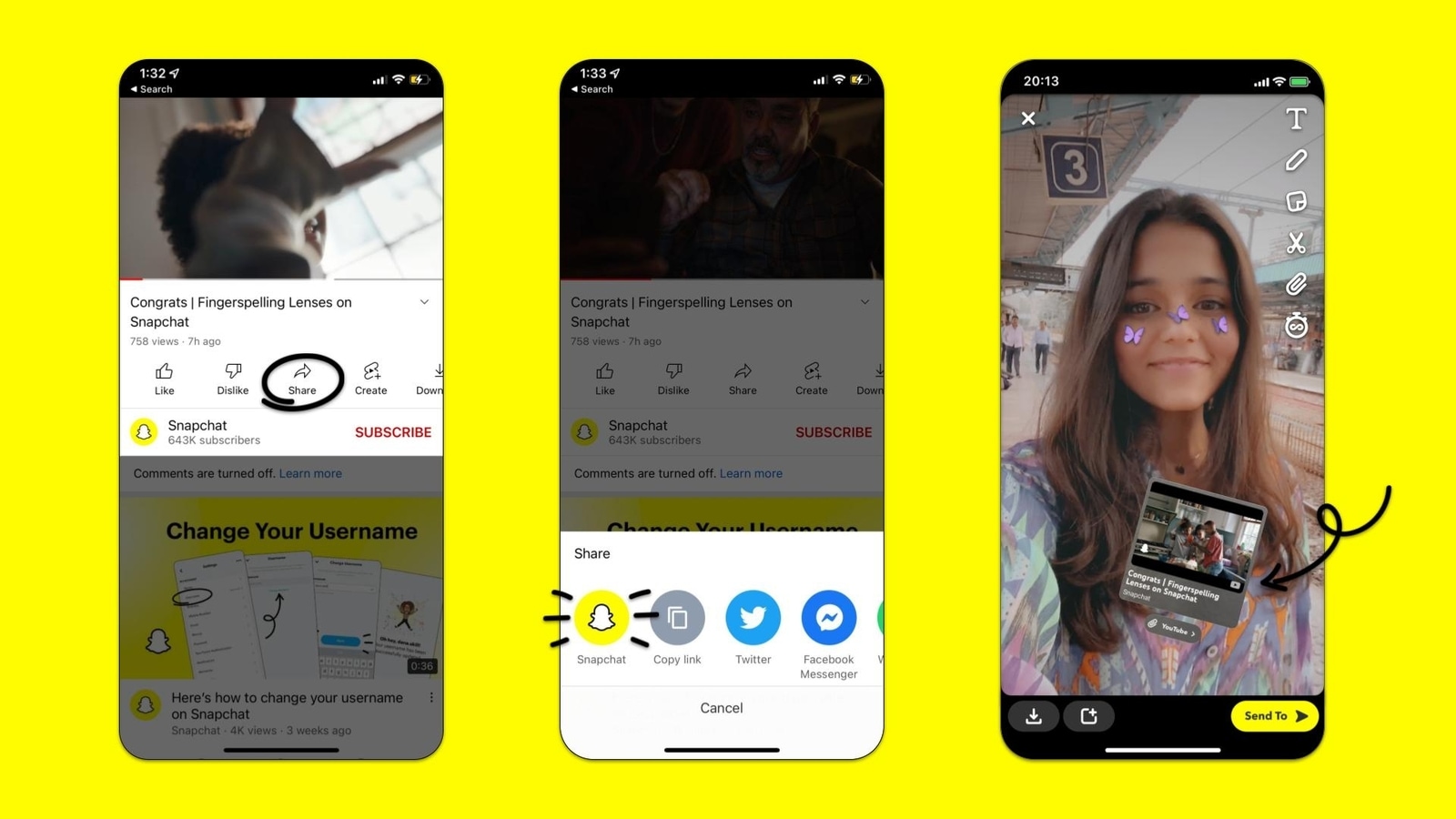
Here is an update for Snapchat users. Now, you can share your favorite YouTube videos with your friends directly through the Snapchat camera. The update has been rolled out for all the Android and iPhone users. This is the first time that YouTube links can be shared visually to Snapchat Stories and one-on-one Snaps, while still accessing the Camera and full suite of Snapchat Creative Tools for self expression. Informing about the same Snapchat said in a statement, "Starting today, all Snapchatters across iOS and Android can seamlessly share their favorite YouTube videos with their friends straight through the Snapchat Camera – no more pesky copying and pasting required!."
Snapchat's tappable YouTube stickers bring Snapchatters directly to the video within the YouTube app or in their preferred mobile browser. As per the information provided by Snapchat, more than 2 billion logged-in users visit YouTube every month to tune into videos that help them find new music, learn different skills, catch up on news, and discover more about the world around them. And with this new integration, the app is making it easier than ever for these viewers to send their favorite clips and videos right where they are already talking with their friends on Snapchat.
"At Snap, we believe in the power of visual communication, and with this partnership, we're giving our community infinite ways to express themselves, share what they're watching, and layer on their own creative takes," the app added further.
Sounds exciting! Want to try sending a YouTube video to your friends on Snapchat? Follow the steps mentioned below:
How to send YouTube links via Snapchat
|
|
|
|
| 5 Minutes |
Smartphone
|
Internet
|
Open the YouTube app and select a video to watch.
Tap "Share," and then tap the "Snapchat" icon to automatically jump to the Snapchat Camera.
From there, create an original Snap with the automated YouTube sticker, and layer on using any of our creative tools.
All friends need to do is tap the YouTube Sticker to view the video in their YouTube app or default mobile browser.
Catch all the Latest Tech News, Mobile News, Laptop News, Gaming news, Wearables News , How To News, also keep up with us on Whatsapp channel,Twitter, Facebook, Google News, and Instagram. For our latest videos, subscribe to our YouTube channel.




















