Telegram Update: Now turn any sound into a notification tone- Here's how
Telegram has added several new features to the application. You can now turn any sound into a notification tone, pause notifications for a specific duration, swipe left on any message to reply, and much more.
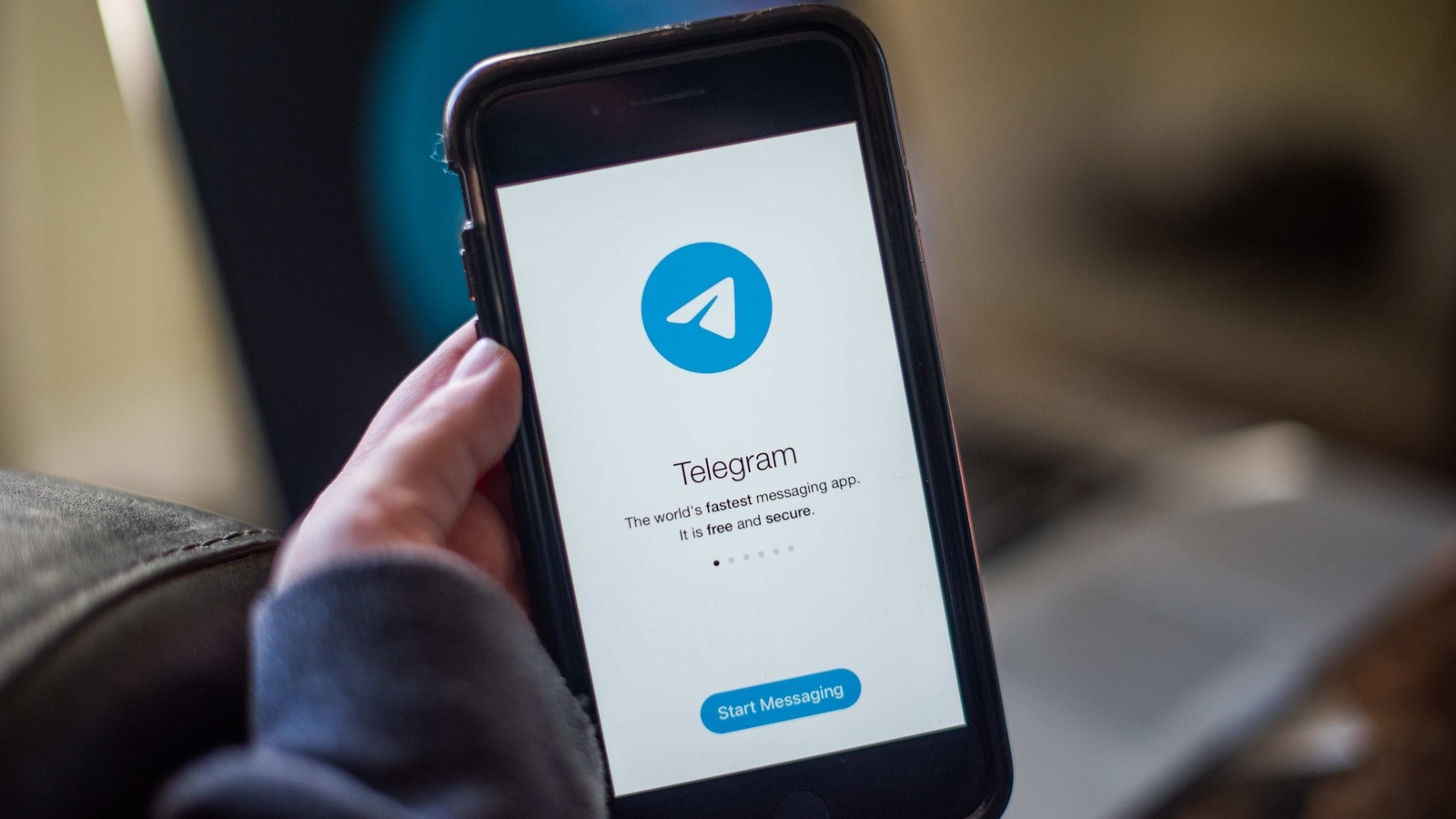
Telegram has recently announced the second spring update this year. The social networking application has added several new features to the app including creating your own notification tones, setting custom durations for muting chats or auto-deleting messages, improved forwarding that preserves replies, and much more. Telegram users can check the details regarding the updates and how to use them below.
Telegram update: Custom Notification Sounds
Now you can turn any sound into a notification tone, creating custom alerts from your favorite music or even memes (and meows). The only thing you need to do is tap a short audio file or voice message in chat to instantly add it to your list of notification sounds, which you can assign to any chats. It can be noted that Telegram tones are cross-platform and free of cost.
Also, Telegram users can access their sounds on all their devices via Settings > Notifications and Sounds. There you can add new tones and set sounds for individual chats or entire groups of chats. Do remember that, Tones currently support audio files and voice messages under 5 seconds up to 300 KB in size.
Telegram update: Custom Mute Durations
Telegram already lets its users temporarily mute chats to take a break from notifications, like for 8 hours or 2 days. Now you can also pause notifications for a specific duration, like the length of a midday nap or extended vacation. Each chat has a streamlined menu for modifying alerts – choose Disable Sound to receive notifications silently, or one of the Mute options to turn off notifications completely.
On Android, tap 'Notifications' on a chat's info page or Menu Android > Mute in the chat header. On iOS, tap 'Mute' on a chat's info page.
Telegram update: New Auto-Delete Menu in Profiles
Auto-Delete can be enabled in any chat to make a conversation more confidential or less cluttered. Now it takes fewer taps to enable and supports flexible timer settings – like 2 days, 3 weeks, 4 months, and more. You can enable Auto-Delete from Menu Android or Menu iOS on a chat's info page.
Telegram update: Replies in Forwarded Messages
Now Telegram users can swipe left on any message to reply to it. Your reply will include a small preview you can tap to instantly jump to the original message. These same reply previews are now included when forwarding messages to other chats, so everyone can see the full context of your inside jokes. You can always hide the sender's name or media captions if you want to forward a message more anonymously.
Telegram update: Improved Message Translation on iOS
The in-app translation feature for iOS devices has been expanded to support better quality translations from many more languages, such as Ukrainian – and is now able to translate the same languages as the Android app. You can enable Translation in Settings > Language to add a dedicated Translate button to the context menu when selecting a message. You can also exclude any languages you speak fluently – which will hide the translate button for those messages.
Telegram update: Improved Picture-in-Picture on Android
Any video on Telegram's mobile apps can be viewed Picture-in-Picture, so you can keep chatting while you watch live streams or cat compilations. This update adds improvements to the player window on Android – pinch to change its size, tap X to quickly close it, and enjoy the new rounded design. Picture-in-Picture videos work in Telegram apps on every platform – including iOS, macOS and Telegram Desktop.
Telegram update: New Animations
The interface for changing your phone number in Settings has a new look, with animated ducks to walk you through the process. Changing your account's phone number updates where the app send future login codes – all your chats, media and other Settings will stay exactly the same. Keeping your number up to date is essential, so that you can always receive login codes and access your account. You can seamlessly change it by tapping your phone number in Settings.
Telegram update: More Animated Emoji
Telegram has also added more animated emoji to the app. In case you are looking for Food That Moves, simply send a message with a single emoji.
Catch all the Latest Tech News, Mobile News, Laptop News, Gaming news, Wearables News , How To News, also keep up with us on Whatsapp channel,Twitter, Facebook, Google News, and Instagram. For our latest videos, subscribe to our YouTube channel.




















