This WhatsApp Privacy feature will keep your chats SAFE! Know the trick
You can simply unsend the sent messages with this WhatsApp Privacy feature! Check the WhatsApp trick here and how to enable it.
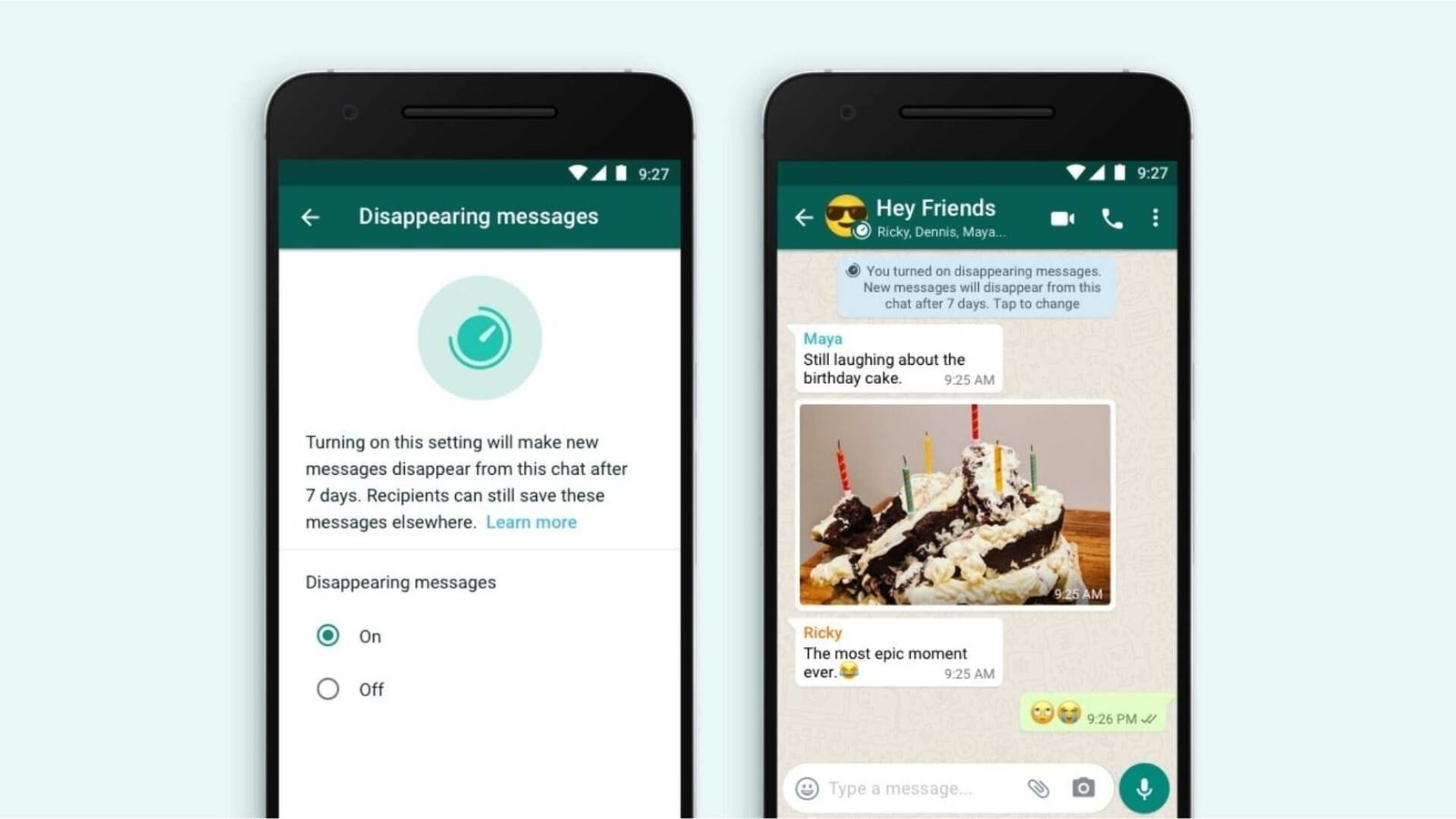
WhatsApp chats are end-to-end encrypted but still, no one can be sure about the privacy of the chats simply because of so many uncertainties. WhatsApp looks to ensure it brings as many features to let you keep your chats and privacy intact and here is a trick that can help you. This privacy feature makes old messages disappear on their own after a set interval of time. It's a clever trick to improve your privacy by destroying the messages that you don't want to keep for a longer period of time.
Disappearing messages is an in-built optional feature of the instant app which can turn be turned on for greater privacy. You can select a set of options to make the messages disappear for 24 hours, 7 days, or 90 days. Well, you don't need to worry about the older messages before enabling this privacy feature. The most recent selection only controls new messages in the chat. This setting won't affect messages you previously sent or received in the chat. Also read: WhatsApp groups to get even BIGGER! iPhone, Android users should update NOW
This is a great feature, especially in this digital age when we all have become accustomed to keeping a digital copy of almost everything we type or share without even giving it a second thought. In such a situation, keeping your messages private is extremely important. Not just that, it also helps to keep your memory free at least from the WhatsApp chats. Just enable the disappearing feature and make your sent messages disappear! Wondering how? Here are the simple steps to enable the disappearing feature on WhatsApp. Also read: Apple iMessage better than WhatsApp now? Check out the massive change
How to enable the disappearing feature on WhatsApp
No matter if you are using an iPhone or Android. Just open your WhatsApp.
Now go to WhatsApp Settings.
Tap on the Account setting and move ahead to the Privacy option.
Here you will find the Default message timer. All you need to do is to select a duration for which you want to keep your messages disappear. And that’s all! Your messages are more private now.. Almost invisible!
Catch all the Latest Tech News, Mobile News, Laptop News, Gaming news, Wearables News , How To News, also keep up with us on Whatsapp channel,Twitter, Facebook, Google News, and Instagram. For our latest videos, subscribe to our YouTube channel.




















