Unable to check your PF balance? Generate your UAN online with these simple steps
To check PF balance, it is mandatory to activate UAN provided by the employers. Know how you can do it online.
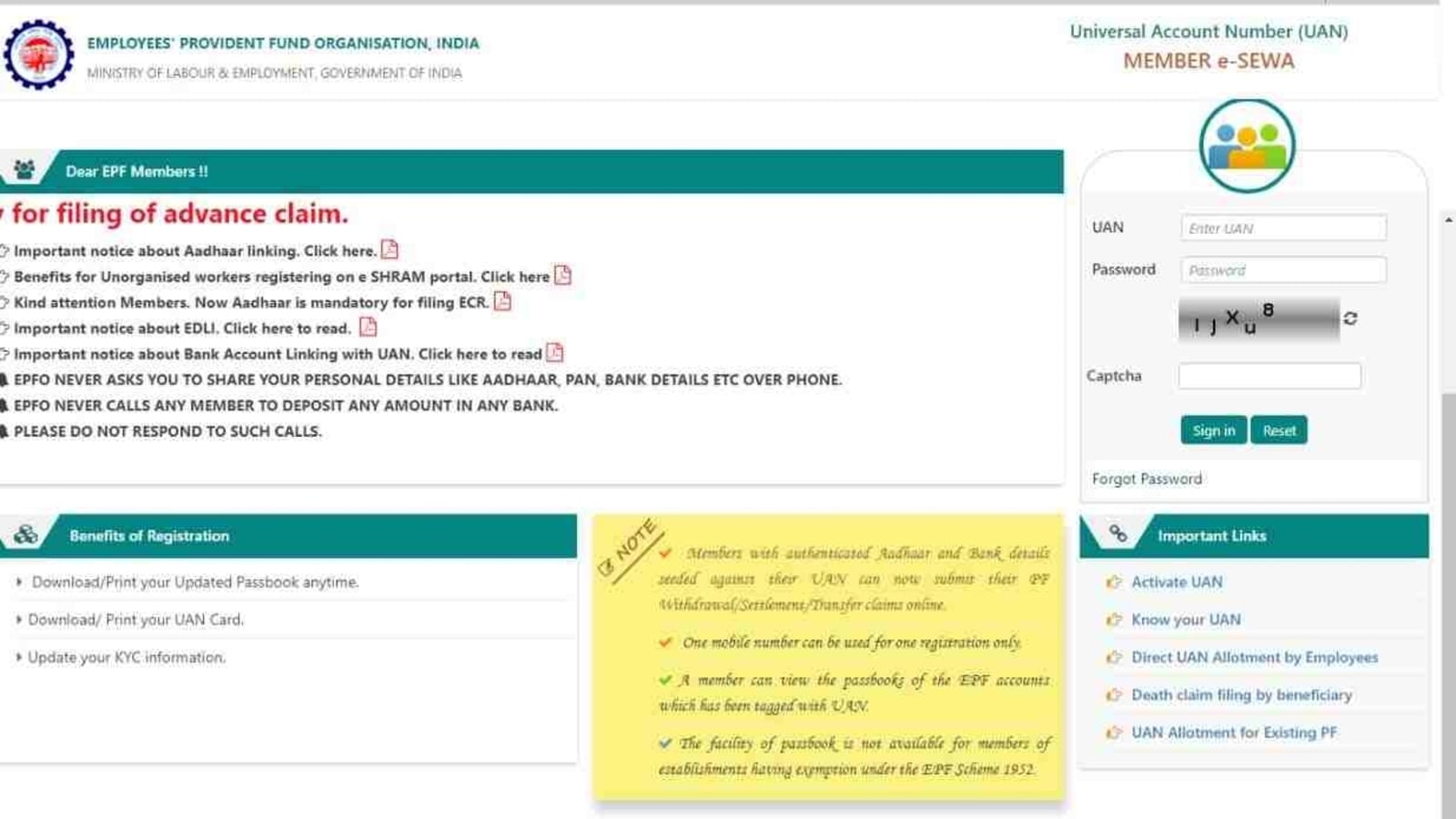
Are you a PF account holder and want to check your PF balance? To check your PF balance, first you need to have an active Universal Account Number and password. Though UAN is provided by the employers, the users are required to activate it on the EPFO portal in order to access their PF account. UAN is basically a 12-digit code allotted by the Employees' Provident Fund Organization to members. It is issued by the Ministry of Labour and Employment and remains the same during the entire period of service unlike EPF account number and member ID, which change when employees switch their job.
Using UAN, EPFO members can access their provident fund account, check their EPF balance, apply for PF loan and make withdrawal requests online from the comfort of their home. The UAN is usually printed on the payslip; and it can be generated online as well. To activate UAN, all you need is a UAN number provided by the employers, Aadhaar card, date of birth, name and mobile number registered with EPFO. Here's a step-by-step process on how you can do it online.
How to activate UAN (Universal Number) online
|
|
|
| 20 Minutes |
|
Visit the official website of EPFO at https://www.epfindia.gov.in/ and head to Employees section under Services tab
Now click on the “Activate UAN” option available under the important link section available on the left side.
Select the Aadhaar option and enter the required details like UAN, Aadhaar card, date of birth, name and registered mobile number
Click on the Get Authorization Pin
You will be redirected to a new page where you have to enter the OTP you’ll receive on your registered mobile to validate your request.
Once done, Your UAN is activated. You’ll receive a login password on your mobile number.
Log on to your EPFO using the UAN and Password and change the password. Now you’re all set to access your PF account from the comfort of your home.
Catch all the Latest Tech News, Mobile News, Laptop News, Gaming news, Wearables News , How To News, also keep up with us on Whatsapp channel,Twitter, Facebook, Google News, and Instagram. For our latest videos, subscribe to our YouTube channel.




















