Unlock multilingual conversations: Know how to use Google Translate's real-time interpreter feature
Unlock the power of real-time conversations with Google Translate. Also, know how to effortlessly bridge language gaps and make your global interactions smoother than ever.

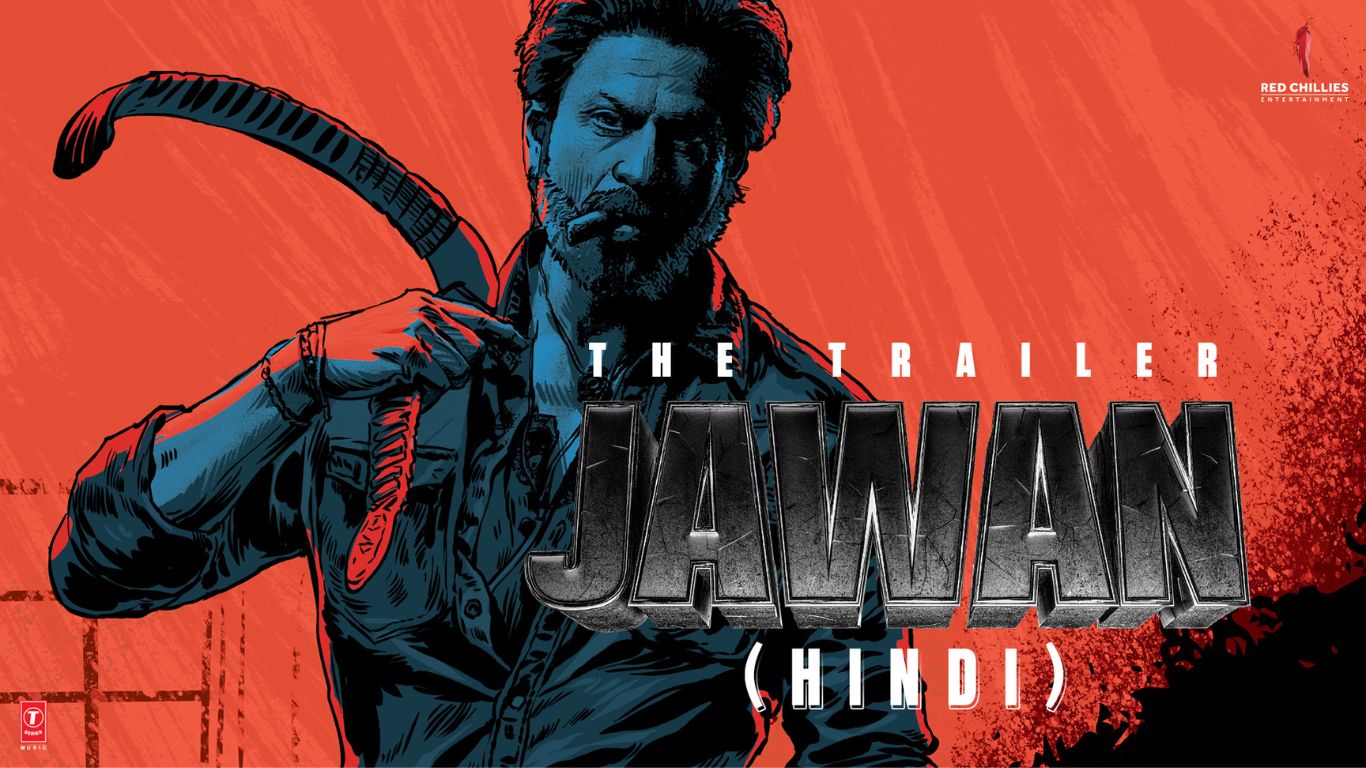
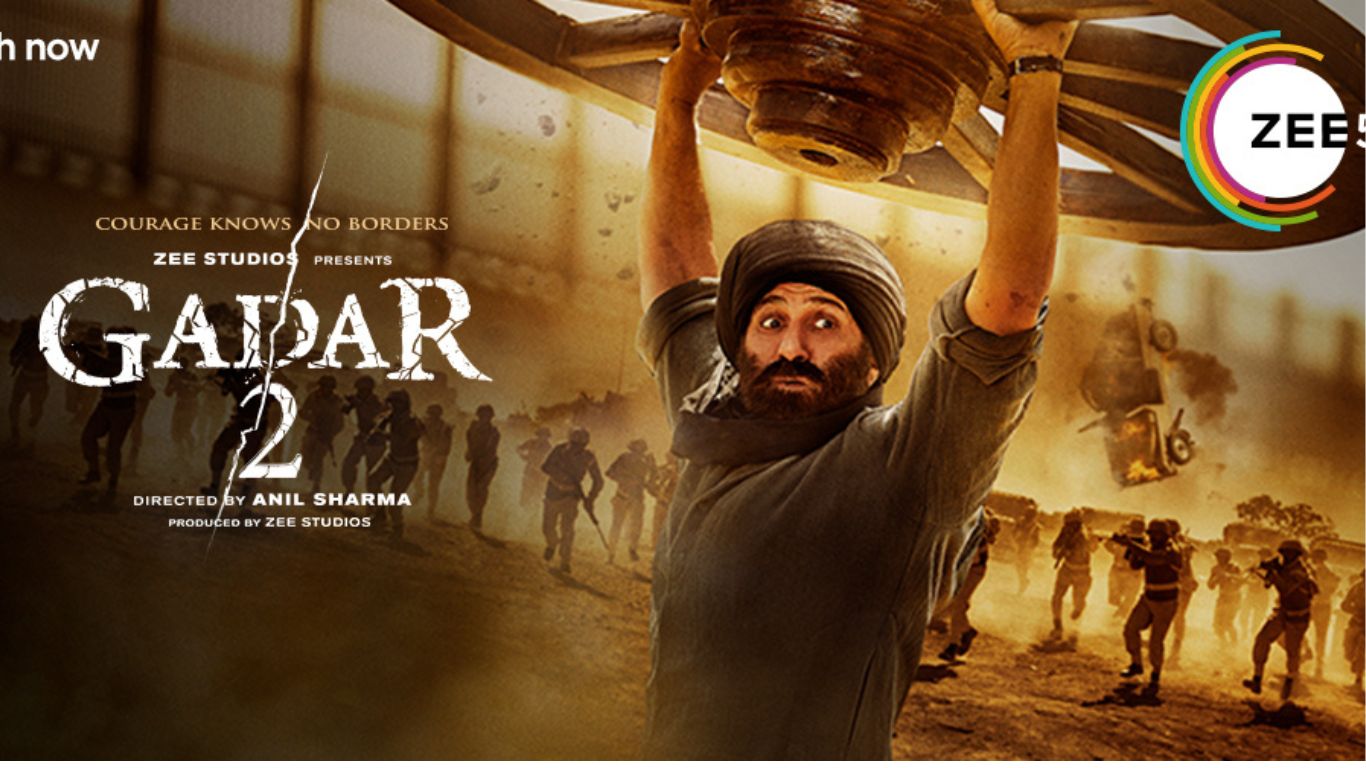


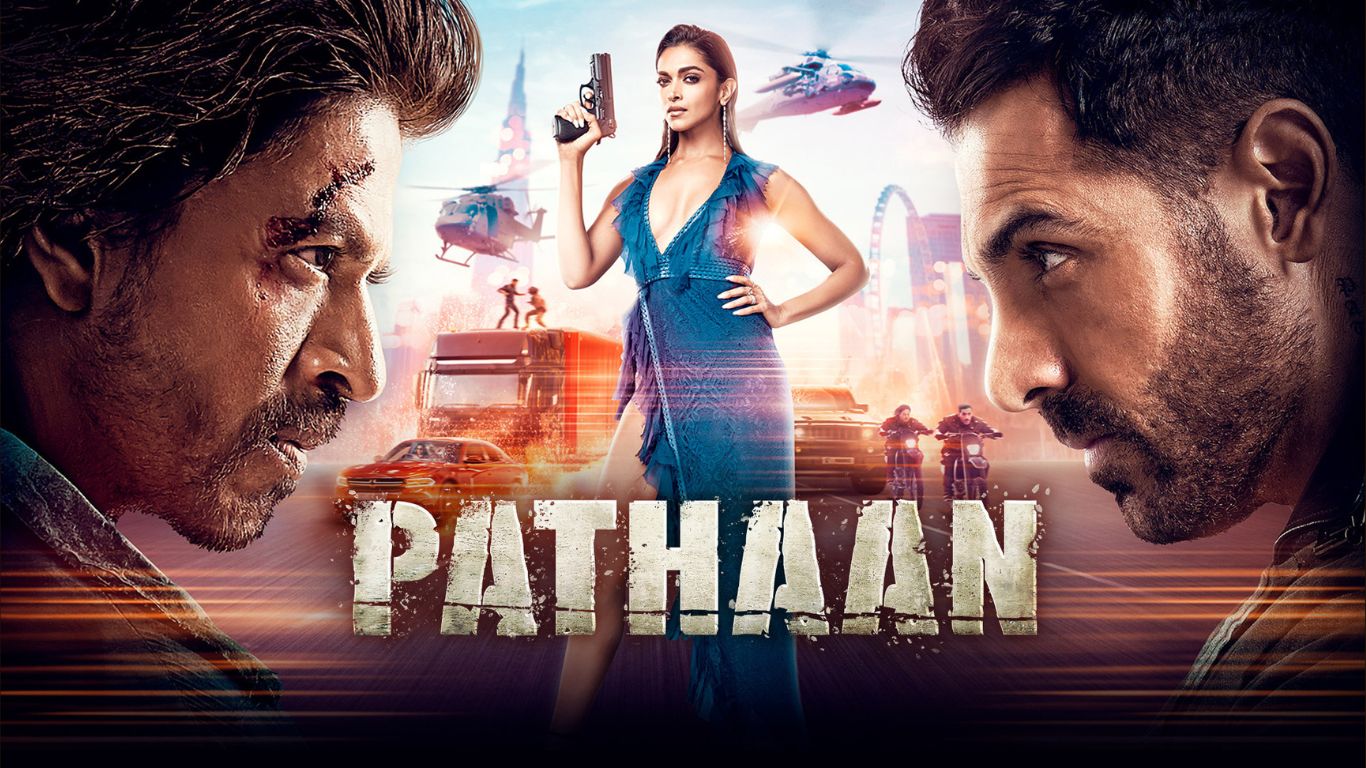



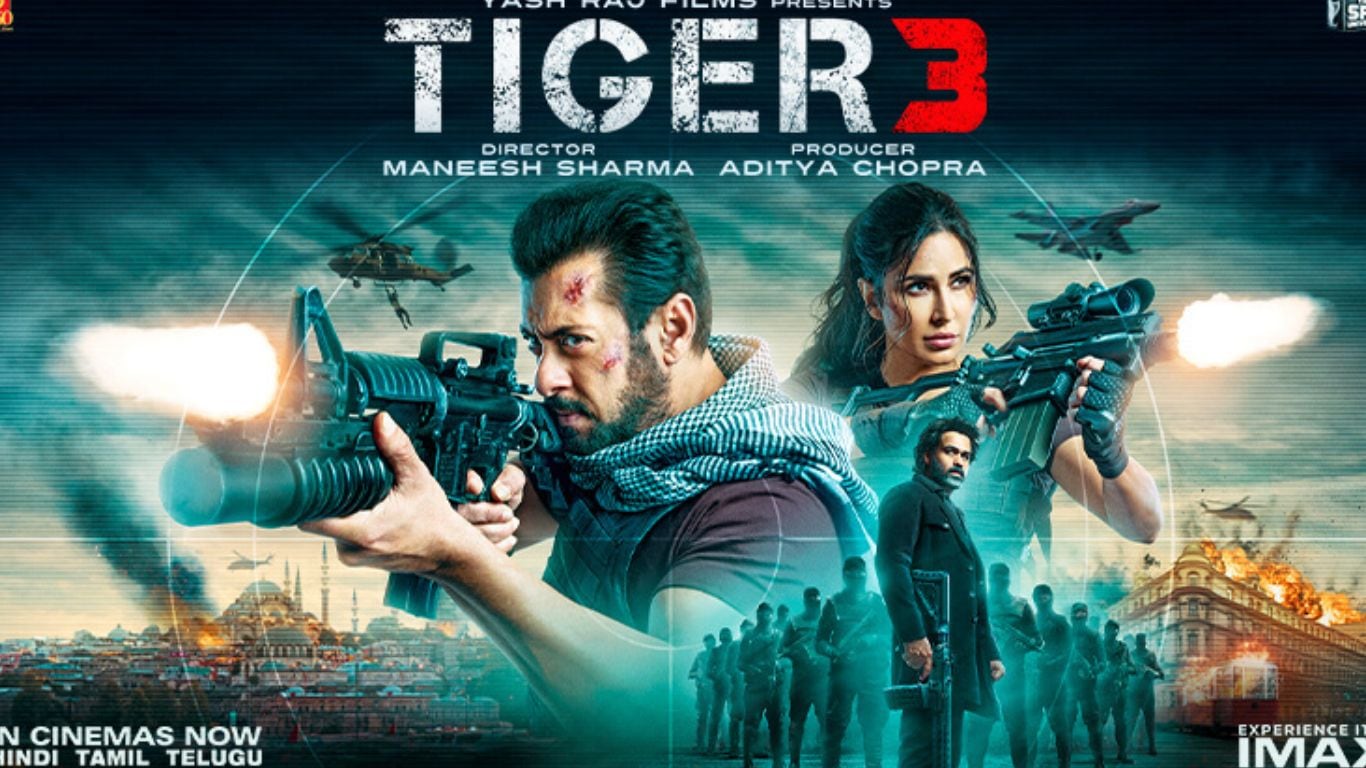


 View all Images
View all ImagesAre you aware of all the hidden gems your phone apps offer? Among them is the real-time voice translation feature within the Google Translate app for Android and iOS. This feature eliminates the need to type text phrases and wait for responses when conversing with someone in a foreign language that you are not familiar with. Instead, you can hold your phone between two speakers, and the app will seamlessly translate words and that too in real-time.
Here's a Quick Guide on How to Use Google Translate's Real-Time interpreter Feature via Gizmodo:
Real-Time Translation Basics
To unleash the power of real-time translation, ensure you have the Google Translate app installed on your phone. Remember, this feature requires internet access and may consume data, which is crucial to note when abroad.
We are now on WhatsApp. Click to join.
Known as the "transcribe" feature, Google Translate supports eight languages: English, French, German, Hindi, Portuguese, Russian, Spanish, and Thai. Load the app, select the Conversation button, and choose your desired input and output languages.
Start Speaking!
Once you've selected your languages, tap the Conversation button, and you're ready to converse. The app offers manual language selection or an automatic mode that listens for different voices.
Text Transcriptions and More
As you engage in the conversation, text transcriptions appear on the screen, allowing you to verify accuracy. Edit the input prompt by tapping on the text. The app's spoken output is also displayed, with the option to replay it.
Explore Translation Options
While the transcribe feature lacks extensive settings, you can use the hand-waving icon to display an information card in the translated language. This card serves as a handy tool to explain the translation process to the other speaker.
Additional Options
For a customized experience, access additional options in the main Google Translate screen by tapping your profile picture and selecting Settings. Here, you can adjust the regional accent, voice speed, and clear your translation history.
Google Translate's real-time interpreter feature is a valuable tool for various situations, from navigating unfamiliar locations to communicating with clients. Embrace this technology, break language barriers, and enhance your global interactions.
Also, read these top stories:
Disturbing! An artist who shook up the cultural world with a haunting female portrait created by AI has decided she's had enough of the new technology for now. It's very addictive, she says. Know blow-by-blow account of it all here.
How will AI disrupt the world of work? Artificial intelligence raises serious concerns for jobs but it will also create new positions, says Adecco chief. "AI is probably the largest disruption and revolution that we've seen in decades," he says. Read all about it here. If you enjoyed reading this article, please forward it to your friends and family.
AI models were "highly context-dependent"! AI-powered prediction models made accurate predictions within the trial they were developed in, but gave "random predictions" outside of it, says study. Dive in here. Found it interesting? Go on, and share it with everyone you know.
Catch all the Latest Tech News, Mobile News, Laptop News, Gaming news, Wearables News , How To News, also keep up with us on Whatsapp channel,Twitter, Facebook, Google News, and Instagram. For our latest videos, subscribe to our YouTube channel.




















