Want to change address on Aadhaar card? Here’s how to
Yes, you can change address on Aadhaar card, as the UIDAI has allowed it. Know how to do it
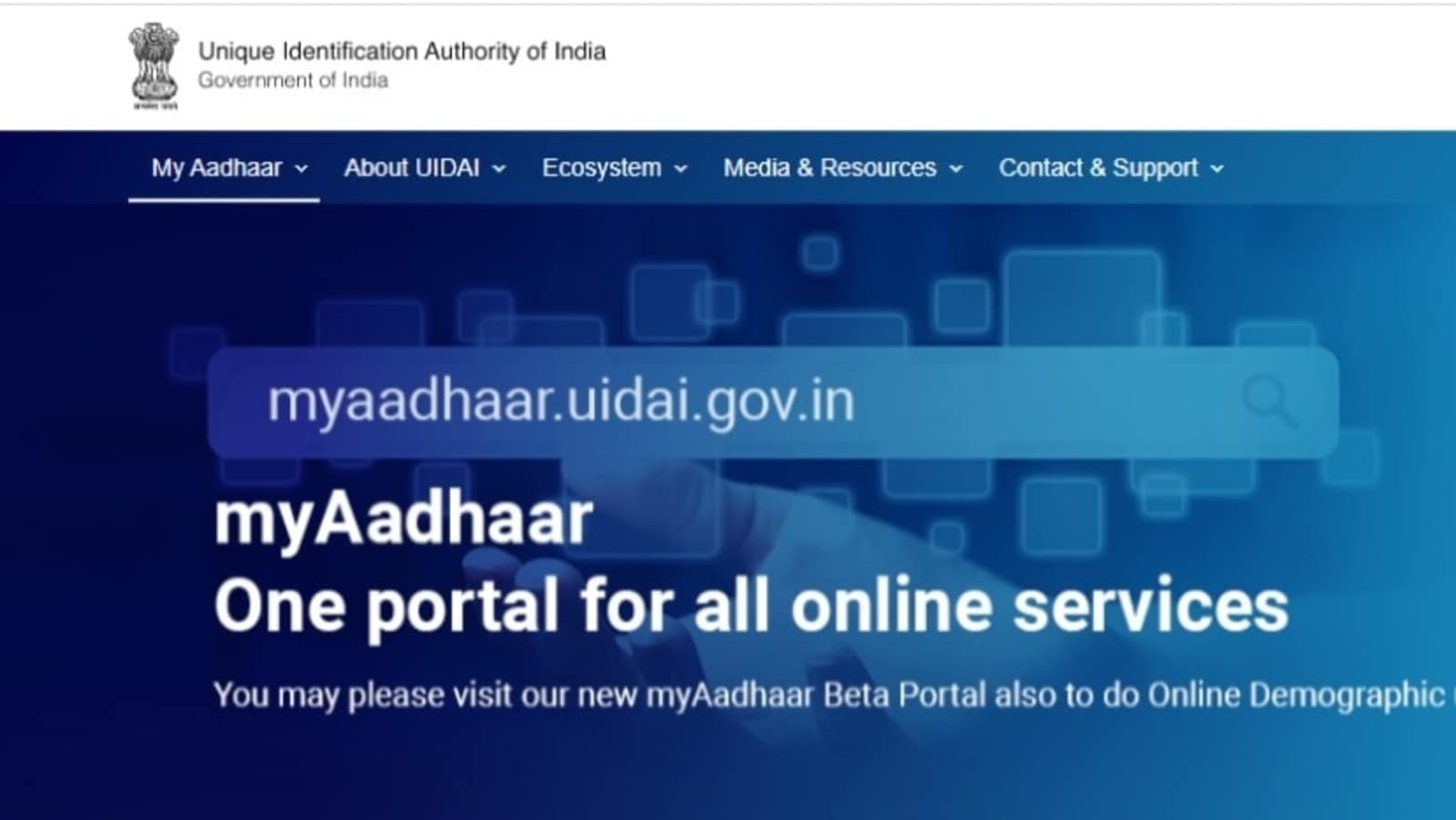
Aadhaar card serves as a mandatory document for several identification processes such as opening of a bank account or sourcing various government services. In fact, even when you go to buy a car, they ask for an Aadhaar card number. Since many of us applied for, and received, the Aadhaar card several years ago, our addresses on the card are quite old and might have changed over the years. If you have moved from your previous address and want to change address on Aadhaar card, then you can do it with ease.
The Unique Identification Authority of India (UIDAI) allows Aadhaar card-holders to change/update their address as well as other details like name, date of birth, photo, mobile number, email id etc on their Aadhaar Card. Here are simple and easy steps to change the address on your Aadhaar card.
How to change address on Aadhaar card
|
|
|
|
| 30 Minutes |
|
|
Visit the official portal of UIDAI at uidai.gov.in or mAadhaar app.
Head to My Aadhaar tab available on the homepage and tap on the 'Update Demographics Data Online' option.
Next, tap on the 'Proceed to update Aadhaar' button by providing the required details needed.
Once done, click on the 'Send OTP' option by giving the Aadhaar registered mobile number.
You’ll receive the six-digit OTP on the registered mobile number. Enter the same in the provided space for verification.
Once done, head to the demographics data area and provide the details.
Click on the “Proceed” and upload the scanned colour copies of required documents for verification to make changes to the address of the Aadhaar Card and submit it.
Finally, preview the Aadhaar Card update and submit the details. Once done, you’ll receive an URN. Keep the URN safe as you will require it to check the status of the address update request.
Catch all the Latest Tech News, Mobile News, Laptop News, Gaming news, Wearables News , How To News, also keep up with us on Whatsapp channel,Twitter, Facebook, Google News, and Instagram. For our latest videos, subscribe to our YouTube channel.




















