Water in your iPhone? Apple has a warning for you - just don't make this major 'rice' mistake
Have you accidentally dropped your iPhone in a sink or swimming pool? Don't put it in a bag of rice, Apple warns! Know the best next steps you should take.





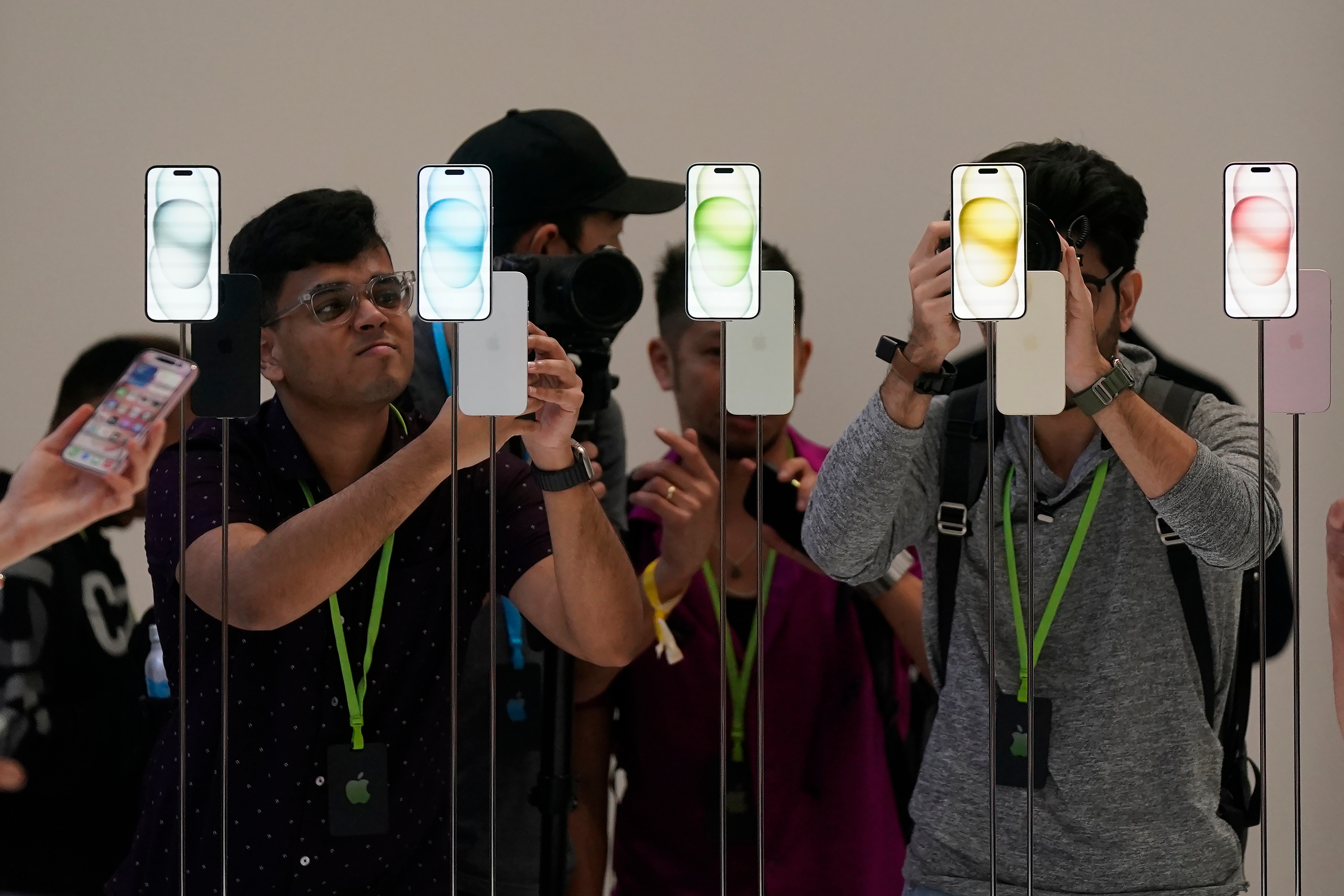

 View all Images
View all ImagesSmartphones have made our lives easier by allowing us to stay in touch with our loved ones, or colleagues, even on the go courtesy of their very pocketable form factor. However, this has often led to accidental drops on the ground and even in water. Although most smartphones come with some amount of dust and water resistance, dropping them in bodies of water such as lakes or even a sink or toilet could prove to be catastrophic. If this happens, what most people have been doing is putting the smartphone in a bag of rice and sealing it shut. While this reportedly has solved the problem for many (as per so many testimonials on the web), you should not do the same with your iPhone, warns Apple.
Apple warning
In a new support document spotted by MacWorld, Apple says if you've accidentally dropped your iPhone in water and received the liquid-detection alert, you should not put it in a bag of rice and seal it. Instead of fixing the issue, it could actually lead to disastrous consequences. In doing so, small particles of rice could damage your iPhone.
Here's everything you shouldn't do when your iPhone is wet:
1. Don't dry your iPhone using an external heat source or compressed air.
2. Don't insert a foreign object, such as a cotton swab or a paper towel, into the connector.
3. Don't put your iPhone in a bag of rice. Doing so could allow small particles of rice to damage your iPhone.
So what should you do? Apple says you should tap the iPhone with your hand with the charging port facing downwards to get of the excess water inside your iPhone. Then leave it in a dry area with some airflow.
Here's everything you should do if your iPhone gets wet:
1. Tap your iPhone gently against your hand with the connector facing down to remove excess liquid. Leave your iPhone in a dry area with some airflow.
2. After at least 30 minutes, try charging with a Lightning or USB-C cable or connecting an accessory. It might take up to 24 hours to fully dry.
3. If your phone has dried out but still isn't charging, unplug the cable from the adapter unplug the adapter from the wall (if possible) and then connect them again.
Also, read other top stories today:
Clone games! AI tools are being used in video game studios to generate synthetic voice clones for characters, potentially replacing human actors. Some actors are skeptical, while others, like Andy Magee, see it as an opportunity for new acting experiences if fairly compensated. Check what this automation drive is all about here.
Helpline for deepfakes! The Misinformation Combat Alliance (MCA) and Meta have announced that a dedicated fact-checking helpline on WhatsApp, aimed at combating deepfakes will be available for the public in March 2024. Know more here.
iPhone 16 Pro leak! The upcoming Apple iPhone may come in new titanium colour options. Know what the latest rumour says. Dive in here.
One more thing! We are now on WhatsApp channels! Follow us there so you never miss any updates from the world of technology. To follow the HT Tech Channel on WhatsApp, click here to join now!
Catch all the Latest Tech News, Mobile News, Laptop News, Gaming news, Wearables News , How To News, also keep up with us on Whatsapp channel,Twitter, Facebook, Google News, and Instagram. For our latest videos, subscribe to our YouTube channel.




















