WhatsApp Food Delivery for Railways passengers launched; Know how to order food from train
Zoop India has joined hands with Haptik for the launch of new WhatsApp Food Delivery for Railway passengers. Here is how you can order food.






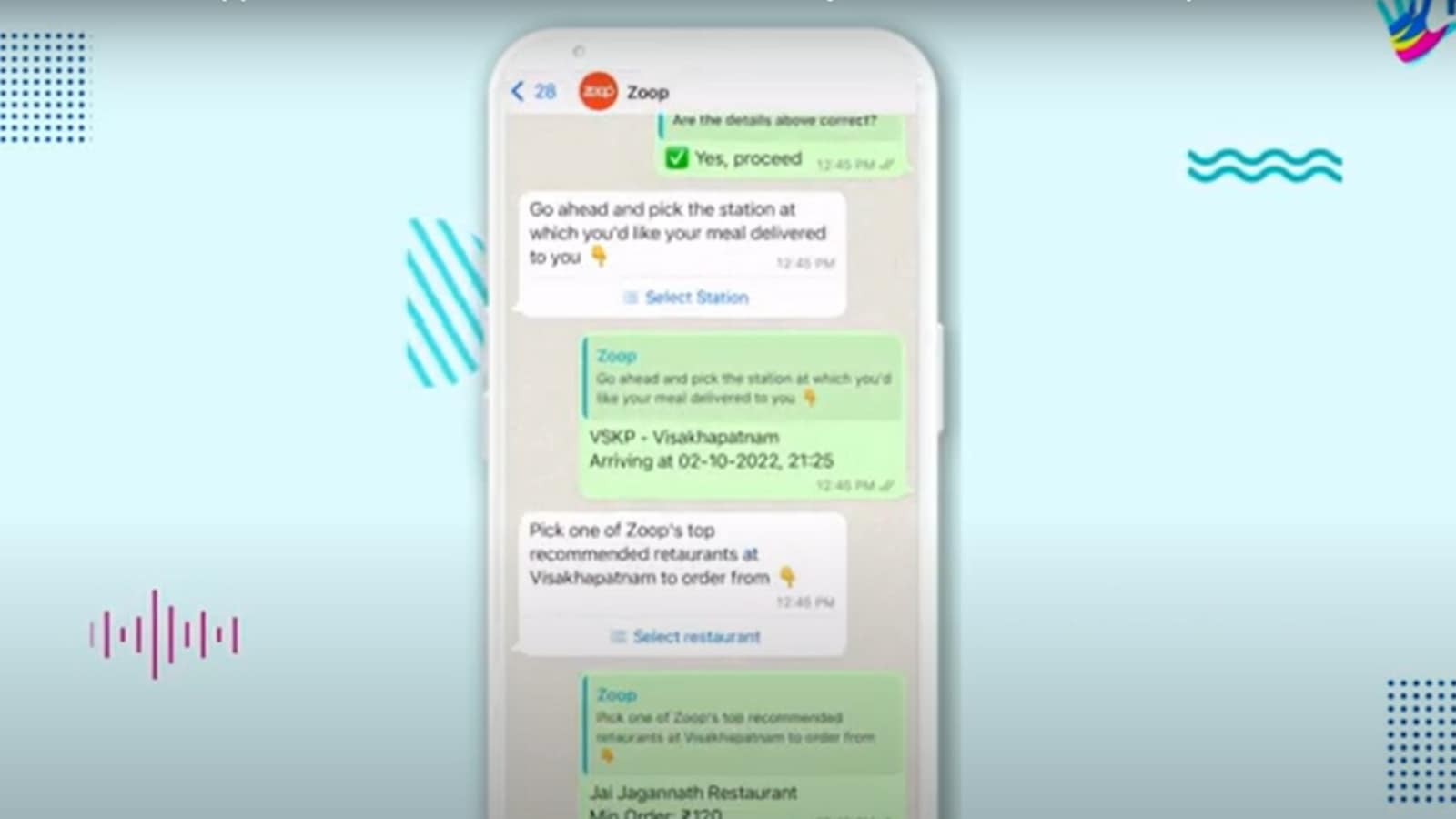
 View all Images
View all ImagesRailway passengers will now be able to place food orders and get their deliveries straight to their seats with real-time order tracking, feedback, and support. wondering how? Jio Haptik Technologies Limited (Haptik), WhatsApp chatbot solution provider, and Zoop, IRCTC partner for food delivery on trains, have partnered to enable railway passengers with seamless food ordering and delivery on train journeys.
Powered by Haptik's advanced Conversational Commerce capabilities, the WhatsApp-based self-service food delivery platform allows passengers to place food orders and get their deliveries straight to their seats with real-time order tracking, feedback, and support. Travelers can simply use their PNR numbers to order food at selected restaurants at planned train stops.
The WhatsApp chatbot platform helps passengers overcome network connectivity issues and improve the accessibility of high-quality food on their train travels. You can chat with Zoop on WhatsApp at +91 7042062070.
Here is how railway passengers can place orders on Zoop’s WhatsApp chatbot
Open WhatsApp on your phone and chat with Zoop on +91 7042062070 by simply texting a 'Hi' message.
After which you will get a reply from Zoop asking you what you would like to do by providing you several options like Order Food, Check PNR Status, Track Order, among others.
If you want to order food then you will have to click on the option saying the same.
You will then have to provide your 10-digit PNR number.
After this you will be asked to confirm your PNR and other details.
Once you confirm all the details being accurate, you will be asked to pick the station at which you would like your meal to get delivered.
After selecting the station you will have to opt for the restaurant you want your food from.
Then select the dish you want to eat.
Once you place the order, you will get a summary of your order and then you will have to proceed to make the payment.
As you provide the payment option and confirm your number for further communication, your order will be placed.
Catch all the Latest Tech News, Mobile News, Laptop News, Gaming news, Wearables News , How To News, also keep up with us on Whatsapp channel,Twitter, Facebook, Google News, and Instagram. For our latest videos, subscribe to our YouTube channel.




















