WhatsApp rolls out this background feature in India; here’s how to use it
This feature is available on both WhatsApp’s Android and iOS-based apps.
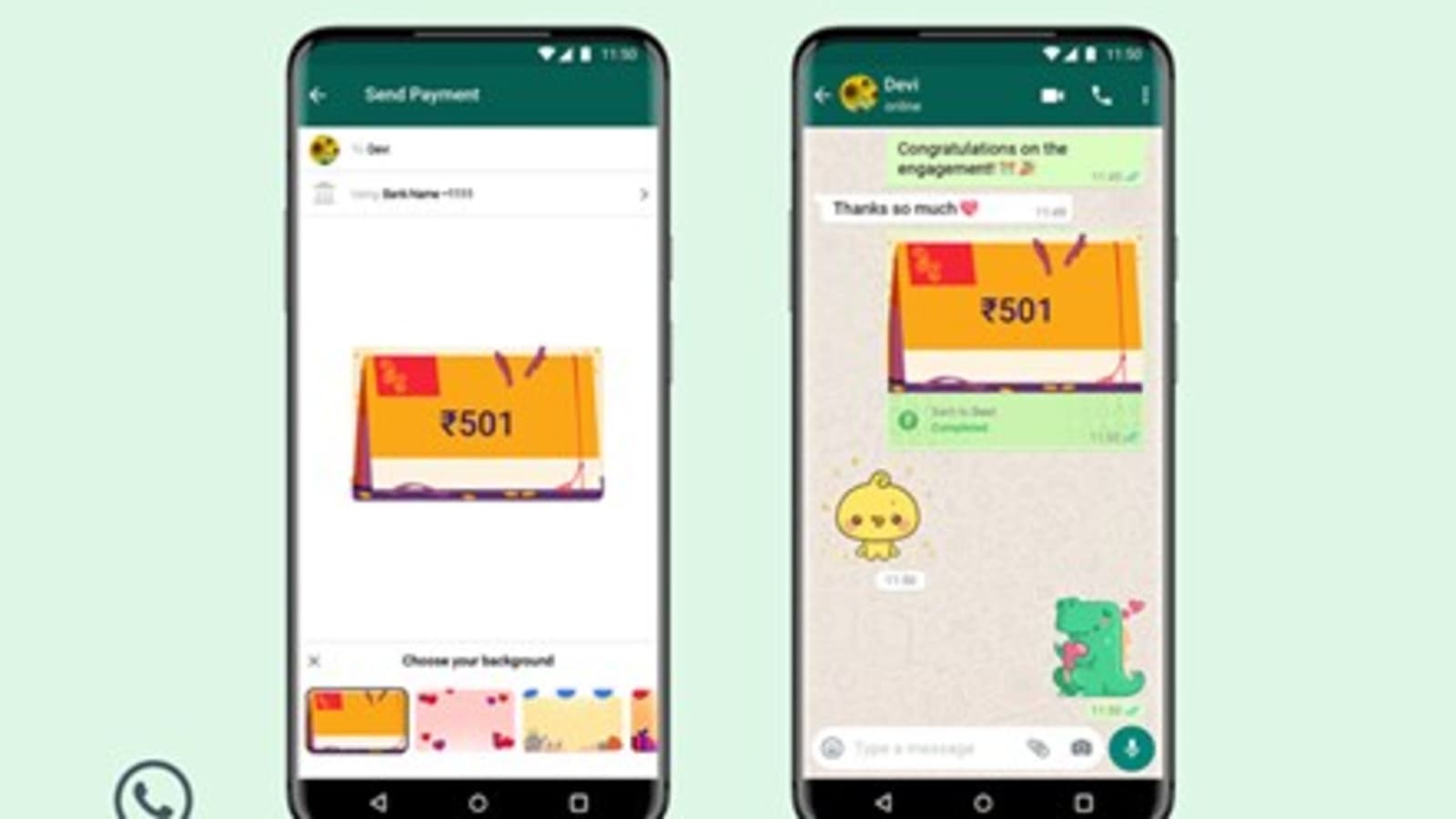
WhatsApp, back in November, introduced its UPI-based payments platform in India. At the time, the payments tile that the company had introduced featured the transferred amount being highlighted in green colour against a light green background, which is the same as regular text messages that are shared on the Facebook-owned messaging platform. Now, WhatsApp is rolling out an update to this feature that will make money transfers on WhatsApp a bit more personal and interesting.
WhatsApp today introduced a new feature called Payments Backgrounds for its WhatsApp Payments users in India. WhatsApp says that this new feature is aimed to deliver a personalised payments experience to WhatsApp users. It enables users to select a relevant background while sending money to a friend or a family member.
“With Payments Backgrounds, our effort is to bring excitement to everyday payments through WhatsApp and enable our users to express themselves if they wish, through a range of emotive themes denoting celebrations, affection, warmth or fun,” Manesh Mahatme, Director of WhatsApp Payments, said on the occasion.
“We believe that sending and receiving money is so much more than just a transaction. Often it's the stories behind the exchanges that are priceless,” he added.
Also read: Looking for a smartphone? Check Mobile Finder here.
Users can pick from a list of seven backgrounds that can be used for sending money on birthdays, holidays and on special occasions. This feature is available on both WhatsApp's Android and iOS-based apps. Here's a step-by-step guide on how you can use this platform:
Step 1: Open the chat window wherein you want to share money.
Step 2: Tap on the Plus icon on the bottom left corner of the app and then tap on Payments option.
Step 3: Enter the amount that you want to send to the contact.
Step 4: Now you will see a list of backgrounds at the bottom of the screen. Pick the background that you like and a note explaining the reason for your payment.
Step 5: Tap on the Send button.
Now, the recipient of the money will be able to see your selected background along with the amount and your message in the app.
Catch all the Latest Tech News, Mobile News, Laptop News, Gaming news, Wearables News , How To News, also keep up with us on Whatsapp channel,Twitter, Facebook, Google News, and Instagram. For our latest videos, subscribe to our YouTube channel.




















