Women’s Day 2021: 9 easy things to do to stay safe on Instagram
Here are 9 easy tools to use to be safe on Instagram. And not just women, anyone and everyone can use them to keep their timelines and online experiences free from trolls.
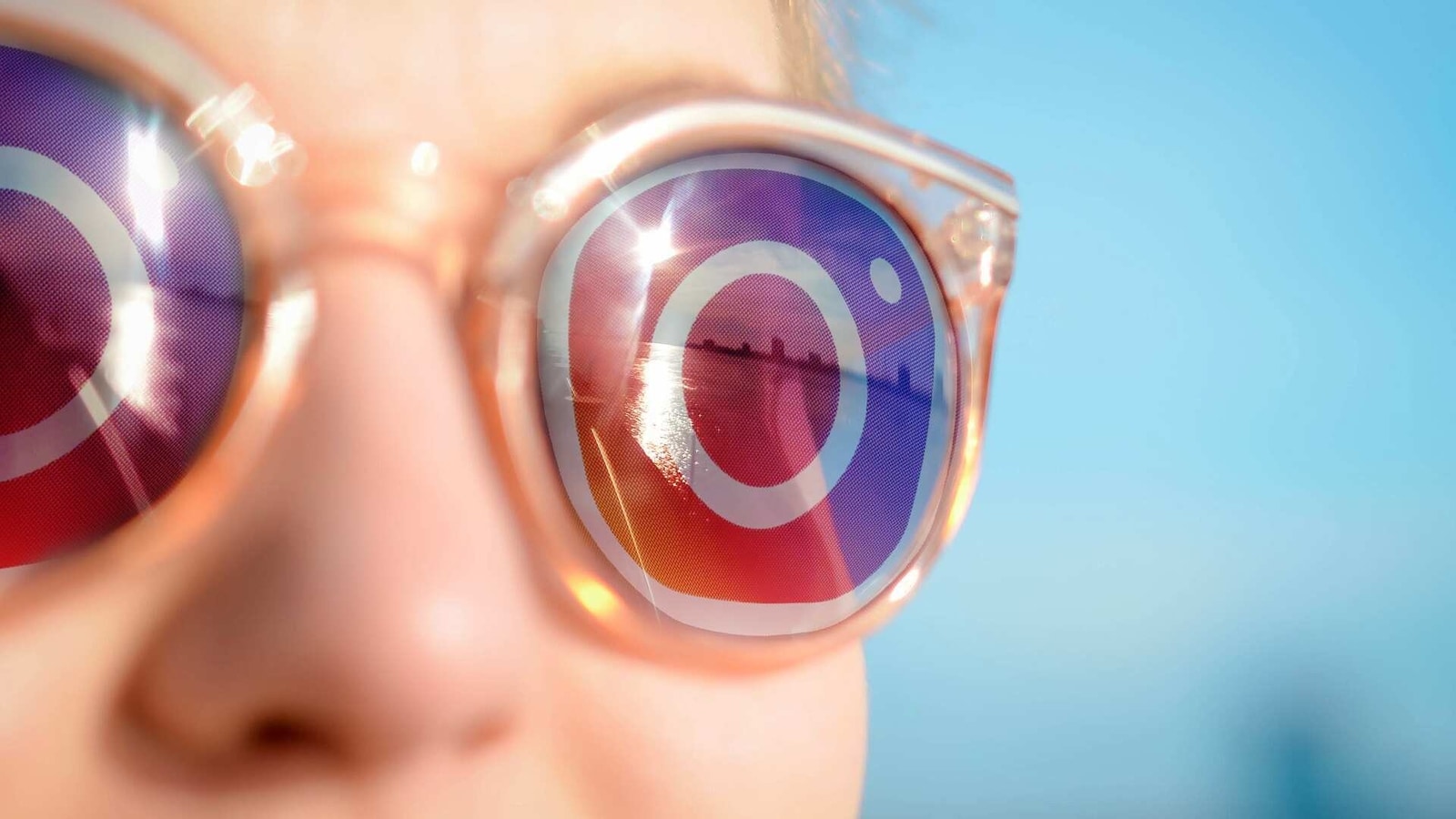
Social media is empowering, and women have been creatively expressing themselves online for a while now. They have been creating an ecosystem for support and turning their passion to a living too across platforms like Facebook, Instagram and Twitter. And there are sufficient examples from last year like - #SareeChallenge, #DontRushChallenge, #RedDotChallenge and #ActAgainstAbuse, #ChallengeAccepted and so many more.
And while all this is good, it often gets undercut by negative experiences like hate speech, trolling and negative comments in comments and direct messages. But there are ways to avoid it.
Here are 9 easy tools to use to be safe on Instagram. And not just women, anyone and everyone can use them to keep their timelines and online experiences free from trolls.
1. Private Account
Switching to a private account from a public account allows you to control who sees your content. With a private account, you can also remove followers without blocking them. A private account means that your content can't be seen by anyone you haven't approved. Additionally, you can remove followers, choose who can comment, and turn off the “Show Activity Status” so that your friends can't see when you are online.
2. Two-factor authentication
Add an extra layer of security by enabling two-factor authentication. With this activated, you will require an SMS security code when you log in from an unknown device.
If you set up two-factor authentication, you'll be asked to enter a special login code or confirm your login attempt each time someone tries accessing Instagram from a device Instagram does not recognise.
There are several two-factor authentication methods you can use with your Instagram account. To get started with two-factor authentication, choose either:
- Text message (SMS) codes from your mobile phone.
- Login codes from a third party authentication app (such as Duo Mobile or Google Authenticator).
You'll need to have at least one of these set up in order to use two-factor authentication.
3. Share stories with ‘close friends'
You can create a ‘Close Friends' list and share your story with only the people on that list if you want. You can add and remove people from it, at any time. People will also not be notified when they're added or removed from your list.
4. Filter out comments
Instagram has controls that can help you manage the content you see and determine when comments are offensive or intended to bully or harass. The app has built filters that automatically removes offensive words and phrases and bullying comments.
You can also create your own list of words or emojis you don't want to have appear in the comments section when you post by going to “Filters” in the Comment Controls section.
5. Choose who can tag and mention you
Tags and mentions can be used to target or bully others. Instagram has built-in controls that allow you to manage who can tag or mention you. You can choose whether you want everyone, only people you follow or no one to be able to tag or mention you in a comment, caption or Story.
6. Block anyone you want (the easiest, honestly)
Even if you don't have a private account, you can still control who can find and follow you on Instagram by using the blocking tool. To block an account, navigate to that account's profile, open the hamburger menu in the upper right corner and tap “Block User”.
7. Restrict users
You can restrict someone by swiping left on a comment, through the Privacy tab in Settings, or directly on the profile of the account you intend to restrict. Once Restrict is enabled, comments on your posts from a person you have restricted will only be visible to the person who has posted them.
You can choose to view the comment by tapping on “See Comment” and then approve the comment if you want for everyone to see so everyone can see. you can also ignore and delete it. Also, you won't receive any notifications for comments from a restricted account.
8. DM controls for who can message you
For those who have Creator or Business accounts, you can choose your audience for DMs and who can reach you via DM.
9. Report any abuse, bullying, harassment or impersonation
If you see something questionable or a post you believe violates Instagram guidelines - report it.
Anyone can report content on Instagram, from profiles/accounts, to posts, comments, DMs, Lives, Stories, IGTV, and Reels. And here's how you do it -
- To report a comment, swipe to the left and tap the arrow.
- To report a specific post or an account, tap the hamburger menu and then “Report”.
- Or, you can also fill out a from online and the Instagram review team will determine if the comment, post or account should be taken down.
Catch all the Latest Tech News, Mobile News, Laptop News, Gaming news, Wearables News , How To News, also keep up with us on Whatsapp channel,Twitter, Facebook, Google News, and Instagram. For our latest videos, subscribe to our YouTube channel.




















