Your Google account can be banned for simple things! Avoid loss of Gmail, Photos, and more
Google has all the rights to suspend or terminate your Google account and this will disrupt access to Gmail, Google Drive, Photos, and more.
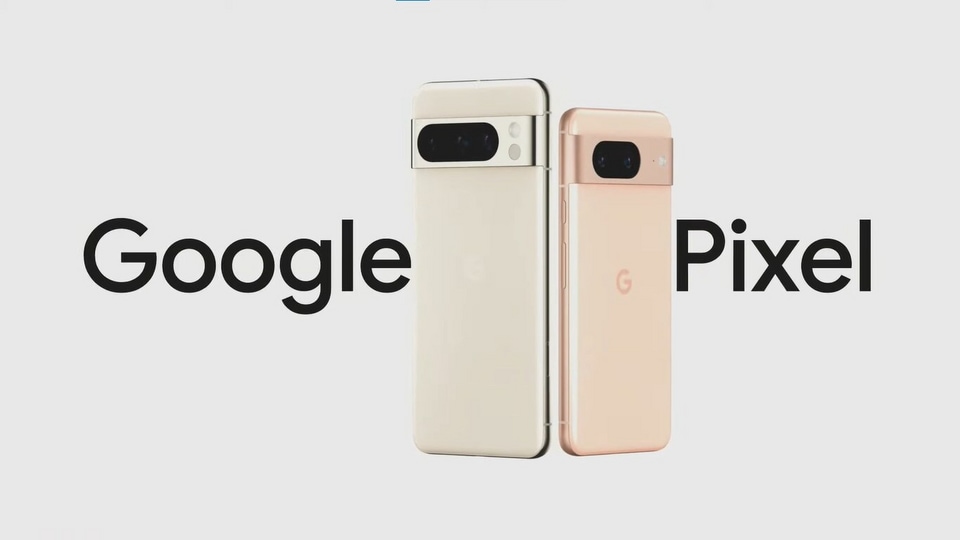






 View all Images
View all ImagesToday, all of us are heavily reliant on Google services, but has anyone ever thought about what will happen if Google suddenly bans your Google account? It feels like a nightmare even thinking about that. The sudden ban of your Google account can be a major inconvenience, disrupting access to Gmail, Google Drive, Photos, and more. And what is worse, it can happen for something silly you may have done for a lark or while playing around with the tech. Yes, even innocent-looking activities can lead to your Google account being banned.
Google, in its Terms of Service, explicitly states that it reserves the right to suspend or terminate accounts for non-compliance with its terms or policies. This broad language empowers Google to decide what constitutes misuse or interference with its services, leaving users with limited recourse in case of a ban. Losing access to Gmail, Google Drive, Google Photos, and other services can turn your digital life upside down.
Android Authority listed one such incident when Google banned a number of accounts. Some YouTube users had their Google Accounts banned for simply "spamming" a video. It was done in jest and even the video-maker wanted it to be done, but the end result was a Google ban - not just a YouTube ban.
Why Google can terminate your account?
Google's Terms of Service give them the authority to suspend or terminate accounts for non-compliance with their policies or suspected misconduct. The broad language empowers Google to make subjective decisions on what constitutes misuse, leaving users with limited options to get help.
Risks and consequences:
Apart from losing access to services, a Google account ban can have other consequences too. it can disrupt your smartphone functionality, affecting data sync, app downloads, and notifications. An incomplete list of impacted services includes Android, Chrome, Google Drive, Gmail, and YouTube, with potential data loss. However, if you ever face a Google account ban, you can follow the steps below to retrieve it.
How to recover a banned Google account?
- - Log into your Google account to discover the reason behind the ban.
- - Click on "Start Appeal" and follow onscreen instructions. EU residents have additional options, including dispute settlement under the EU's Digital Services Act or legal action.
- - While waiting for an appeal response, attempt to download crucial data from apps like Google Photos and Drive. Some content may not be downloadable based on the ban's nature.
- - Google may accept up to two appeals for certain policy breaches. Be aware of the number of appeals available before submitting.
How to protect your Google data:
To protect your crucial data, you can take the measures below:
1. Create different Google accounts:
Creating separate Google accounts for different services, like having distinct accounts for smart home devices, media files, and smartphone-related activities adds an extra layer of protection and minimizes the impact if one account faces a ban.
2. Backup important data:
- - Regularly back up photos, videos, and documents to a hard drive you own. This ensures data availability even if Google restricts access to your account.
- What to do if all appeals are rejected?
- - If all appeals are rejected, you have limited options, especially outside the EU.
- - You can consider gaining social media attention to potentially influence Google's decision.
- - For added security, back up critical data independently of Google's ecosystem. Consider storing your critical data in your hard drive.
Understanding the risks, taking preventive measures, and knowing the steps to recover a banned Google account are crucial in maintaining control over your digital life. While it is likely that most of the users will face a ban, but being informed and proactive can get you prepared in case the unexpected happens. Remember, Google's authority over your account is significant, making precautions essential.
Catch all the Latest Tech News, Mobile News, Laptop News, Gaming news, Wearables News , How To News, also keep up with us on Whatsapp channel,Twitter, Facebook, Google News, and Instagram. For our latest videos, subscribe to our YouTube channel.




















