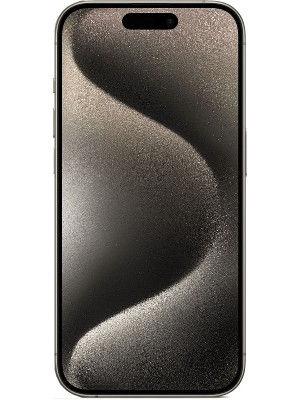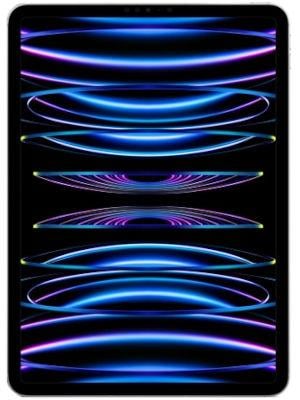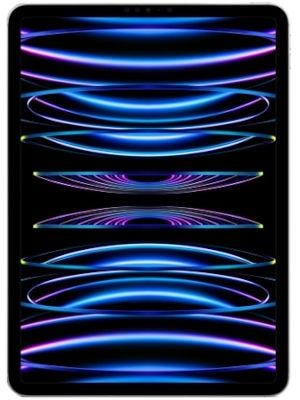iPhone hacked? 5 ‘red flags’ that you should not ignore
If you’re one of the many who have received the latest threat notification from Apple on your iPhone, then there is a chance that spyware may be trying to compromise your device. Here are 5 signs to watch out for if you think your iPhone is hacked.









First Published Date: 12 Apr, 07:11 IST
NEXT ARTICLE BEGINS