Apple iOS 17.1 released; packs bug fixes, AirDrop, StandBy and other features
Apple has released an important update, the iOS 17.1 update, for iPhones and thereby provide some exciting new features, but above all deployed fixes for certain bugs.



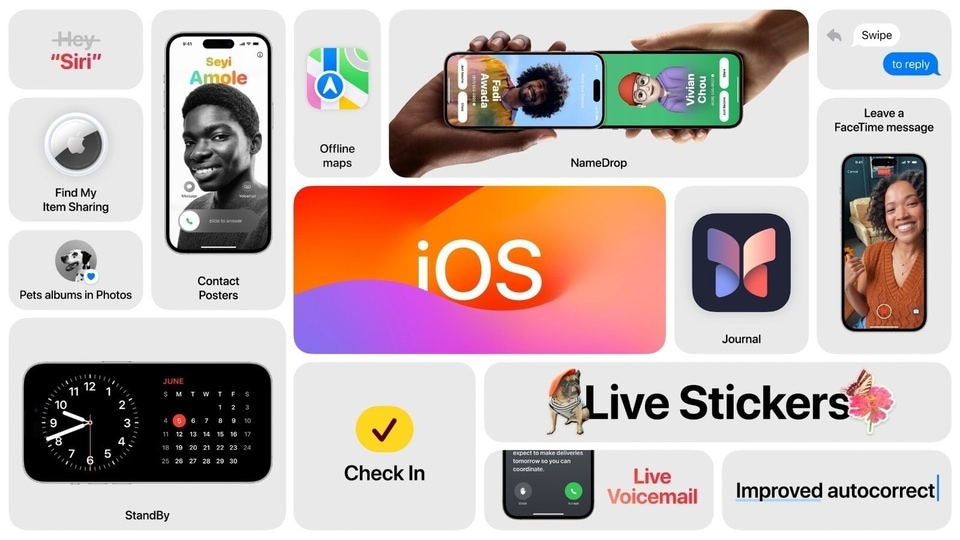




 View all Images
View all ImagesIt may have come a day later than what was widely expected, but Apple iOS 17.1 has been released and it comes with a number of bug fixes as well as AirDrop, StandBy, and other features. Most of these features were widely known even before the release, but their exact nature and launch were still in the realm of uncertainty, but all that is behind now. So, what all did Apple have for its iPhone users? Read on.
iOS 17.1 features
The update comes with a bunch of new features, improvements, and bug fixes that will make the lives of iPhone users a lot better. The biggest highlight is the Apple Music upgrade and improvements to AirDrop.
Apple Music Upgrades: In iOS 17.1, you can now 'favorite' songs, albums, and playlists. The Music app includes new filtering options to display your favorites. Moreover, a library of artwork is available for customizing playlists. Users will find intelligent song suggestions at the bottom of their playlists to match the playlist's vibe.
Enhanced AirDrop Features: The update brings an improved AirDrop feature, allowing transfers to continue over the internet even when devices move out of range. Users now have the option to use cellular data alongside Wi-Fi for AirDrop transfers.
Apple Wallet Features: For users in the United Kingdom, iOS 17.1 introduces Connected Cards, displaying bank account balances and transaction history. In the U.S., the feature is available through a direct partnership with Discover, although expansion to more banks is anticipated. There is no update on when other regions may get this feature.
StandBy Mode improvements: Apple has added a new ‘Display' section under StandBy settings. It now houses some new customization options. The display can now be turned off either automatically, after 20 seconds, or never. The night mode feature that shows the StandBy display with a red tint and low ambient lighting has also been added to the Display section. The Motion to Wake option has also been relocated here.
Flashlight Indicator in Dynamic Island: The new flashlight indicator, which initially debuted on the iPhone 15 Pro, will now be available to iPhone 14 Pro users with iOS 17.1.
Photo Shuffle on Lock Screen: iOS 17.1 addresses a long-standing issue with the Photo Shuffle feature on the Lock Screen. It now allows users to select a specific album for the Photo Shuffle.
Other bug fixes: Some of the fixes include improved Home key support for Matter locks, enhanced reliability for Screen Time settings syncing across devices, and resolution for issues related to custom ringtones and keyboard responsiveness.
Alongside, Apple has also rolled out iPadOS 17.1 update for iPads, which also comes with similar feature upgrades.
Catch all the Latest Tech News, Mobile News, Laptop News, Gaming news, Wearables News , How To News, also keep up with us on Whatsapp channel,Twitter, Facebook, Google News, and Instagram. For our latest videos, subscribe to our YouTube channel.
































