Want Apple Music for free on your iPhone and AirPods for 6 months? Get it this way
Apple is offering access to Apple Music for free for 6 months! If you have recently purchased an iPhone or audio devices such as AirPods, HomePod, or Beats, then this is how you can claim it.
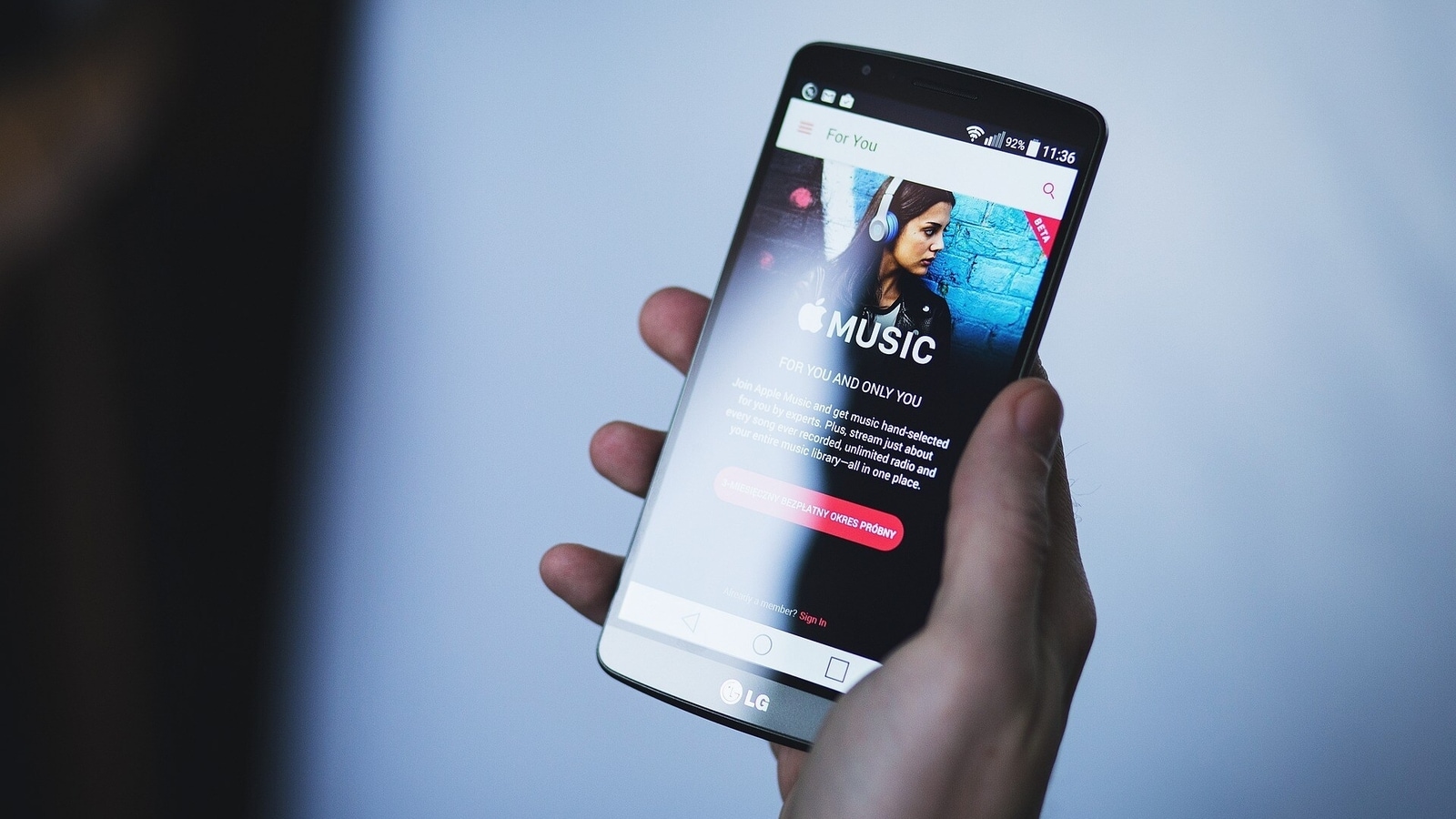
If you are someone who cannot go a day without listening to music and often find yourself grooving to songs on your earphones and headphones, you are in great luck. You can get access to Apple Music, with over 100 million songs and new ones being added regularly, for free! Yes, Apple has rolled out an offer that lets new subscribers get 6 months of free access to Apple Music with a new iPhone or eligible AirPods, HomePod, or Beats. Let us take a look at how you can take advantage of it.
Apple Music for free for 6 months
First, you need to know about all the eligible devices that will let you grab this offer. The list includes AirPods Pro, AirPods (2nd generation and 3rd generation), AirPods Max, HomePod, HomePod mini, Beats Fit Pro, Beats Studio Buds, Powerbeats, Powerbeats Pro, Beats Solo Pro, Beats Studio Buds + or Beats Studio Pro. No purchase is necessary for current owners of eligible devices. AirPods (1st generation), Beats Solo3 Wireless, Beats Studio3 Wireless, Beats EP, and Beats Flex are not eligible.
For iPhones, any device that can run the latest version of iOS, which is iOS 16.6, is eligible for this offer.
How to redeem the offer with an eligible iPhone
1. Turn on your new iPhone and sign in with your Apple ID.
2. Open the Apple Music app. Make sure your device is running the latest version of iOS.
3. You should be able to see the offer immediately after launching the app. If not, go to the Listen Now tab where it will appear.
5. Tap on Get 6 months free. That's it. Enjoy your free music.
How to redeem the offer with audio devices
1. Make sure your iPhone is running the latest version of iOS.
2. Pair your eligible audio device to your iPhone.
3. Open the Apple Music app on your iPhone and sign in with your Apple ID.
4. If the offer doesn't appear immediately after launching the app, go to the Listen Now tab where it will appear.
5. Tap on Get 6 months free. Now you can enjoy 6 months of free Apple Music.
Catch all the Latest Tech News, Mobile News, Laptop News, Gaming news, Wearables News , How To News, also keep up with us on Whatsapp channel,Twitter, Facebook, Google News, and Instagram. For our latest videos, subscribe to our YouTube channel.




















