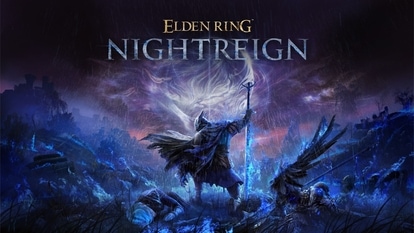7 Simple yet effective ways to keep your gaming laptop cool and maximise performance
Struggling with overheating during intense gaming sessions? Discover simple and effective ways to keep your gaming laptop cool and performing at its best with these tips.




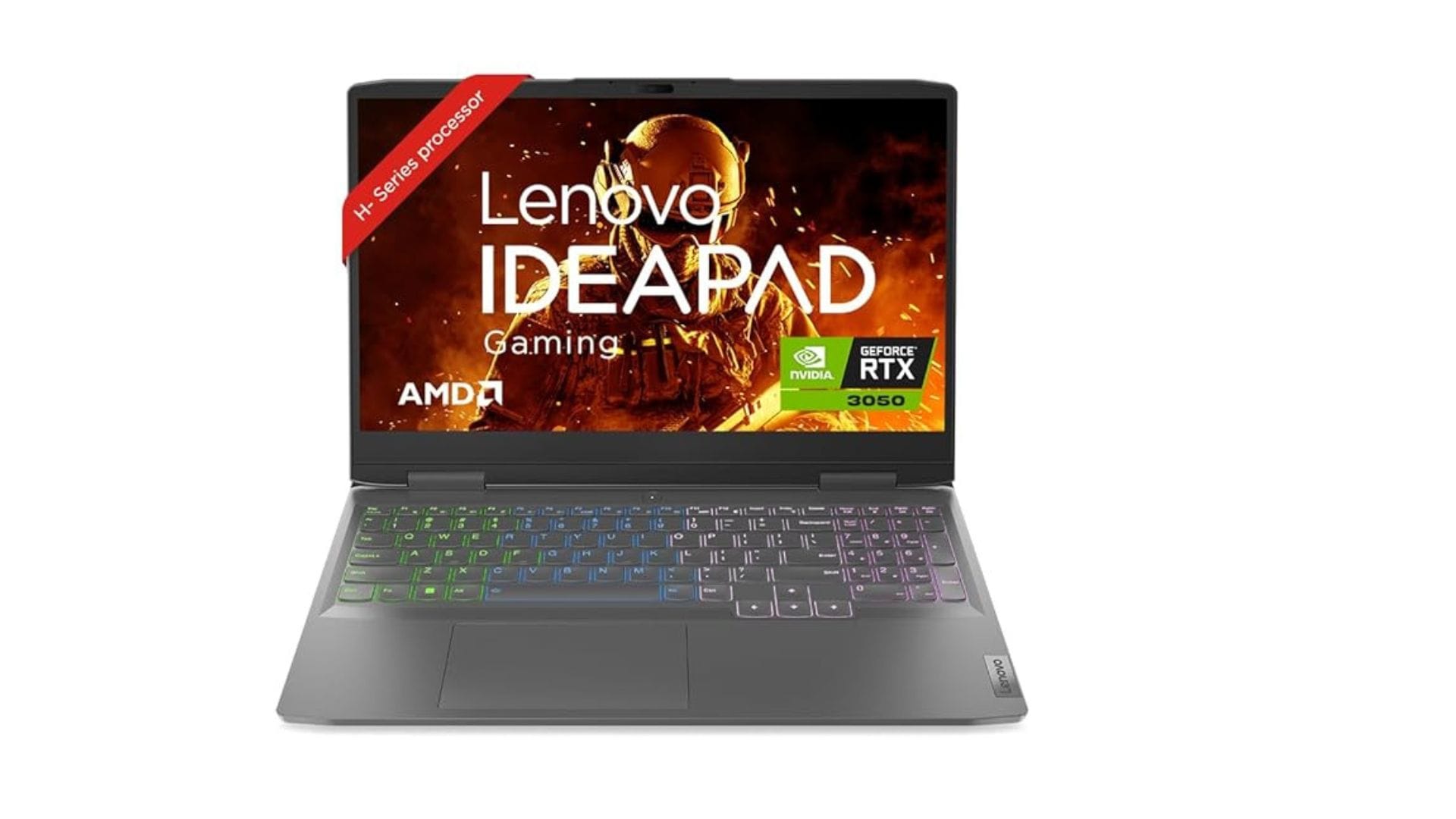

 View all Images
View all ImagesKeeping a gaming laptop cool is essential for maintaining its performance and durability. Overheating can not only slow down your gaming experience but also reduce the lifespan of your device. Gaming laptops, with their compact and powerful components, often struggle to manage heat, especially during long gaming sessions.
To prevent thermal throttling and ensure your laptop runs smoothly, there are several steps you can take. These strategies range from optimizing software settings to investing in external accessories, all aimed at reducing the strain on your laptop's internal cooling system. Here are seven effective ways to help keep your gaming laptop cool.
Also read: How to transfer data from one Android to another using Google backup, USB-C cable, and more
1. Use a Cooling Pad
A cooling pad helps enhance airflow and cools your gaming laptop more effectively by providing additional fans underneath. Choose a pad that suits your laptop's size and cooling needs. Look for features such as adjustable fan speeds and USB-powered operation to match your laptop's demands.
2. Clean Air Vents and Fans
Dust and debris can block the airflow in your laptop's air vents and fans, reducing cooling efficiency. Regularly clean these parts using compressed air or a soft brush. Power off and unplug your laptop before cleaning to prevent damage.
Also read: Read WhatsApp messages secretly without alerting the sender - Here's how to keep it undetected
3. Optimise Power Settings
Adjust your power settings to balance performance and heat production. When not gaming, switch to power-saving modes to reduce CPU and GPU workload. During gaming sessions, switch to high-performance modes but monitor your system's temperature to avoid overheating.
4. Avoid Overclocking
Overclocking your CPU or GPU can significantly increase heat generation. Gaming laptops often struggle with handling the excess heat from overclocking, leading to thermal issues. If you must overclock, do it gradually and keep an eye on the temperature to prevent instability.
5. Avoid Direct Sunlight
Never use your gaming laptop in direct sunlight or near heat sources. Excessive heat from the environment can increase the strain on your laptop's cooling system. Always place your laptop in a shaded, well-ventilated area.
Also read: Surajkund Mela 2025: Ticket booking, schedule, venue, timings, and key highlights
6. Manage Background Processes
Close unnecessary apps and browser tabs while gaming. Background processes increase the workload on the CPU and GPU, generating more heat. Use the task manager to monitor and stop resource-heavy tasks to reduce thermal stress.
Also read: How to block your phone from tracking your location
7. Upgrade the Cooling System
If your laptop allows for hardware upgrades, consider upgrading the cooling system. Components like fans, heat sinks, and thermal pads can be replaced to improve heat dissipation. Check your laptop's manual for compatible upgrades to keep temperatures in check.
By following these tips, you can maintain your gaming laptop's performance and prolong its life, ensuring a smooth and enjoyable gaming experience for years.
Catch all the Latest Tech News, Mobile News, Laptop News, Gaming news, Wearables News , How To News, also keep up with us on Whatsapp channel,Twitter, Facebook, Google News, and Instagram. For our latest videos, subscribe to our YouTube channel.