Smartsheet: Check 5 ways this collaborative work management tool improves productivity
Looking for an impactful work management tool to increase team productivity? Know how Smartsheet can help empower teams with effective collaboration tools.





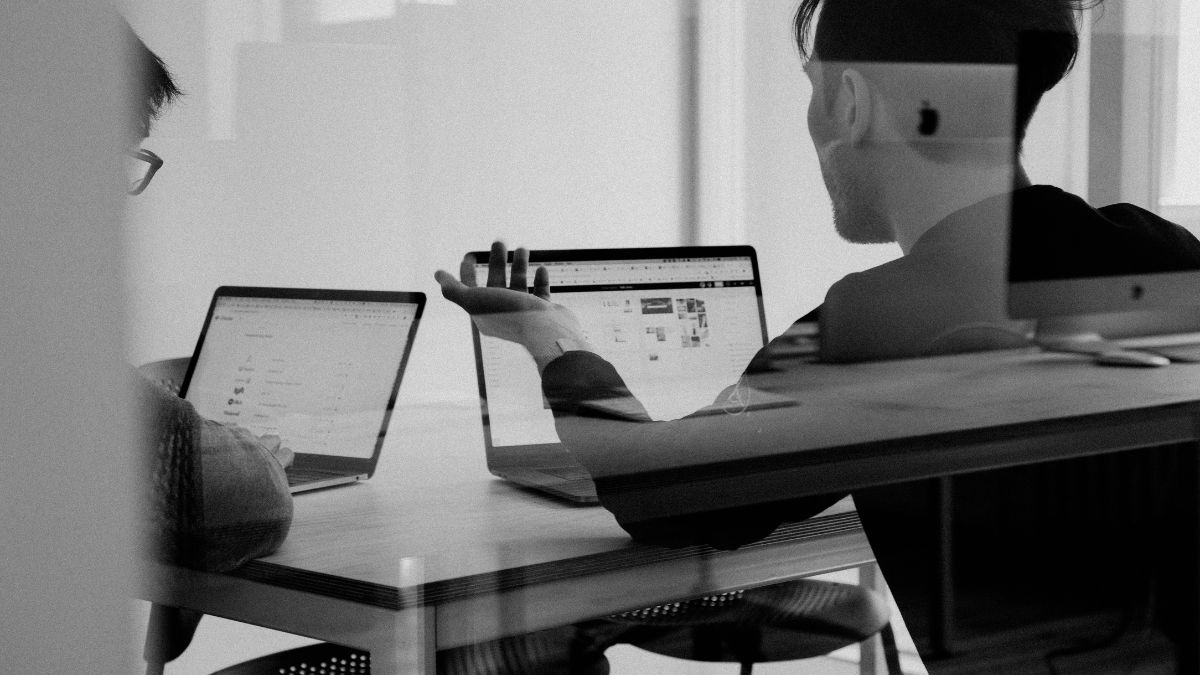

 View all Images
View all ImagesWhat's the most integral part of managing teams and enhancing productivity? Collaboration. It plays an important role in sharing the right information within and across teams. Collaboration not only helps set clear project goals but also helps teams stay on the same page and work towards the desired goals with full and concentrated force. As we have shifted to a remote and hybrid work model, it is getting harder for teams to effectively collaborate and share information. If you are in search of a collaboration and work management tool then we have found the right one for you. Smartsheet is a modern work management tool that keeps the team together and helps automate processes, resulting in improved productivity. Know more about Smartsheet here.
What is a smartsheet?
Smartsheet is a collaborative work management tool that empowers users to plan their projects, tasks, deadlines, and more in one place. Users can take advantage of powerful automated workflows to swiftly divide the tasks among team members and share the workload equally. This helps the team maintain a healthy work-life balance which also results in improved productivity and motivation to give their best during working hours. The tool is powered by various integration collaboration tools to help users stay connected with their team. Know how Smartsheets help teams to stay productive.
How Smartsheet makes teams productive
- Smartsheet enables users to visualize and track their project within one place with the help of various personalized board views such as Grid, Card, Gantt, or Calendar.
- It helps users to eliminate repetitive, manual tasks with no-code automated workflows. It consists of various pre-built workflow templates to create weekly status requests, due date reminders, and more.
- Smartsheet comes with effective collaboration tools enabling users to share project files and documents with ease. Reports can be shared with internal staff as well as external teams and the owner can take charge of who can view or edit the document.
- Users can track all the project details on their dashboard which showcases sheets, reports, charts, forms and more from within the tool and other integrated tools such as Google Docs, Tableau, Power BI, YouTube and more.
- Smartsheet also sends users automated alerts and notifications about important tasks and updates. Users can also customize notification rules making it more personalized.
These are some of the integral features of Smartsheet which empowers teams with effective tools to stay motivated and productive. In terms of pricing, it comes with a free version which includes one user. Teams with multiple members can opt for the monthly subscription plan which starts from $ 7 per user, per month.
Also, read other top stories today:
“TikTok has me in a chokehold!?” ‘It is hijacking my brain'. Many people have compared the addictive nature of social media to cigarettes, but a team of experts have found ways to help young people addicted to social media. Know how to throw this nasty habit here.
Apple faces a massive fine! It will face a fine after the EU watchdog found that it fell foul of competition rules in thwarting rival music services. Find out more here.
AI assistants to eliminate ‘digital debt'? AI assistants in the workplace are touted as a potential solution to this “availability creep”. But they may not be the silver bullet, despite what big tech wants us to think. Know why here.
One more thing! We are now on WhatsApp Channels! Follow us there so you never miss any updates from the world of technology. To follow the HT Tech channel on WhatsApp, click here to join now!
Catch all the Latest Tech News, Mobile News, Laptop News, Gaming news, Wearables News , How To News, also keep up with us on Whatsapp channel,Twitter, Facebook, Google News, and Instagram. For our latest videos, subscribe to our YouTube channel.




















