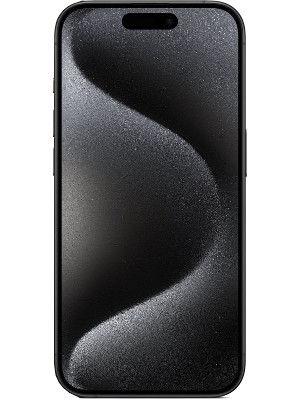iOS 17.2 makes possible speech translation via iPhone 15 Pro Action Button; know how it works
With iOS 17.2, iPhone 15 Pro users can now translate live conversations into different languages with the action button. Know how the speech translation feature works through iPhone 15 Pro Action Button.









First Published Date: 20 Dec, 12:40 IST
NEXT ARTICLE BEGINS