Aboard app: How to use this all-in-one AI tool
Manage and organize your workspace information in an intuitive way with the help of this AI-powered Aboard app.



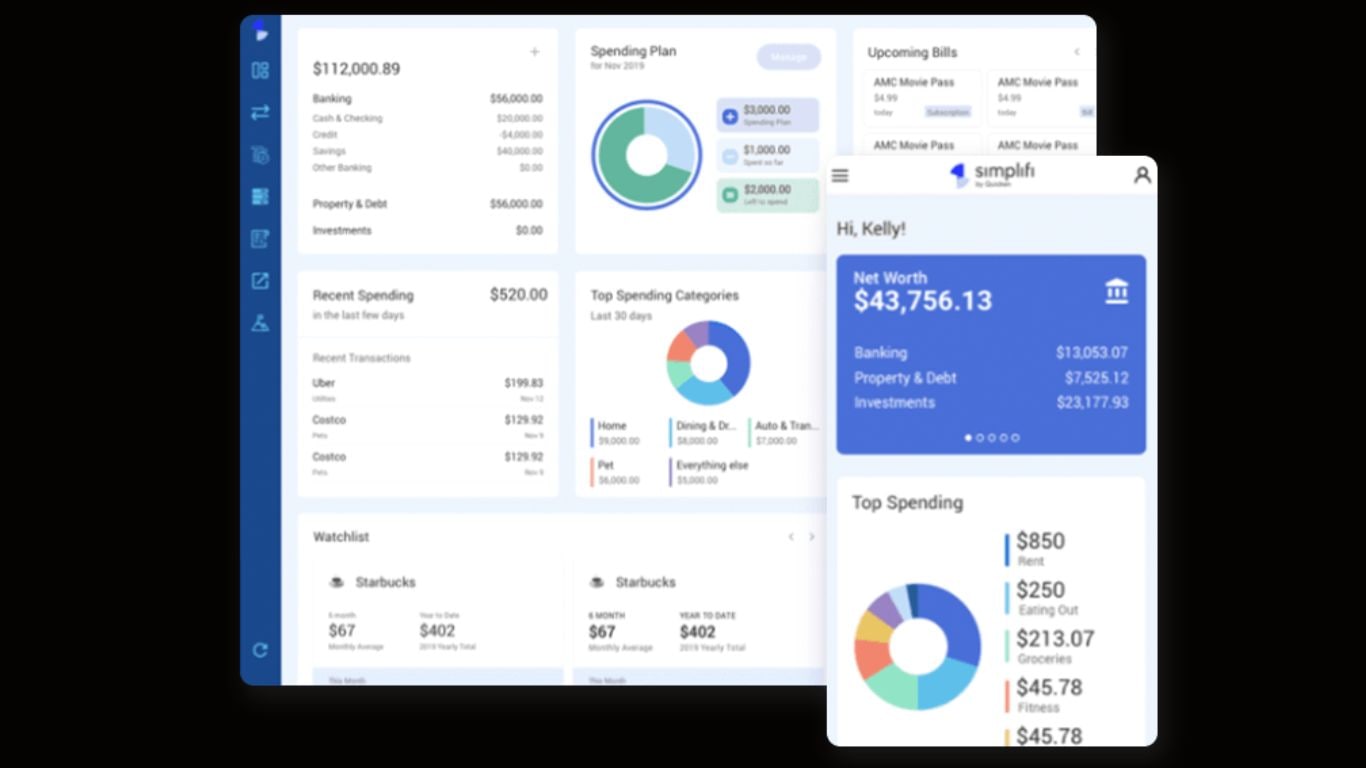


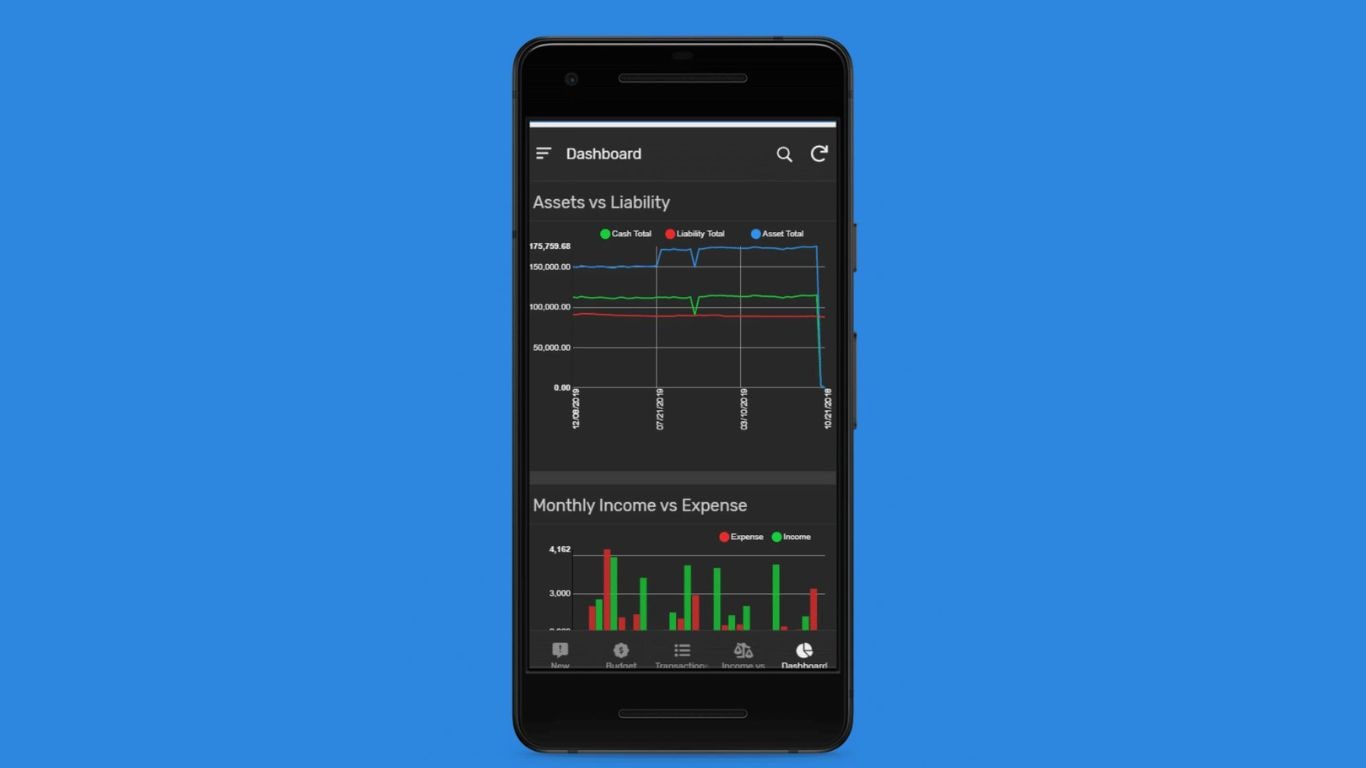
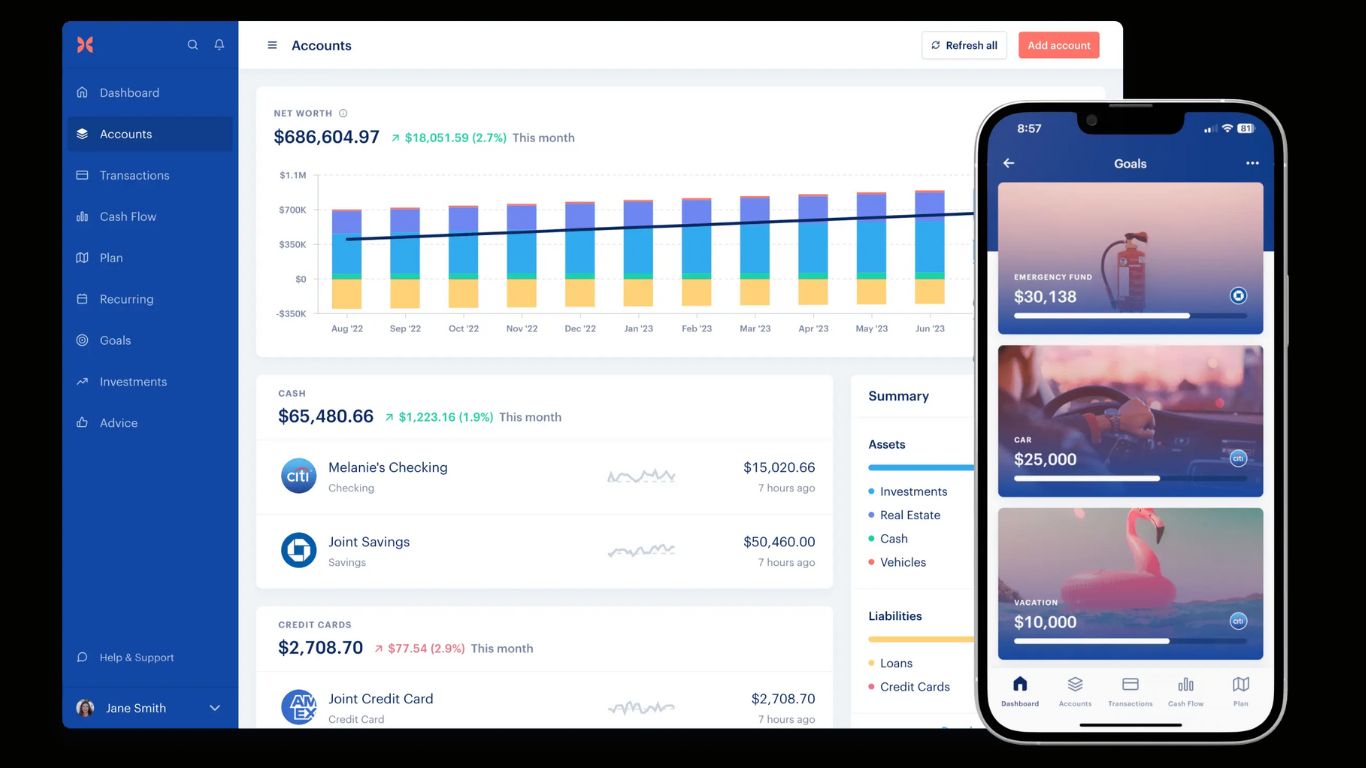

 View all Images
View all ImagesDo you struggle to organize your digital workspace and always waste time finding the right information? Worry no more. We came across an AI-powered data management tool called Aboard which makes our lives simple by organizing links, notes, and other data. The Aboard app has diverse AI features enabling users to stay on top of their tasks and save time doing important things. Therefore, it helps users focus on their productivity. Know more about this AI-powered workspace organization app.
What is the Aboard app?
Aboard is an easy-to-use AI-powered data management platform which organizes your messy workspace. It simply creates search tabs, discards the use of spreadsheets and bookmarks and organizes data in a board format. The app has an intuitive user interface, which will allow users to find stuff easily. Its AI helper or Board Builder can be used to create new ideas, trip plans, suggestions, and more in the board which users can customize based on their preferences. Additionally, it also provides collaboration tools, therefore, it can also be used for personal as well as professional work. Know how to take advantage of the Aboard app.
Also read: Otter AI: How to use this AI meeting assistant app to automatically take notes, transcripts, more
How to use Aboard for effective data management?
- Users can simply prompt the Board Builder to organize their documents, search tabs, notes, links, and more in one place. It smartly creates a board where you can easily find all your required information.
- It eliminates the need for creating bookmarks in Google Chrome, users can organise their links within the app and revisit them any time they want.
Also read: Dear project managers, if you're not using ‘Notion' AI then you may be missing out
- The Aboard app also enables users to collaborate effectively by organizing team members to common projects. This way teams can work on assigned tasks, plan content calendars, work on challenges, and more.
- It also provides workflow management features where users can manage inventory, track leads, or start a hiring pipeline.
These are some of the intuitive features of the Aboard app which allow users to be informed and organized. The app offers a free plan for individual usage, but for teams and enterprises, it comes with a monthly subscription plan which starts at $12.
One more thing! We are now on WhatsApp Channels! Follow us there so you never miss any updates from the world of technology. To follow the HT Tech channel on WhatsApp, click here to join now!
Catch all the Latest Tech News, Mobile News, Laptop News, Gaming news, Wearables News , How To News, also keep up with us on Whatsapp channel,Twitter, Facebook, Google News, and Instagram. For our latest videos, subscribe to our YouTube channel.




















