Can you easily withdraw cash using your Aadhaar card? Here’s how to do it
Wondering if you can withdraw cash using your Aadhaar card? Discover how the Aadhaar Enabled Payment System (AEPS) makes cash access easy and convenient.
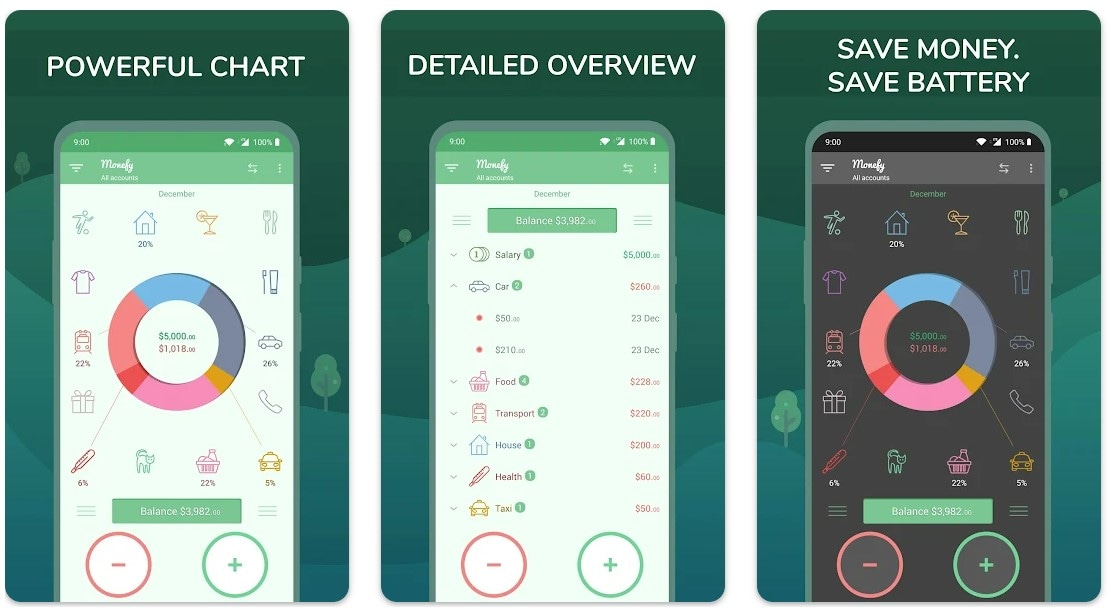

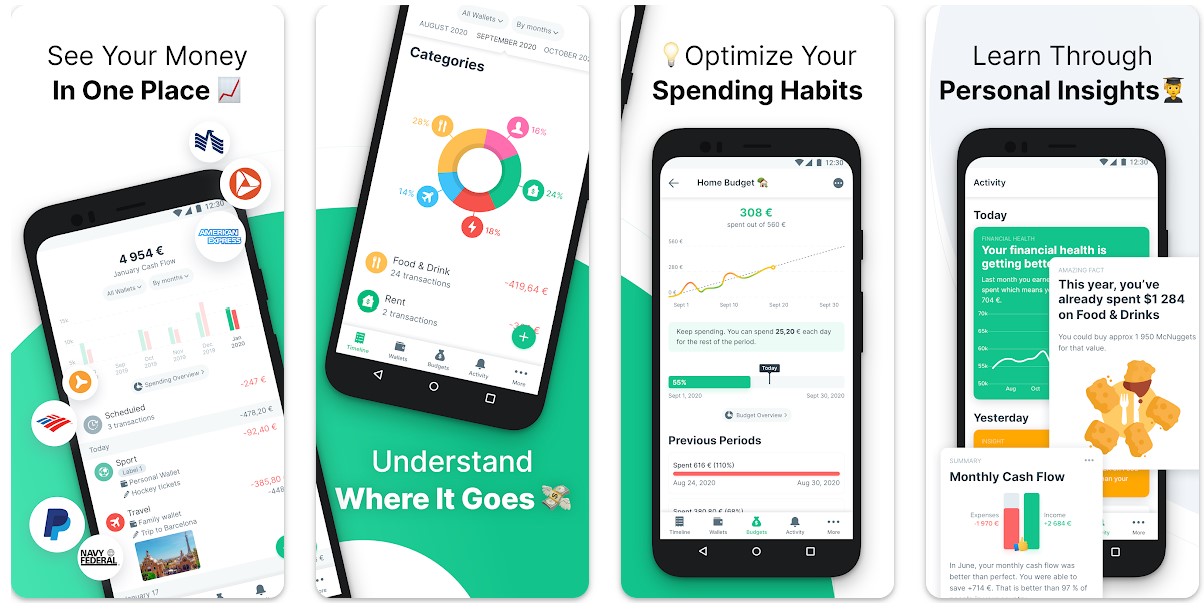
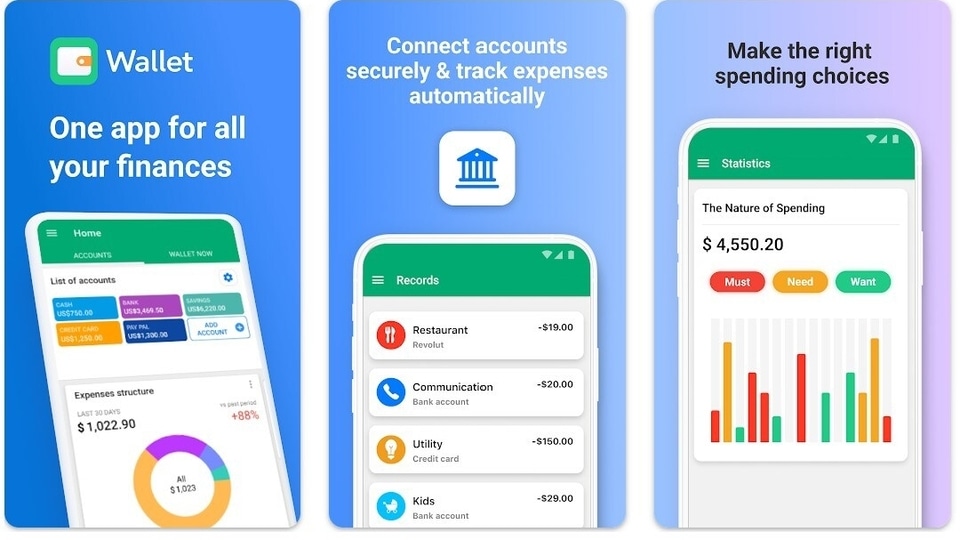
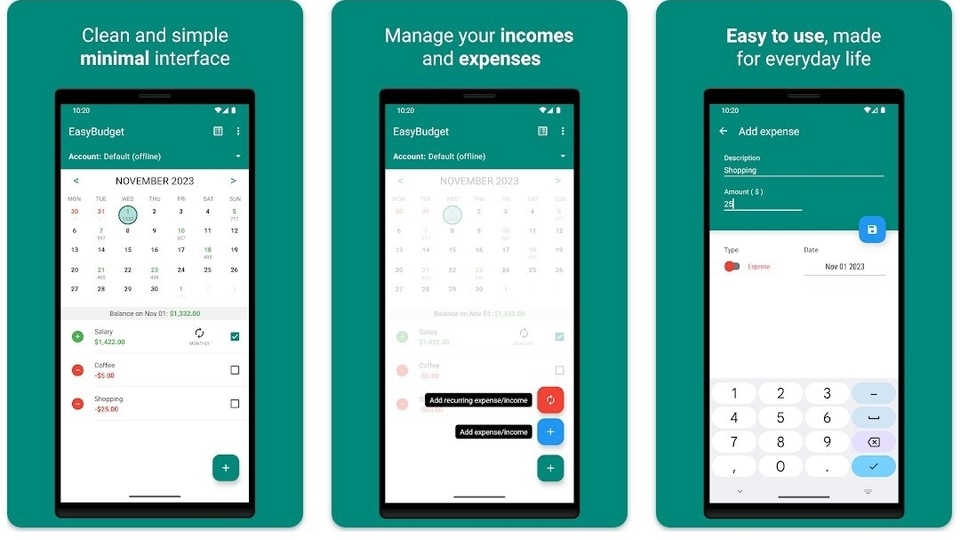

 View all Images
View all ImagesDigital transactions have become an integral part of most people's daily life in India, whether it's for paying bills or making payment at a local shop. However, cash remains essential in various situations. While people traditionally withdrew money from banks or ATMs, they can now utilise a more convenient method: cash withdrawal through an Aadhaar card. This process utilises the Aadhaar Enabled Payment System (AEPS), a service launched by the National Payments Corporation of India (NPCI).
The AEPS allows users to conduct a range of banking transactions using their Aadhaar number and biometric authentication. It enables financial services such as cash withdrawals, balance inquiries, and fund transfers at micro-ATMs and other banking agents.
Also read: Air purifiers to buy in India for healthy and clean air- Here are top 5 picks
To withdraw cash using your Aadhaar card, you must link your Aadhaar number to a bank account. Here are the steps involved:
1. Visit a micro-ATM: Find a banking agent or micro-ATM that supports AEPS. These locations often appear in rural areas or as part of mobile banking services.
2. Provide your Aadhaar number: Enter your 12-digit Aadhaar number at the micro-ATM. Ensure the number is correct to proceed.
3. Fingerprint authentication: Use your thumb for biometric verification on the fingerprint scanner. The system checks the fingerprint against the data linked to your Aadhaar card.
4. Select the transaction type: After successful authentication, choose the “Cash Withdrawal” option.
Also read: How to stop Google from tracking your location: Simple steps to protect our privacy without GPS
5. Enter the withdrawal amount: Specify the amount to withdraw, ensuring it stays within your bank's withdrawal limits.
6. Receive cash and confirmation: After the transaction, the banking agent will provide the cash. You will also receive an SMS notification on your registered mobile number to confirm the transaction.
AEPS withdrawal limits vary by bank, typically ranging from ₹10,000 to ₹50,000 per day. Some banks may restrict AEPS services due to security policies.
Also read: Lost Indian Passport abroad? Here's how to handle the situation online without hassle
AEPS proves especially valuable in rural areas with limited banking facilities or during emergencies. It can also assist elderly or differently-abled individuals who may struggle with traditional banking methods. Users should exercise caution, keeping their Aadhaar numbers private and maintaining their registered mobile numbers for transaction alerts.
Catch all the Latest Tech News, Mobile News, Laptop News, Gaming news, Wearables News , How To News, also keep up with us on Whatsapp channel,Twitter, Facebook, Google News, and Instagram. For our latest videos, subscribe to our YouTube channel.




















