HyperWrite: From auto write to summarizing, 5 ways this AI tool helps improve productivity
Want to enhance your writing skills? Know how the AI-powered HyperWrite tool can help increase your productivity.
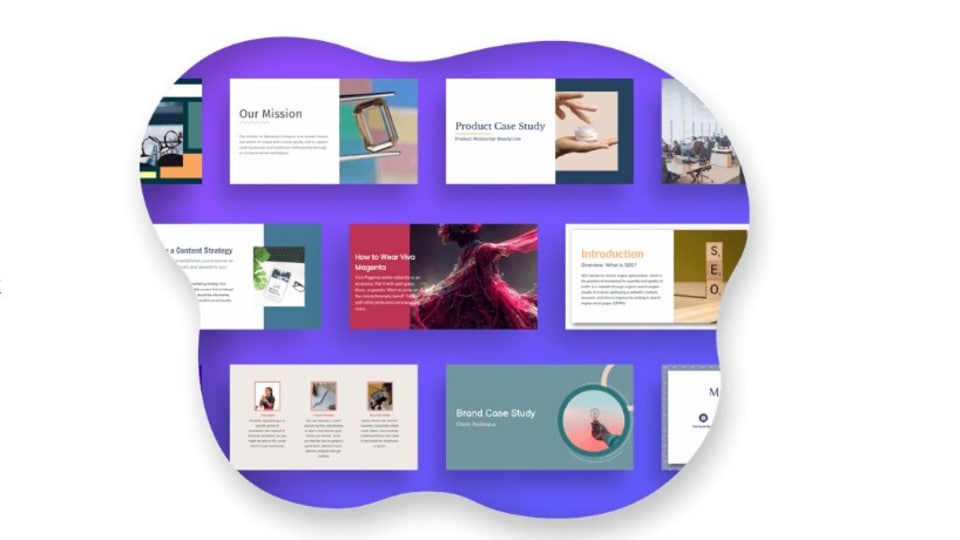
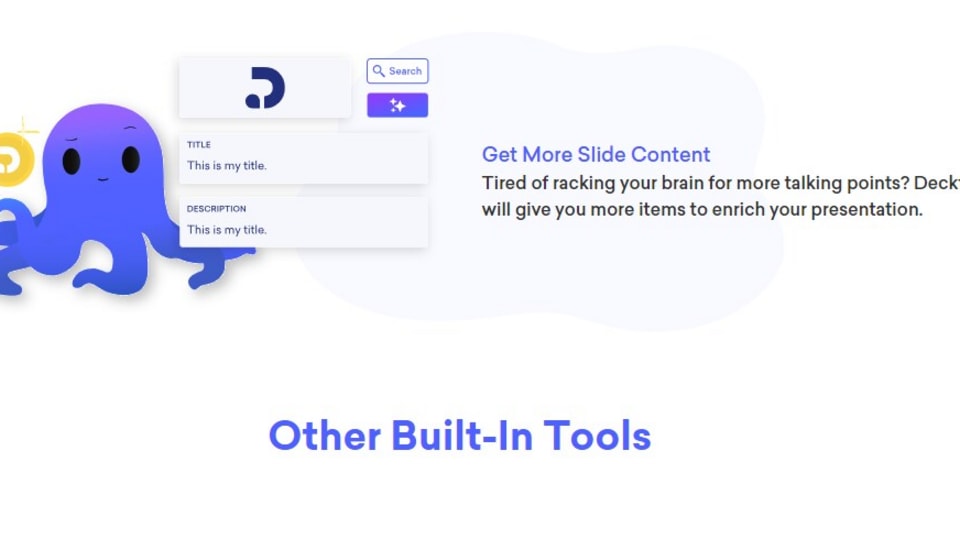
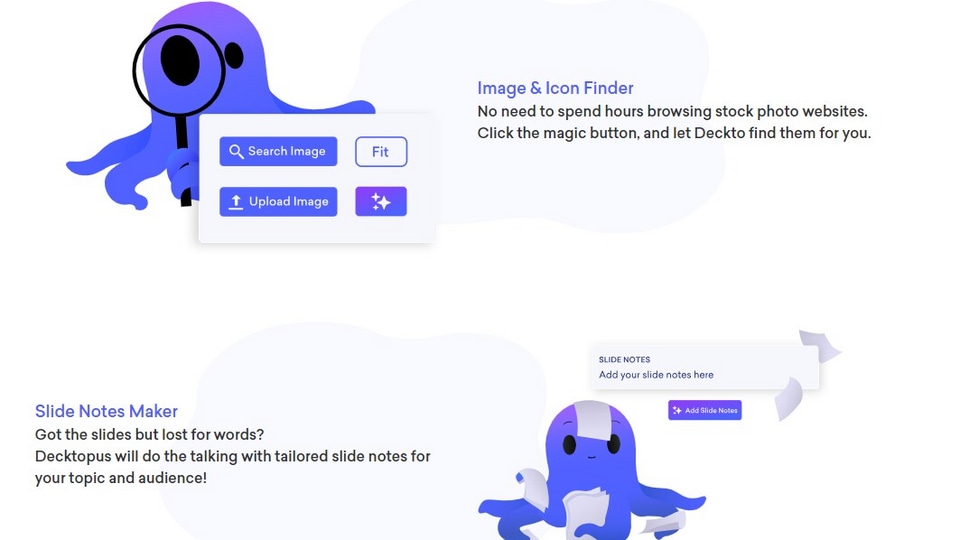
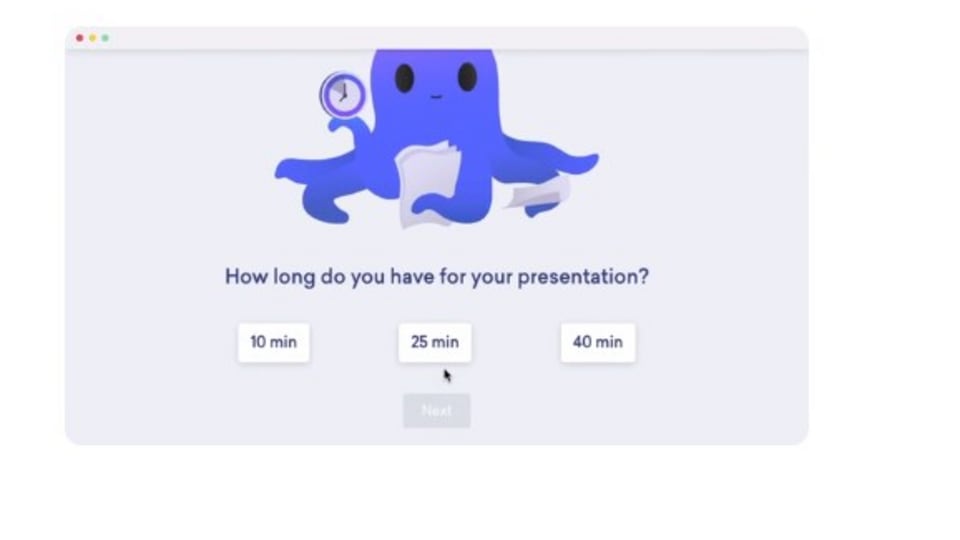
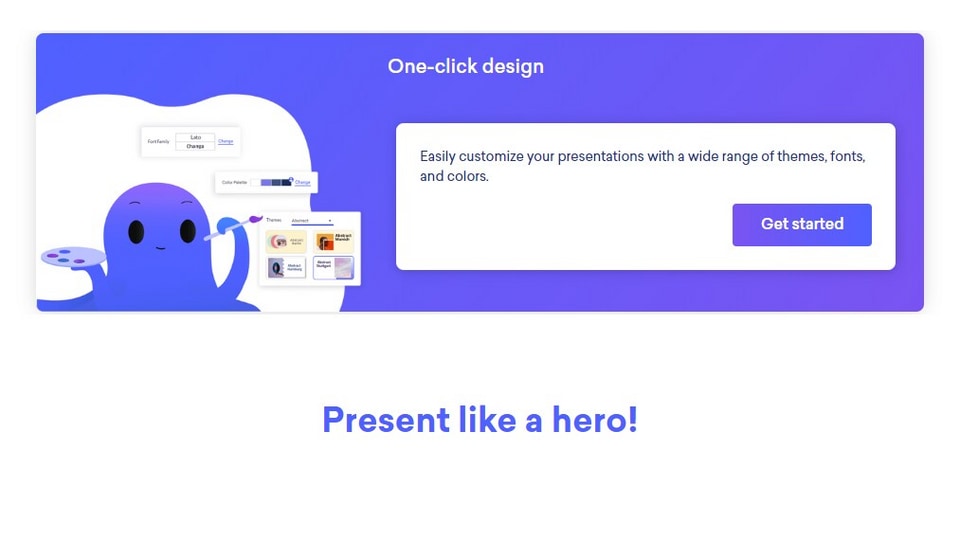
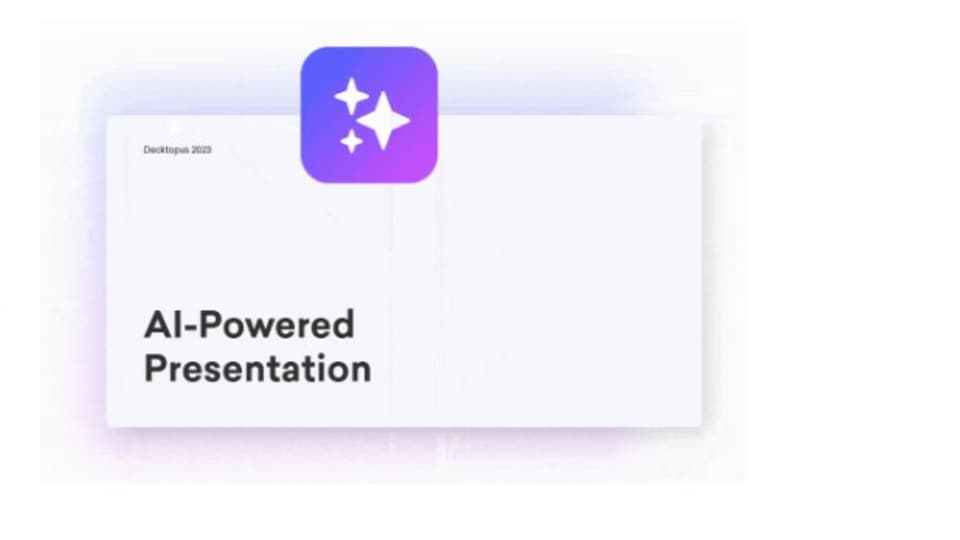

 View all Images
View all ImagesAre you struggling to generate new ideas or want to improve your writing skills? Worry no more because we have found you a useful AI tool that will help you automate your writing process. While several chatbots such as ChatGPT, Gemini, and others can help you refine your content, HyperWrite is one of the newly emerging tools that provides multiple AI features in one. This AI tool does not only help you automate writing but it will also improve your productivity by saving a huge amount of time. Know more about HyperWrite and how it benefits users.
What is HyperWrite?
HyperWrite is an AI writing assistant that offers a suite of features such as auto-write, summarizing, magic editor, rewriting, speech writing, and much more. This tool enables users to write error-free content quickly in minutes. The tool helps users find the right words and vocabulary for their desired content, making it sound more professional and informative. You can easily download HyperWrite as a Chrome extension and use the tool in several different apps such as Gmail, WhatsApp, Google Docs, Word, and others.
Also read: Week Plan app: From setting goals to scheduling, know how this productivity tool benefits users
How HyperWrite contribute to individual productivity
- Struggling to understand complex topics? HyperWrite tool generates easy-to-understand explanations in simple language for users to understand what information is provided in the information. Therefore, it saves time for research and looking for explanations.
- Its AI tool swiftly summarizes long-form texts, articles, or documents in seconds, so you do not have to read the entire text to understand what's written. With quick summaries, you can get all the necessary information.
- By harnessing the power of GPT-4, HyperWrite generates professional email replies without human errors and grammatical mistakes. Therefore, users will not have to spend much time drifting an email from scratch.
- Not sure about grammar? Learn and improve your grammar with the HyperWrite tool as it will answer your queries and provide you with the right information to make changes to your writing skills.
- HyperWrite has also integrated an AI agent into the tool enabling users to automate their workflow and automate several time-consuming tasks.
Also read: AskYourPDF tool
It should be noted that HyperWrite is a subscription-based app, but can opt for their free trial to experiment with how the tool benefits you and your team. It's monthly plan starts at $19.99.
One more thing! We are now on WhatsApp Channels! Follow us there so you never miss any updates from the world of technology. To follow the HT Tech channel on WhatsApp, click here to join now!
Catch all the Latest Tech News, Mobile News, Laptop News, Gaming news, Wearables News , How To News, also keep up with us on Whatsapp channel,Twitter, Facebook, Google News, and Instagram. For our latest videos, subscribe to our YouTube channel.




















