Joplin app: Keep your notes organized and to-do list updated - here are 5 easy ways
Looking for a useful note-taking tool? Check out the Joplin app and know how it can help you organize your notes and to-do lists effectively.


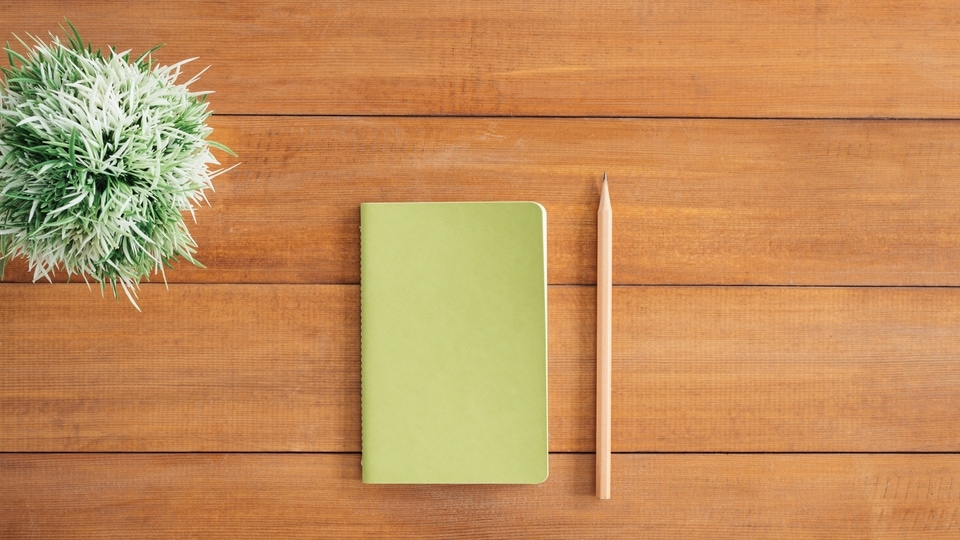




 View all Images
View all ImagesBored of collecting notes on a notepad? Worry no more because the Joplin app is here to help. Gone are the days when we used to collect notes on paper and pen. Now, there are multiple note-taking apps available in the market that you can choose from and Joplin is one app that makes the task very simple and easy. The Joplin app not only collects your notes but also syncs them to other devices for easy accessibility. Additionally, the app offers various intuitive tools to make note-taking fun and attractive. Know more about the Joplin app.
What is the Joplin app?
Joplin is an open-source note-taking app that is designed for users who frequently create notes and to-do lists. It keeps the notes safe and secure and enables users to access their written thoughts from any preferred device. The written notes are End-To-End Encrypted, therefore, no one can get access to your personal files. Additionally, the app comes with a simple yet intuitive interface, making it easy for users to navigate through the app and sync it with other devices as well. Know how you can organize your notes with the Joplin app.
How the Joplin app helps users stay organized
- With Joplin, users can create a notebook for creating long-form notes and documents and organize them for personal and professional use.
- The Joplin app allows you to add Images, videos, PDFs and audio files to the notes so users can access them in one place. It also enables users to add diagrams and take photos directly from the app.
- With Joplin Cloud, users can sync their notes and can easily share them with friends, family or colleagues via URL for effective collaboration.
- With Full-text search, users can quickly access the finding they are looking for from their saved notes and documents.
- Users can also save web pages as notes with the Joplin web clipper. It also allows users to take screenshots from your browser which is available for Firefox and Chrome.
Also read: Poco X6 Neo officially teased ahead of launch in India; Know features, specs and more
Note that the Joplin cloud is a subscription-based feature. The plan starts from 2.40 euros per month, while the team version is priced at 6.69 euros per month. These plans can also be purchased on a yearly subscription basis.
One more thing! We are now on WhatsApp Channels! Follow us there so you never miss any updates from the world of technology. To follow the HT Tech channel on WhatsApp, click here to join now!
Catch all the Latest Tech News, Mobile News, Laptop News, Gaming news, Wearables News , How To News, also keep up with us on Whatsapp channel,Twitter, Facebook, Google News, and Instagram. For our latest videos, subscribe to our YouTube channel.




















