Windows 11 is here, hybrid work anyone? Top tips
- Windows 11 was rolled out recently and it has been created with the work-from-home features in mind too - whether it is school students or professionals, both can improve their productivity.
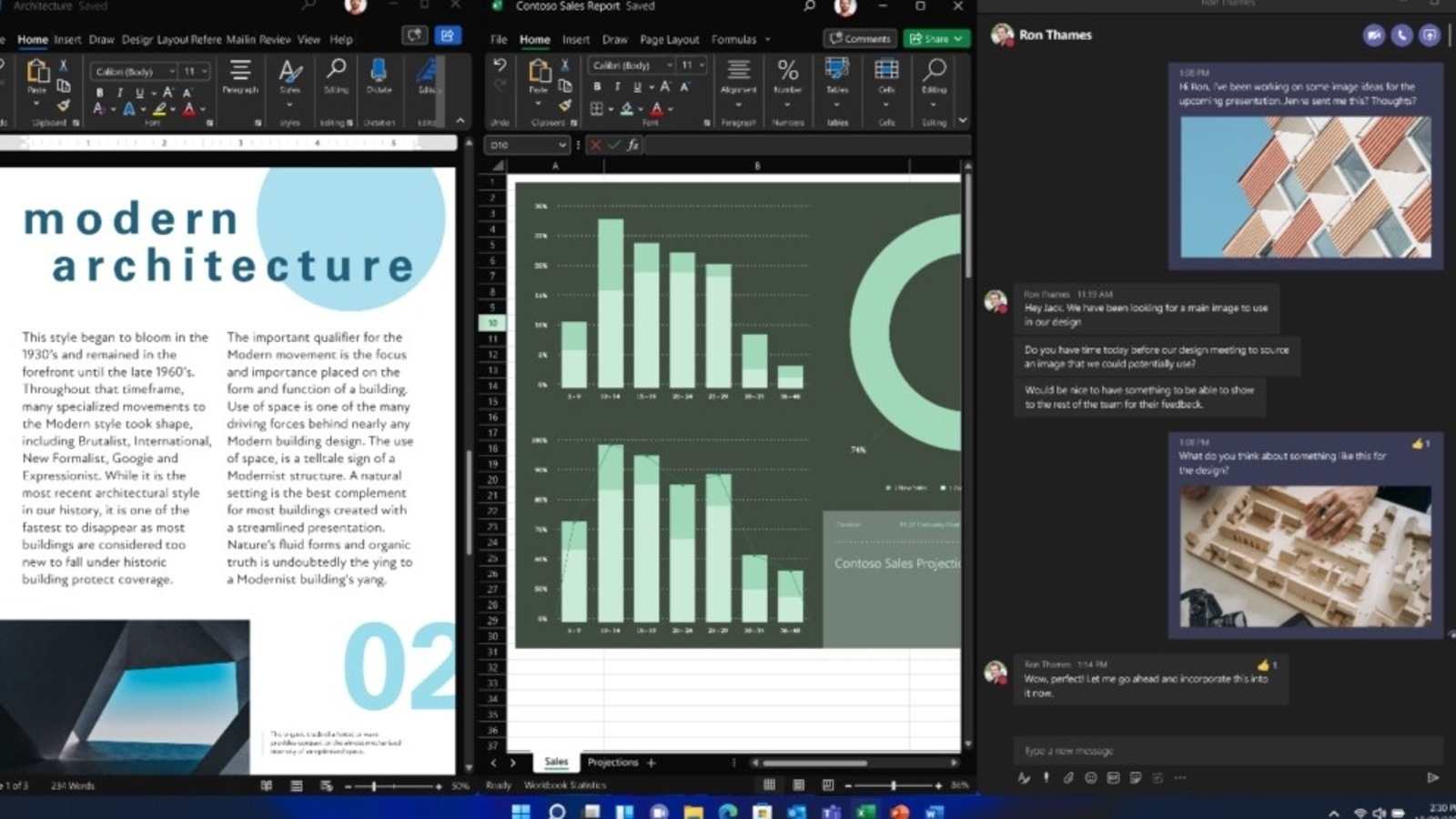
The pandemic has made work from home a permanent kind of fixture for organisations and going forward, this is set to stay. While return to office orders will come eventually, there is no doubting the fact that the work from home culture will only spread further from here. This kind of hybrid work requires changes and tools. Windows 11 was rolled out recently and it has been created with the work-from-home features in mind too - both for school students and professionals. Here are 5 tips for you to use Microsoft Windows 11 in the most productive manner:
1. Take advantage of Windows: At work or study most people have several windows open throughout the day. By using these windows, you can improve the way you interact with others and do various other tasks. You can organize them or group them together as per your requirement. Also, the new snap groups improve the way you interact with your open windows.
2. Automate regular tasks: Through Microsoft Power Automate, you can automate manual and redundant tasks from your Windows desktop. You can automate routine tasks like reporting, data entry, scheduling, connect to multiple apps and data sources, such as Outlook and Excel.
3. Print documents with ease: The Universal Print feature has eliminated the need for users to install additional software or custom drivers in Windows 11.
4. Managing Windows 11: Windows 11 is built on the Windows 10 foundation. Upgrading to Windows 11 is similar to taking a Windows 10 feature update. It is simple to manage for an organisation's IT departments as well as for end-users to navigate.
While all of this is a given, there are a number of other apps available to improve your productivity. This includes the Notepad apps, Photos app, Snipping tool and much more
Catch all the Latest Tech News, Mobile News, Laptop News, Gaming news, Wearables News , How To News, also keep up with us on Whatsapp channel,Twitter, Facebook, Google News, and Instagram. For our latest videos, subscribe to our YouTube channel.































